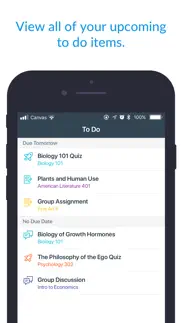- 89.2LEGITIMACY SCORE
- 91.2SAFETY SCORE
- 4+CONTENT RATING
- FreePRICE
What is Canvas Student? Description of Canvas Student 415 chars
Access your Canvas courses on the go and in the classroom with the Canvas Student mobile app! From any device, students can now:
• View grades and course content
• Submit assignments
• Keep track of course work with to do list and calendar
• Send and receive messages
• Post to discussions
• Watch videos
• Take quizzes
• Receive push notifications for new grades and course updates, and much more!
- Canvas Student App User Reviews
- Canvas Student Pros
- Canvas Student Cons
- Is Canvas Student legit?
- Should I download Canvas Student?
- Canvas Student Screenshots
- Product details of Canvas Student
Canvas Student App User Reviews
What do you think about Canvas Student app? Ask the appsupports.co community a question about Canvas Student!
Please wait! Facebook Canvas Student app comments loading...
Canvas Student Pros
✓ Student Canvas App ReviewThe Canvas app is extremely convenient (for both teachers, parents, and students) to use, at any time, anywhere. The app is easier to log into than the website, and it gets you in quicker, with barely any time wasted on loading. You can have the app on your phone or IPad, which makes it a very reliable backup option. You can also have multiple accounts on it, without having to log out on your main school account. The app enables you to check your grades, upload an assignment, submit an assignment, join a conference, message a teacher, etc. I like how on your phone, you can quickly access your account without waiting for the page to load, which isn’t even accessible on a phone. Not everyone has an IPad, so the free app, is very useful, especially during this time..Version: 6.8.3
✓ Missing Online Features for SubmissionIn general, this app is good. I can easily submit files of many types when I need to and for any class, and I can track grades, upcoming events, discussions, and more. I love the ability to watch videos in-app and track what I still need to do. There have been some issues with my To-Do list in the past and it’s been hard to find some of my assignments, but after investigating I realized that this was due to faulty organization and uploads by my instructors, not because of the app itself. The only problem I have with this app right now is that it is missing some of the features available online. In my online Canvas account, which I use on a PC, I can submit Google Drive or OneDrive files directly to Canvas. On my iPad, which is what I use with the app, I only have the ability to make a text entry or upload a file from my iPad itself, which means I have to go through the trouble of moving Microsoft files from OneDrive to my iPad’s regular storage. If you could add support for this on both the online version and app, then I’d be grateful. I’d also appreciate full-screen support for videos..Version: 6.8.6
✓ Canvas Student Positive ReviewsCanvas Student Cons
✗ Good but calendar is not workingReally good and easy to use helps a-lot with uni work. Only issue is that i need to reset the app every time i click on the calendar button on the hotbar. I have re installed the app 3 times, erased cache but the calendar doesn’t open, the app just freezes. Send help thanks.Version: 6.16.0
✗ Good, but…From the beginning, the app was fine. I enjoyed using it and it was a good way of keeping up with my grades (assuming my professors uploaded them in the first place), but this recent update, as of April 16, is annoying to say the least. If your class are heavily discussion based, good luck. You now have to scroll though everyone’s posts and comments to finally reach your own. It gets hard to tell which one is a post and which one is a comment because there’s no real indicator except for a very thin gray line. If you want to edit a previous comment or past that you made? Tough luck, you’ll just have to replay again and add to the madness that is already this discussion board. Not only that but the scrolling never loads everything and often gets stuck when it reaches the bottom and has to load more also causing the app to crash. It was so much more efficient when all of the comments were in folders under the original post. Not only that but the notifications are still broken in the sense of, when you get a notification and you click on it, it still doesn’t take you to the right page..Version: 6.2
✗ Canvas Student Negative ReviewsIs Canvas Student legit?
✅ Yes. Canvas Student is 100% legit to us. This conclusion was arrived at by running over 2,769,794 Canvas Student user reviews through our NLP machine learning process to determine if users believe the app is legitimate or not. Based on this, AppSupports Legitimacy Score for Canvas Student is 89.2/100.
Is Canvas Student safe?
✅ Yes. Canvas Student is quiet safe to use. This is based on our NLP analysis of over 2,769,794 user reviews sourced from the IOS appstore and the appstore cumulative rating of 4.6/5. AppSupports Safety Score for Canvas Student is 91.2/100.
Should I download Canvas Student?
✅ There have been no security reports that makes Canvas Student a dangerous app to use on your smartphone right now.
Canvas Student Screenshots
Product details of Canvas Student
- App Name:
- Canvas Student
- App Version:
- 7.2.0
- Developer:
- Instructure Inc.
- Legitimacy Score:
- 89.2/100
- Safety Score:
- 91.2/100
- Content Rating:
- 4+ Contains no objectionable material!
- Category:
- Education, Productivity
- Language:
- AR CA DA NL EN FI FR DE HT IS ID IT JA MS MI NB PL PT RU ZH SL ES SV TH ZH VI CY
- App Size:
- 116.22 MB
- Price:
- Free
- Bundle Id:
- com.instructure.icanvas
- Relase Date:
- 08 December 2011, Thursday
- Last Update:
- 12 March 2024, Tuesday - 09:47
- Compatibility:
- IOS 15.0 or later
- Grade list got a visual update. - Added the ability to show grades based on graded assignments. - Added due date reminder feature to assignments and quizzes. - Fixed an issue that caused multiple push notifications to be sent out for a single event....