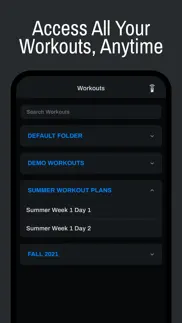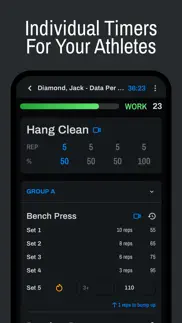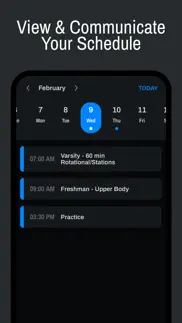- 64.3LEGITIMACY SCORE
- 64.8SAFETY SCORE
- 12+CONTENT RATING
- FreePRICE
What is RackCoach? Description of RackCoach 872 chars
Set up your RackCoach account and gain access to the most powerful program management tools in the strength and fitness market. Whether you are a strength coach, fitness trainer, or PE teacher, RackCoach builds tools that make your job easier and your program more effective.
Features include:
- Customizable Audio/Visual Timers that communicate your program to your athletes with maximum efficiency.
- Athlete profiles that display your athletes' progress during their time your program.
- Powerful reports that give you the data necessary to continue improving your program.
- Access to our rapidly growing network of industry professionals and collaboration with their new ideas and innovations
- Team Manager with customer practice plans and depth charts
Download the RackCoach App and streamline your training program today.
- RackCoach App User Reviews
- RackCoach Pros
- RackCoach Cons
- Is RackCoach legit?
- Should I download RackCoach?
- RackCoach Screenshots
- Product details of RackCoach
RackCoach App User Reviews
What do you think about RackCoach app? Ask the appsupports.co community a question about RackCoach!
Please wait! Facebook RackCoach app comments loading...
RackCoach Pros
✓ Great app!Been a huge help during this time of school closings..Version: 2.9.5
✓ Awesome AppI absolutely love this app. It has changed the way that I workout in such an easy to use platform. Really helpful for beginner to experienced lifters.Version: 2.9.5
✓ RackCoach Positive ReviewsRackCoach Cons
✗ WorthlessAs an athlete I would like to access the workouts from home, but the only way to do that is from the app, and I would be fine with that- except for the fact it won’t let me make and acc because it puts me in an infinite loading screen every time I try the invite code. FIX THIS. I can’t even use the app.Version: 2.7.0
✗ BadIt’s just dab🤷♂️.Version: 2.9.18
✗ RackCoach Negative ReviewsIs RackCoach legit?
✅ Yes. RackCoach is legit, but not 100% legit to us. This conclusion was arrived at by running over 154 RackCoach user reviews through our NLP machine learning process to determine if users believe the app is legitimate or not. Based on this, AppSupports Legitimacy Score for RackCoach is 64.3/100.
Is RackCoach safe?
✅ Yes. RackCoach is quiet safe to use. This is based on our NLP analysis of over 154 user reviews sourced from the IOS appstore and the appstore cumulative rating of 3.2/5. AppSupports Safety Score for RackCoach is 64.8/100.
Should I download RackCoach?
✅ There have been no security reports that makes RackCoach a dangerous app to use on your smartphone right now.
RackCoach Screenshots
Product details of RackCoach
- App Name:
- RackCoach
- App Version:
- 3.9.6
- Developer:
- Rack Performance
- Legitimacy Score:
- 64.3/100
- Safety Score:
- 64.8/100
- Content Rating:
- 12+ May contain content unsuitable for children under the age of 12!
- Category:
- Health & Fitness, Sports
- Language:
- EN
- App Size:
- 65.23 MB
- Price:
- Free
- Bundle Id:
- com.rack.performance
- Relase Date:
- 17 January 2016, Sunday
- Last Update:
- 22 April 2022, Friday - 16:17
- Compatibility:
- IOS 11.0 or later
Bug Fixes.