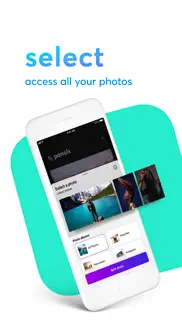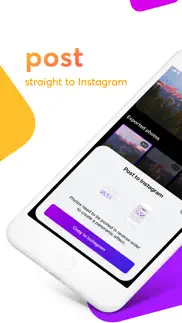- 87.4LEGITIMACY SCORE
- 87.9SAFETY SCORE
- 4+CONTENT RATING
- $1.99PRICE
What is Panols? Description of Panols 1010 chars
Panols allows iPhone Photographers to share panorama shots on Instagram.
Split any photo from your photo library into multiple squares to post into Instagram. With the ability to see metadata information and able to edit and organize your photos with tags, descriptions and titles, as well as adding personal branding to them.
1. Select a photo
2. Split photo
3. Post to Instagram
Panols allows photographers to share the panoramic photos taken with their iPhone, as well as other photos stored in their Photo Library, with Instagram users everywhere. The app takes the Panorama shots stored in the device's Photo Library, and accurately splits the wide-shot into two/three/four/etc., separate shots, allowing users to take advantage of the Instagram profile display grid to showcase them in their full glory via instagram’s standard three-across display view.
Edits to photos sync with your Photo Library without effecting the original.
Tag your photos with @panols or #MadeWithPanols to get a feature!
- Panols App User Reviews
- Panols Pros
- Panols Cons
- Is Panols legit?
- Should I download Panols?
- Panols Screenshots
- Product details of Panols
Panols App User Reviews
What do you think about Panols app? Ask the appsupports.co community a question about Panols!
Please wait! Facebook Panols app comments loading...
Panols Pros
✓ Great app.I've been searching for a good app to do this for awhile now. Very well designed and executed. Great work..Version: 1.0
✓ Love itWish it was a little more clear that it wasn't posting to IG right away. But overall looks great! The end result is awesome!.Version: 1.1
✓ Panols Positive ReviewsPanols Cons
✗ Doesn't Support 2 framesYou must use a photo that can be cropped into 3 frames..Version: 1.2
✗ Was greatBut now it freezes or has a black screen and doesn't work. If it starts working again, 5 stars..Version: 1.2
✗ Panols Negative ReviewsIs Panols legit?
✅ Yes. Panols is 100% legit to us. This conclusion was arrived at by running over 126 Panols user reviews through our NLP machine learning process to determine if users believe the app is legitimate or not. Based on this, AppSupports Legitimacy Score for Panols is 87.4/100.
Is Panols safe?
✅ Yes. Panols is quiet safe to use. This is based on our NLP analysis of over 126 user reviews sourced from the IOS appstore and the appstore cumulative rating of 4.4/5. AppSupports Safety Score for Panols is 87.9/100.
Should I download Panols?
✅ There have been no security reports that makes Panols a dangerous app to use on your smartphone right now.
Panols Screenshots
Product details of Panols
- App Name:
- Panols
- App Version:
- 2.0.9
- Developer:
- Juan Arreguin
- Legitimacy Score:
- 87.4/100
- Safety Score:
- 87.9/100
- Content Rating:
- 4+ Contains no objectionable material!
- Category:
- Photo & Video, Productivity
- Language:
- CS NL EN FR DE HI IT JA KO PT RU ZH ES TH ZH TR
- App Size:
- 23.62 MB
- Price:
- $1.99
- Bundle Id:
- com.panols.panols
- Relase Date:
- 15 December 2016, Thursday
- Last Update:
- 15 February 2022, Tuesday - 11:24
- Compatibility:
- IOS 13.0 or later
Hello, Panols community! We're making a few updates to remove bugs and set up the infrastructure for additional features coming soon!.