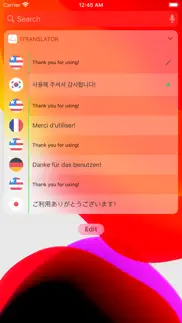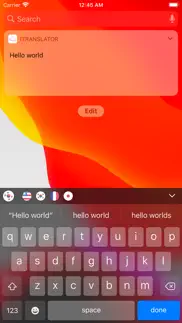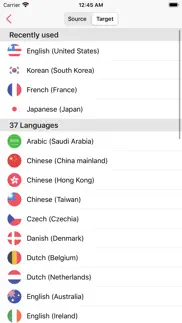- 79.0LEGITIMACY SCORE
- 79.5SAFETY SCORE
- 4+CONTENT RATING
- $0.99PRICE
What is ITranslator Widget 2? Description of ITranslator Widget 2 1010 chars
Translating in the fastest way. You'll never need to switch between apps.
Just swipe down to open Today Widget, it will automatically translate the text you copied. Even you can use the system keyboard in the Today Widget directly enter the text to translate.
Features:
◆ Auto-detect source language.
◆ Use the system keyboard to enter text directly in the Today Widget.
◆ Change target languages directly in Today Widget by double tapping the target country flag.
◆ Support 37 languages (e.g: Arabic, Chinese Simplified, Chinese Traditional, Dutch, English, Finnish, French, German, Greek, Hindi, Italian, Japanese, Korean, Portuguese, Russian, Spanish...)
◆ Automatically translate while you swiping down Today Widget, you can also manually translate by tapping the red circle indicator (oh... you should turn off `Auto-Translate` in settings first, or just double tap the circle indicator to switch it ).
◆ Speak text by tapping country flag.
◆ Copy text by double tapping the result.
- ITranslator Widget 2 App User Reviews
- ITranslator Widget 2 Pros
- ITranslator Widget 2 Cons
- Is ITranslator Widget 2 legit?
- Should I download ITranslator Widget 2?
- ITranslator Widget 2 Screenshots
- Product details of ITranslator Widget 2
ITranslator Widget 2 App User Reviews
What do you think about ITranslator Widget 2 app? Ask the appsupports.co community a question about ITranslator Widget 2!
Please wait! Facebook ITranslator Widget 2 app comments loading...
ITranslator Widget 2 Pros
✓ 很方便长句翻译有待改进.Version: 0.3.0
✓ Good appIt is very good.five stars.Version: 1.0.1
✓ ITranslator Widget 2 Positive ReviewsITranslator Widget 2 Cons
✗ Don’t buy doesn’t workNot worth buying doesn’t work no widgets showing for app.Version: 2.0.2
✗ ITranslatorNeither I or my teacher could get your program to work. Help. I tried Notification Center but I could not get it to translate..Version: 1.0.5
✗ ITranslator Widget 2 Negative ReviewsIs ITranslator Widget 2 legit?
✅ Yes. ITranslator Widget 2 is legit, but not 100% legit to us. This conclusion was arrived at by running over 49 ITranslator Widget 2 user reviews through our NLP machine learning process to determine if users believe the app is legitimate or not. Based on this, AppSupports Legitimacy Score for ITranslator Widget 2 is 79.0/100.
Is ITranslator Widget 2 safe?
✅ Yes. ITranslator Widget 2 is quiet safe to use. This is based on our NLP analysis of over 49 user reviews sourced from the IOS appstore and the appstore cumulative rating of 4/5. AppSupports Safety Score for ITranslator Widget 2 is 79.5/100.
Should I download ITranslator Widget 2?
✅ There have been no security reports that makes ITranslator Widget 2 a dangerous app to use on your smartphone right now.
ITranslator Widget 2 Screenshots
Product details of ITranslator Widget 2
- App Name:
- ITranslator Widget 2
- App Version:
- 2.0.2
- Developer:
- 磊 汪
- Legitimacy Score:
- 79.0/100
- Safety Score:
- 79.5/100
- Content Rating:
- 4+ Contains no objectionable material!
- Category:
- Utilities, Productivity
- Language:
- EN ZH ZH
- App Size:
- 15.60 MB
- Price:
- $0.99
- Bundle Id:
- com.iAugus.Translator
- Relase Date:
- 23 December 2015, Wednesday
- Last Update:
- 20 September 2020, Sunday - 00:09
- Compatibility:
- IOS 11.0 or later
Adapt for iOS 14.