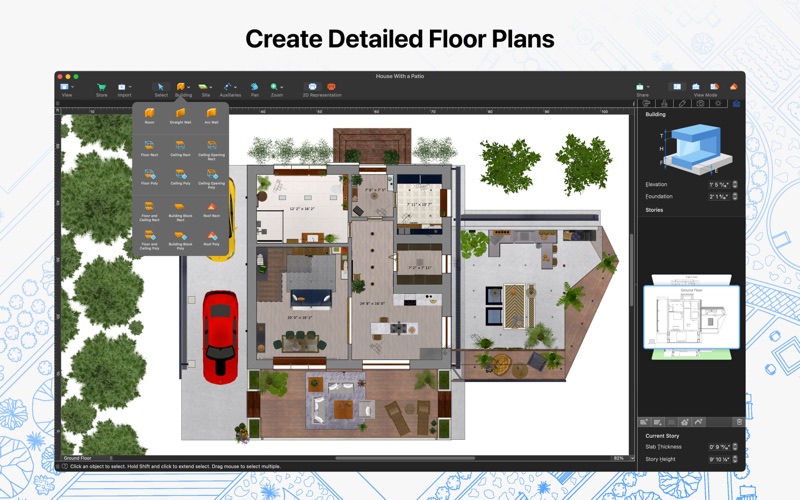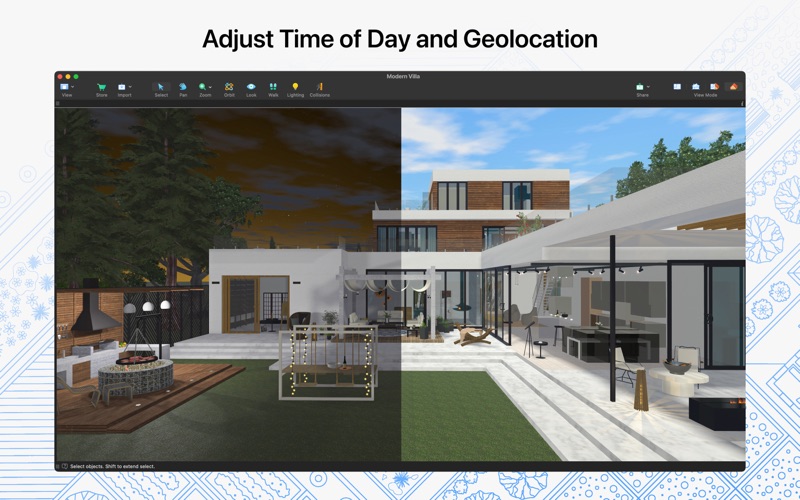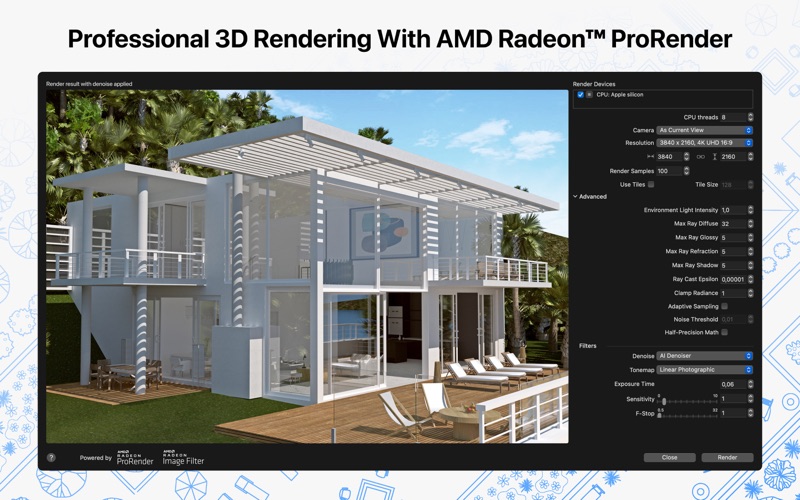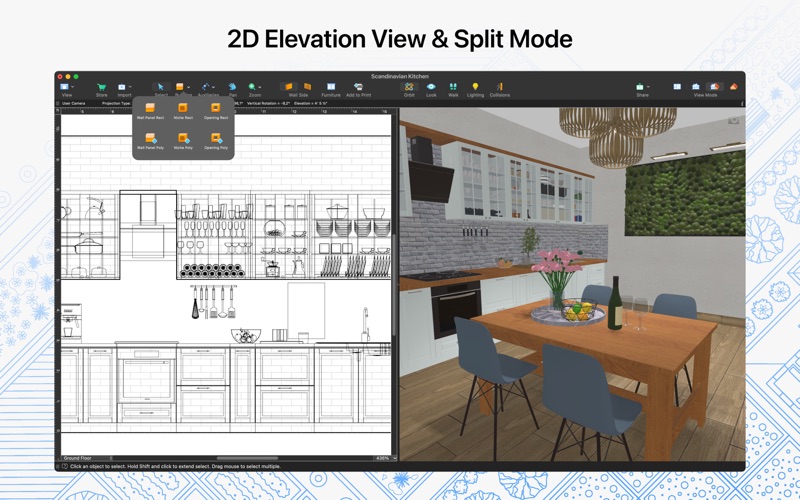- 19.0LEGITIMACY SCORE
- 19.5SAFETY SCORE
- 4+CONTENT RATING
- FreePRICE
What is Live Home 3D: House Design? Description of Live Home 3D: House Design 3215 chars
Build a home, renovate an apartment or plan your garden with Live Home 3D—an intuitive home, interior and landscape design app that turns all design tasks into an exciting process, while giving you the powerful tools that no other app in the store can deliver.
With Live Home 3D, you will be able to:
• Create detailed 2D floor plan layouts.
• Walk through your 3D interior designs.
• Hone your design skills with the ready-made house and interior design samples (e.g., kitchens, bathrooms, living rooms, etc).
• Add and move furniture and other objects (2,400+ items), and apply physically based materials (2,100+ supplied materials). Thousands of free models can be imported from the Trimble 3D Warehouse.
• Import 3D models from other applications in all of the most popular formats.
• Get photo-realistic views of your designs with the offline, ray-tracing rendering technology powered by AMD Radeon™ ProRender or Cycles (unlimited number of renders).
• Achieve natural lighting by setting up true geolocation, time of day and cloudiness.
• Adjust light fixtures throughout the house to achieve a realistic lighting scene.
• Set multiple cameras to create flyover videos and 3D renderings of your projects from different angles.
• Work with the customizable roof; create corner windows and complex openings.
• Easily share your projects among macOS, iOS, iPadOS, visionOS or Windows devices. Share your projects with friends, contractors or on social media.
• Export 2D floor plans as PDF and 3D views of your projects as high-resolution images.
• Render realistic home interior and outdoor walkthrough videos.
• Create Stereo 3D Video, 360° Video, Stereo 3D 360° Video and 360° Panorama JPEG images.
Note: All exports have watermarks in the Free version of the app. Only one project at a time can be used in the Free version.
The Standard Features In-App purchase removes the watermarks, save limitations and the 2-floor limit of the Free version.
The Pro Features In-App purchase additionally unlocks the advanced features listed below:
• Export quality extended to Ultra HD for movies and 360° Panoramas, and to Hi-res (16,000 x 16,000) for still shots.
• Terrain editing tools for landscape design: create elaborate terrain with elevation lines and pits, lay driveways and plan out your garden or backyard.
• Material Editor that allows you to create sophisticated custom materials, controlling their texture and light emissive properties.
• 2D Elevation view that displays the side view on walls and roof; a perfect tool for working with openings, niches and wall panels.
• Custom-shaped roofs: freely edit roof segments to roofs of any form and complexity.
• Multi-purpose Building Block tool for creating columns, beams or even furniture.
• A wider range of camera settings.
• Export the entire house design or several objects to USDZ, glTF, SCN, SCNZ, FBX or OBJ formats.
• Light Source Editor with a wide range of settings that helps you create custom lamps or achieve the best lighting for your projects.
In-app purchases made in the app for Mac do not apply or transfer to the iPhone & iPad or Windows versions of the app.
- Live Home 3D: House Design App User Reviews
- Live Home 3D: House Design Pros
- Live Home 3D: House Design Cons
- Is Live Home 3D: House Design legit?
- Should I download Live Home 3D: House Design?
- Live Home 3D: House Design Screenshots
- Product details of Live Home 3D: House Design
Live Home 3D: House Design App User Reviews
What do you think about Live Home 3D: House Design app? Ask the appsupports.co community a question about Live Home 3D: House Design!
Please wait! Facebook Live Home 3D: House Design app comments loading...
Live Home 3D: House Design Pros
✓ Awesome but prices needs workI love this game but the reason I gave it a 5 is because. I think you should be able to add roofs without buying the pro version wich i also think the price needs to be lowered. Like maybe $5 for the standard and $10 fro the pro version. Also I think you need more houses and make less in the ones you need to buy. also maybe make the price lower for the items. like maybe $0.99 and like $3 for the houses.Version: 4.6.1
✓ Very good with small nigglesBought this to rough out a floor plan for a self build house to give to the contracters. Bought the basic upgrade as this is a one off. and maybe this is the issue. Ground floor height is global so when I tried to add a seperate garage it can only have same height walls as the house. Also, I want to create timbers at an angle but there are only 90 degree options. I can talk that through but it lets the design down. Finally some of the furnishings are very odd! Other programmes offer ikea and other furniture you find outside the USA! Overall, these are minor complaints for a super pirece of software at a great price..Version: 4.5.3
✓ Live Home 3D: House Design Positive ReviewsLive Home 3D: House Design Cons
✗ Only for complete experts, there is no learning curveInsanely complicated unless you have previous experience in these sort of programmes. Just trying to draw floorplans is a painful process and the support appears to be non-existent or at least difficult to access. Example - the floorplan video shows you how to make rooms but doesn’t show you how to get hallways in between. The rooms also seem to have no walls, when you draw walls over the top it draws a separate plan on top. You end up just freehand drawing rooms with the traight wall tool to a completely inaccurate size. The floorplan video tells you not to worry about adding in doors and windows at the initial stage. It then adds doors and windows in without even mentioning how!! One of the worst things is when you do a floorplan for a floor above. The downstairs rooms are superimposed onto it, it looks awful and there doesn’t seem to be any obvious way to delete it. Really disappointed with the whole thing.Version: 3.3.3
✗ Terrible user interface, base version can only make 1 story plus basementI'm 56 years old mechical engineer, have been using computeres all day every day since they were introduced in the '80s. This app (s/w) is terrible, not user freindly, impossible to create even a simple rectangular house. I can't add a second story, or basement w/o it screwing up the work I completed. I'm using a 2019 $2200 Macbook pro second highest model sold. Don't waste your money on this app unless you some sort of s/w wizard. The developer need not respond, I've watched several of the turtorial videos, they don't match the s/w. Base version only makes a basement and ground floor or a ground and second floor, not all three..Version: 3.7.3
✗ Live Home 3D: House Design Negative ReviewsIs Live Home 3D: House Design legit?
Live Home 3D: House Design scam ~ legit report is not ready. Please check back later.
Is Live Home 3D: House Design safe?
Live Home 3D: House Design safe report is not ready. Please check back later.
Should I download Live Home 3D: House Design?
Live Home 3D: House Design download report is not ready. Please check back later.
Live Home 3D: House Design Screenshots
Product details of Live Home 3D: House Design
- App Name:
- Live Home 3D: House Design
- App Version:
- 4.9
- Developer:
- Belight Software, Ltd
- Legitimacy Score:
- 19.0/100
- Safety Score:
- 19.5/100
- Content Rating:
- 4+ Contains no objectionable material!
- Category:
- Graphics & Design, Productivity
- Language:
- EN FR DE IT JA PT RU ZH ES UK
- App Size:
- 569.41 MB
- Price:
- Free
- Bundle Id:
- com.belightsoft.LiveHome3D.MAS
- Relase Date:
- 19 September 2016, Monday
- Last Update:
- 01 April 2024, Monday - 09:04
- Compatibility:
- IOS 10.15 or later
- New ray-tracing rendering engine added - Cycles, in addition to Radeon ProRender (Mac only, Windows version is in development). - The unlimited number of stories is now available for users with both Standard and Pro Features. - Increased still sho....