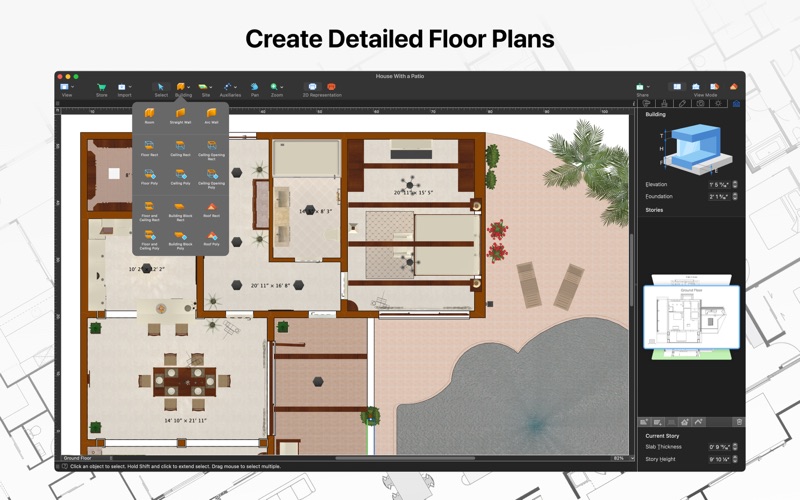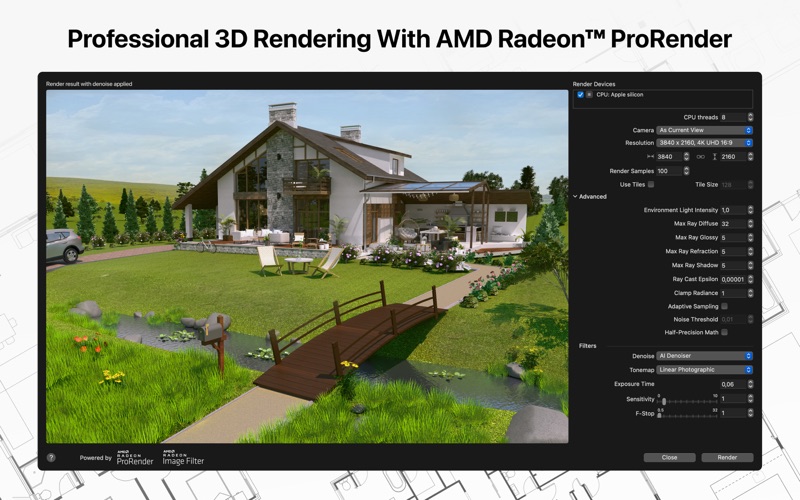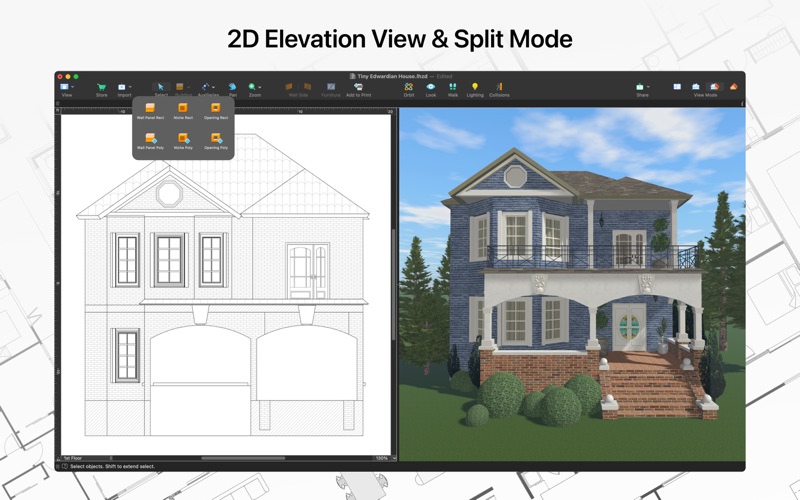- 19.0LEGITIMACY SCORE
- 19.5SAFETY SCORE
- 4+CONTENT RATING
- $49.99PRICE
What is Live Home 3D Pro: Design House? Description of Live Home 3D Pro: Design House 3119 chars
An outstanding home design app that can turn anyone into a designer. Create detailed floor plan layouts, 3D home design visualizations, plan a garden and work with the surrounding landscape—everything is possible with Live Home 3D Pro.
Floor Plans, Building and Terrain:
• Create detailed 2D floor plan layouts.
• View real-time dimensions for walls, ceilings and floors when drawing in the 2D Plan view.
• Get unlimited floor levels: you will be able to create multi-story buildings and even skyscrapers.
• Design from scratch or rely on ready-made house and interior design samples (e.g., kitchens, bathrooms, living rooms, etc).
• Work with terrain editing tools for landscape design: create elaborate terrain around your house, lay paths and driveways and plan out your garden or backyard.
• Choose from the ready-made roof templates (12 roofs and 16 dormers) or customize the roof by editing its segments to create roofs of any form and complexity.
• Work in 2D Elevation view that displays the side view on walls and roof, a perfect tool for working with openings, niches and wall panels.
• Use a multi-purpose Building Block tool to create porches, custom columns, beams or even furniture.
Objects and Materials:
• Add and move furniture and other objects (2,400+ items), and apply physically based materials (2,100+ supplied materials).
• Access thousands of free models that can be imported from the Trimble 3D Warehouse.
• Import 3D models from other applications in most popular formats (Trimble SketchUp™, COLLADA, FBX, OBJ, USDZ, 3DS, etc.)
• Create sophisticated custom materials, and control their texture and light emissive properties using the Material Editor.
Lighting Settings:
• Work with natural lighting by setting up true geolocation, time of day and cloudiness.
• Adjust light fixtures throughout the house to achieve a realistic lighting scene.
• Create custom lamps or achieve the best lighting for your projects with Light Source Editor.
Viewing and Sharing Your Project:
• Walk through your 3D interior designs.
• Create flyover videos and 3D renderings of your projects from different angles.
• Seamlessly share your projects among macOS, iOS, iPadOS or Windows devices.
Export:
• Export 2D floor plans as PDF and 3D views of your projects as high-resolution images.
• Export the entire house design or several objects to USDZ, glTF, SCN, SCNZ, FBX or OBJ format.
• Get photo-realistic views of your designs with the offline, ray-tracing rendering technology powered by AMD Radeon™ ProRender.
• Get Ultra HD export quality for movies and 360° Panoramas and Hi-res (16,000 x 16,000) for still shots.
• Create Stereo 3D Video, 360° Video, Stereo 3D 360° Video and 360° Panorama JPEG images.
Note: In-app purchases made in the app for Mac do not apply or transfer to the Phone & iPad or Windows versions of the app.
You can try most of the above-mentioned features in the free version of the app (Live Home 3D). Live Home 3D Pro has the same functionality as the Live Home 3D app with purchased Pro features.
- Live Home 3D Pro: Design House App User Reviews
- Live Home 3D Pro: Design House Pros
- Live Home 3D Pro: Design House Cons
- Is Live Home 3D Pro: Design House legit?
- Should I download Live Home 3D Pro: Design House?
- Live Home 3D Pro: Design House Screenshots
- Product details of Live Home 3D Pro: Design House
Live Home 3D Pro: Design House App User Reviews
What do you think about Live Home 3D Pro: Design House app? Ask the appsupports.co community a question about Live Home 3D Pro: Design House!
Please wait! Facebook Live Home 3D Pro: Design House app comments loading...
Live Home 3D Pro: Design House Pros
✓ Very VersatileI bought this to help us visualize what our basement remodel project will look like. Very impressed. Easy to use..Version: 3.7.2
✓ Good for cheaply visualizing 2D floor plan ideas in 3DSending our builder multiple 2D floorplans that don't work well over several weeks got solved by this program. I could easily create a floorplan and a whole house design, including playing with roof style, simple decor, and surroundings, see it in 3D and realize immediately where the flaws in the design were and try out multiple different iterations of my creative ideas in minutes to hours. It's not DWG compatible which our builder needs to make a plan he can use, that's the only downside, but hey, it's $50 flat fee not $1500 subscription..Version: 4.8.4
✓ Live Home 3D Pro: Design House Positive ReviewsLive Home 3D Pro: Design House Cons
✗ Pretty direThis is not really a very good app. There are a significant number of bugs. For example, when you add a wall it adds cornicing by default. All well and good. When you examine that in the tree, it lets you select the cornicing and hit the delete (or rather, Backspace) key to remove it. Except it doesn't remove the cornicing, it removes the entire wall segment. Or the fact that if you select multiple walls and try to change the material, it appears to let you do so, and shows the new material in the inspector. Except, when you look at the 3D view, it still shows brick. In other words, it doesn't really update the wall materials at all. There are some bizarre software design decisions, such as the inability to delete auto ceiling, and the fact that options such as maintain aspect ratio are turned on by default for objects from the library. And as for staircases... there is no sensible staircase designer, just some rather poorly implemented 3D objects which render themselves bizarrely unless your staircase happens to exactly match that of the 3D model. And this is where the app really shows its weakness. It is, really, nothing more than a layout tool for 3D models, and if you want anything slightly non-standard, you need to head off to a 3D tool such as SketchUp (or any other 3D program capable of producing the appropriate 3D models). And it is at this point that you realise that you'd probably be better off just using SketchUp in the first place for the entire design. The 3D navigation is also painful to use. Overall, this is like most Home 3D design apps on the Mac App Store: not really worth the money. I'm afraid that I cannot recommend it..Version: 3.8
✗ Decent OverallI find this app quite addictive! Very easy to use, gives a great overall experience, and really makes projects fun. However, as an interior design student, I was disappointed with a few things, hence only three stars. (Would love to give it 5!) When I added a sliding door, the floor plan view showed an arc where the door would swing... if it were on hinges. I very carefully measured out my outer walls, but somewhere during my sessions, the walls expanded, making the house bigger than I had set. There is no option (that I have been able to find) to create half walls. When I used a pre-fab kitchen, I saw on the floor plan view just a square showing what area the kitchen would encompass, but didn't show the layout or size of the counters, etc. in relation to the rest of the house. I used a pre-fab kitchen because the pieces of kitchen were irregular heights and depths, and I couldn't find all the pieces that would have been necessary to create the kitchen I was hoping for... which was nothing fancy. In short, I love the app, but due to these few issues I have outlined (there were more, but nothing I couldn't work around) I cannot submit my project because professional standards are not met. This was very disappointing to me. Hoping perhaps these issues can be resolved in future updates, as I would very muh like to use this app on a more professional level..Version: 3.4.2
✗ Live Home 3D Pro: Design House Negative ReviewsIs Live Home 3D Pro: Design House legit?
Live Home 3D Pro: Design House scam ~ legit report is not ready. Please check back later.
Is Live Home 3D Pro: Design House safe?
Live Home 3D Pro: Design House safe report is not ready. Please check back later.
Should I download Live Home 3D Pro: Design House?
Live Home 3D Pro: Design House download report is not ready. Please check back later.
Live Home 3D Pro: Design House Screenshots
Product details of Live Home 3D Pro: Design House
- App Name:
- Live Home 3D Pro: Design House
- App Version:
- 4.8.4
- Developer:
- Belight Software, Ltd
- Legitimacy Score:
- 19.0/100
- Safety Score:
- 19.5/100
- Content Rating:
- 4+ Contains no objectionable material!
- Category:
- Graphics & Design , Productivity
- Language:
- EN FR DE IT JA PT RU ZH ES UK
- App Size:
- 481.57 MB
- Price:
- $49.99
- Bundle Id:
- com.belightsoft.LiveHome3DPro.MAS
- Relase Date:
- 19 September 2016, Monday
- Last Update:
- 23 January 2024, Tuesday - 09:06
- Compatibility:
- IOS 10.14 or later
- New in-app: Kids World—furniture, toys, room decor and many more. - Improved materials in the Metals, Parquet and Polished Parquet categories. - Bug fixes and stability improvements..