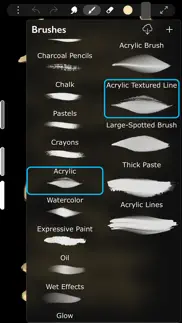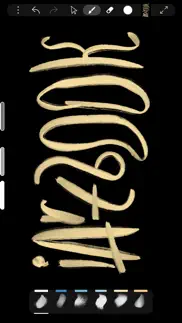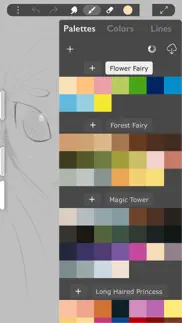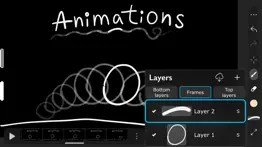- 82.3LEGITIMACY SCORE
- 82.8SAFETY SCORE
- 4+CONTENT RATING
- FreePRICE
What is iArtbook? Description of iArtbook 2686 chars
Fun painting app, based on Unlimited Layers with Blend Modes and Masks
Any brush can be used with 3 professional-level realtime technologies of calligraphy: Line Delay, Rope Stabilization and Correction, combine it for best results. With 100% calligraphy the line will be very smooth even if you are drawing with your finger
Brushes can be Dry, Glossy and Wet. There are 3 types of Wet brushes: Without Pull, With Pull and Super-Precise. Any brush can instantly became Smudge-brush with Finger instrument. Textured brushes are also supported
If you like to draw with simple round brush, there are quick settings for Hardness, Ovality & Rotation of your brush shape. Or, if you prefer realistic brushes, large Pro-Library of shapes (>1000 textures) can be used to create new brushes of any type
Apple Pencil is fully supported, including Touch Force, Tilt, Azimuth and Predicted Points. There are settings for each Pencil ability. You also can disable finger-painting, if you never use it
Gestures: 2-fingers tap for Undo and 3-fingers tap for Redo any action
For color choosing there are 2 different Color Pickers and Palettes with Gradient Mixer. Use long-pressure gesture for quick color choosing
Time-Lapse video recording is enabled by default
FEATURES LIST:
Create Animation:
* Unlimited frames of animation
* Multiple animation layers
* Export to mp4, hevc, gif, apng
Learn How to Draw by copying Professional Art:
* Use any Painting or Sketch as a Lesson
* Tap left side of screen to switch between your painting and the lesson
* 4 lesson types: "Equal size", "First Layer", "Horizontal split", "Vertical split"
Brushes:
* Preinstalled professional brushes
* Glossy brushes
* 50+ brush settings
* Shapes library
* Calligraphy
* Apple Pencil support
* Smudge brushes with 3 different smudge technologies
* Export-import of brushes
* Dynamic shape
* Realistic brushes
* Any brush can became a smudge brush with Smudge tool
Colors:
* 2 Color Pickers
* Color mixer
* Palettes
* Import/Export of palettes
Interface:
* Right and left handed interface
* Light or dark interface
* Custom interface color
Layers:
* Unlimited layers
* Dynamic ssd/operative memory using for layers
* Masks
* Clear / Fill / Select / Sort / Duplicate
* Blend modes
* Opacity and visibility
* Import any image as a layer
* Transform without loosing image quality
Gestures:
* 2-Fingers tap for Undo
* 3-Fingers tap for Redo
* Long pressure for quick color choosing
* Bucket Tool: Drag the Color circle onto the canvas
* Only-gestures control with Swipes
Advanced:
* Flip canvas horizontally
* Time-Lapse video recording
* Transform instrument
* Selection tool
* PNG with transparency creation
- iArtbook App User Reviews
- iArtbook Pros
- iArtbook Cons
- Is iArtbook legit?
- Should I download iArtbook?
- iArtbook Screenshots
- Product details of iArtbook
iArtbook App User Reviews
What do you think about iArtbook app? Ask the appsupports.co community a question about iArtbook!
Please wait! Facebook iArtbook app comments loading...
iArtbook Pros
✓ Literally so good.I bought procreate recently, and used it a fair amount, but IArtbook remains my favorite, especially with the epic newest update! I use(ed) a variety of art apps and would call myself a decent artist. Some of the things I love about it is: keeping the “blur” type brushes instead of just smudge, being able to easily create my own brushes after learning the settings, variety of ways to get the right color, and the tools. I already feel spoiled by the developers, but if there was one thing I could ask for, it would be a type of automated selection tool in addition to the freehand one. ^ A lot of times I use a photo of a sketch and have to erase the background by hand. Thanks all of you developers!.Version: 6.3.1
✓ GreatFinally I found a Drawing app that is good, it’s taken me years to find a good one.Version: 9.4.2
✓ iArtbook Positive ReviewsiArtbook Cons
✗ The animation studio…The drawing software for this app is amazing it’s the animating one that I’m worried about first I would like to address the fact that you cannot add audio to what you were trying to animate and so if you were trying to match something to an audio then you’d be going out to blindly the second thing I’d like to address is the layers on the background in the overlay the background in the overlay should be able to have multiple Windows but the only option for it so far is one single window and I find that kind of inconvenient also the third thing I’d like to address is the fact that if you lower a single layers of Pasadena it doesn’t affect the rest of the layers so you have to go back through and change the opacity for all of the layers in that section I would like an update with features like this but the main thing I’m worried about is the animation audio one you may not see this but if you do see this please address the issue..Version: 7.1
✗ I just lost my entire drawingThe app keeps crashing… Just completely kicks me out of it in the middle of drawing. Normally whenever it does that it just undoes like the last few things you did and i can just go back in a draw those back again but this time? No. It went all the way back to line art. Just completely deleted everything else i did. I was just about to export my drawing and everything, it was finished but then i noticed one little line i forgot to draw in so i tried to undo and boom! App crashes. i go back hoping it just undid something little like when i zoomed in or id even be okay with the hair being gone but no! All of my work besides the line art and sketch. Just gone, for absolutely no reason. I cant undo because it closed me out the app, i didn't get save it or even screenshot it.. Nothing. Im so upset, this is so annoying. I really like this drawing app, its a lot like procreate but the crashing is killing me and i think this time just finished me off. 3 days of work dude. This needs to be fixed..Version: 8.3
✗ iArtbook Negative ReviewsIs iArtbook legit?
✅ Yes. iArtbook is 100% legit to us. This conclusion was arrived at by running over 6,883 iArtbook user reviews through our NLP machine learning process to determine if users believe the app is legitimate or not. Based on this, AppSupports Legitimacy Score for iArtbook is 82.3/100.
Is iArtbook safe?
✅ Yes. iArtbook is quiet safe to use. This is based on our NLP analysis of over 6,883 user reviews sourced from the IOS appstore and the appstore cumulative rating of 4.1/5. AppSupports Safety Score for iArtbook is 82.8/100.
Should I download iArtbook?
✅ There have been no security reports that makes iArtbook a dangerous app to use on your smartphone right now.
iArtbook Screenshots
Product details of iArtbook
- App Name:
- iArtbook
- App Version:
- 9.8.3
- Developer:
- Alexander Kondrashov
- Legitimacy Score:
- 82.3/100
- Safety Score:
- 82.8/100
- Content Rating:
- 4+ Contains no objectionable material!
- Category:
- Graphics & Design, Photo & Video
- Language:
- EN FR DE RU ZH ES TR
- App Size:
- 287.32 MB
- Price:
- Free
- Bundle Id:
- com.alexanderkondrashov.artbookpocketlite
- Relase Date:
- 08 February 2019, Friday
- Last Update:
- 05 March 2024, Tuesday - 23:58
- Compatibility:
- IOS 12.3 or later
Fixed Transform tool gestures Improved performance of smudge brushes.