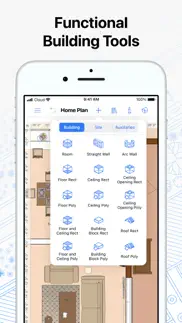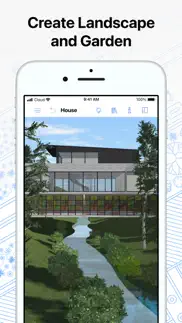- 89.6LEGITIMACY SCORE
- 90.1SAFETY SCORE
- 4+CONTENT RATING
- FreePRICE
What is Live Home 3D - House Design? Description of Live Home 3D - House Design 3341 chars
Build a home, renovate an apartment or plan your garden with Live Home 3D—an intuitive home, interior and landscape design app that turns all design tasks into an exciting process, while giving you the powerful tools that no other app in the store can deliver.
With Live Home 3D, you will be able to:
• Create detailed 2D floor plan layouts.
• Walk through your 3D interior designs.
• Hone your design skills with the ready-made house and interior design samples (e.g., kitchens, bathrooms, living rooms, etc).
• Add and move furniture and other objects (2,400+ items), and apply physically based materials (2,100+ supplied materials). Thousands of free models can be imported from the Trimble 3D Warehouse.
• Import 3D models from other applications in all of the most popular formats.
• Project your 3D home into real-world surroundings, and even walk around or inside the house using View in the AR option.
• Scan your room or house using the Room Scanner feature based on LiDAR technology to recreate its digital copy in the app (only for devices with LiDAR sensors built-in).
• Achieve natural lighting by setting up true geolocation, time of day and cloudiness.
• Adjust light fixtures throughout the house to achieve a realistic lighting scene.
• Set multiple cameras to create flyover videos and 3D renderings of your projects from different angles.
• Work with the fully customizable roof; create corner windows and complex openings.
• Easily share your projects among iOS, iPadOS, visionOS, macOS or Windows devices.
Share your projects with friends, contractors or on social media.
• Export 2D floor plans as PDF and 3D views of your projects as high-resolution images.
• Render realistic home interior and outdoor walkthrough videos.
• Create Stereo 3D Video, 360° Video, Stereo 3D 360° Video and 360° Panorama JPEG images.
Note: All exports have watermarks in the Free version of the app. Only one project at a time can be used in the Free version.
The Standard Features In-App purchase removes the watermarks, save limitations and the 2-floor limit of the Free version.
The Pro Features In-App purchase additionally unlocks the advanced features listed below:
• Export quality extended to Ultra HD for movies and 360° Panoramas, and to Hi-res (16,000 x 16,000) for still shots.
• Terrain editing tools for landscape design: create elaborate terrain with elevation lines and pits, lay driveways and plan out your garden or backyard.
• Material Editor that allows you to create sophisticated custom materials, controlling their texture and light emissive properties.
• 2D Elevation view that displays the side view on walls and roof; a perfect tool for working with openings, niches and wall panels.
• Custom-shaped roofs: freely edit roof segments to roofs of any form and complexity.
• Multi-purpose Building Block tool for creating columns, beams or even furniture.
• A wider range of camera settings.
• Export the entire house design or several objects to USDZ, glTF, SCN, SCNZ, FBX or OBJ formats.
• Light Source Editor with a wide range of settings that helps you create custom lamps or achieve the best lighting for your projects.
In-app purchases made in the app for iPhone and iPad do not apply or transfer to the Mac or Windows versions of the app.
- Live Home 3D - House Design App User Reviews
- Live Home 3D - House Design Pros
- Live Home 3D - House Design Cons
- Is Live Home 3D - House Design legit?
- Should I download Live Home 3D - House Design?
- Live Home 3D - House Design Screenshots
- Product details of Live Home 3D - House Design
Live Home 3D - House Design App User Reviews
What do you think about Live Home 3D - House Design app? Ask the appsupports.co community a question about Live Home 3D - House Design!
Please wait! Facebook Live Home 3D - House Design app comments loading...
Live Home 3D - House Design Pros
✓ BEST HOME DESIGN GAME EVERI was super impressed with this game for so many reasons! I was looking for so many home design games and when I came across this one I was in love! One of the big pluses of this game is that everything is unlocked and you don’t have to buy anything. There is no catch or trick to this game, unlike most games, and you can do whatever you want with your house! Another good thing about it is it’s really easy to do. If you don’t have many skills it’s really easy to understand and learn really quickly. Even if you can’t get it in the end, they have house, room and roof templates that you can choose from if you don’t want to make your own. Overall, if you’re looking for a home designing game I definitely recommend this app - don’t waste you time looking anywhere else because this game has everything you need!!! I hope you have just as much fun as I have with this app 😊😊😃😃.Version: 3.7.3
✓ No longer allows access to my designsIt worked for a while and was easy, intuitive, and served the purpose of basic home design. After a while the app started having many glitches which were annoying but I was able to overlook them. For instance, when dragging an object into the design it has to be dragged several times before it imports. If you merge objects together they cannot ever be unmerged. But the big issue is I never finished a home design and apparently will not be able to finish it, with this app at least, because the app will not open the design or any of my other finished designs for that matter. I deleted, repurchased, restarted my device. All the designs I spent days on are no longer available to me. When attempting to open any design, the app shuts down. :(.Version: 3.8.3
✓ Live Home 3D - House Design Positive ReviewsLive Home 3D - House Design Cons
✗ IdkSo it’s good but there are some problems sometimes when I’m building I’ll be in the middle of something and it randomly kicks me out and sometimes I’ll get something out of the inventory and the I go to find it the next day and it’s gone plus when I’m making rooms sometimes I’ll think I’ve finally finished and it looks fine from the floor plan and then I’ll go into it and the whole thing is grass and when I try to fix it the next room turns into grass and at that point I give up I have deleted and reinstalled the app multiple times but it still doesn’t fix theses glitches maybe it’s my iPad but I don’t think so bc I never get glitched on other apps maybe if I got in app purchases Idk so yeah if you could fix those that would be great.Version: 4.0.7
✗ UGh the glitchesI love this app and it’s my first day using it. The thing is, at the beginning when I first started I had no idea how to put stuff down or anything. That took me a good 45 minutes, then another 30 to get the hang of it. When i did and I wanted to start placing walls, it worked. Until about my 4th wall then when I went in “1st person” I couldn’t see the walls I was placing down. What I did was go outside of my build then I could see them. So I was out side my build while I was building, then, I started placing down walls that I couldn’t see. What I did was go inside my build then I could see those. BUT I couldn’t see the other ones because I was inside my build. Either way, because of that I couldn’t carry on through my build. I loved this app but I can’t build anything with the glitch and I put a lot of hard work into my build, I’m not deleting it. Can someone please tell me what going on here?.Version: 3.8
✗ Live Home 3D - House Design Negative ReviewsIs Live Home 3D - House Design legit?
✅ Yes. Live Home 3D - House Design is 100% legit to us. This conclusion was arrived at by running over 13,339 Live Home 3D - House Design user reviews through our NLP machine learning process to determine if users believe the app is legitimate or not. Based on this, AppSupports Legitimacy Score for Live Home 3D - House Design is 89.6/100.
Is Live Home 3D - House Design safe?
✅ Yes. Live Home 3D - House Design is quiet safe to use. This is based on our NLP analysis of over 13,339 user reviews sourced from the IOS appstore and the appstore cumulative rating of 4.5/5. AppSupports Safety Score for Live Home 3D - House Design is 90.1/100.
Should I download Live Home 3D - House Design?
✅ There have been no security reports that makes Live Home 3D - House Design a dangerous app to use on your smartphone right now.
Live Home 3D - House Design Screenshots
Product details of Live Home 3D - House Design
- App Name:
- Live Home 3D - House Design
- App Version:
- 4.9
- Developer:
- Belight Software, Ltd
- Legitimacy Score:
- 89.6/100
- Safety Score:
- 90.1/100
- Content Rating:
- 4+ Contains no objectionable material!
- Category:
- Productivity, Graphics & Design
- Language:
- EN FR DE IT JA PT RU ZH ES UK
- App Size:
- 399.23 MB
- Price:
- Free
- Bundle Id:
- com.belightsoft.LiveHome3D.IOS
- Relase Date:
- 23 October 2018, Tuesday
- Last Update:
- 01 April 2024, Monday - 09:01
- Compatibility:
- IOS 13.0 or later
- The unlimited number of stories is now available for users with both Standard and Pro Features. - Increased still shot and video export resolutions for the users with Standard Features. - Optimized export to 360º Panorama (up to 8 times faster). - ....