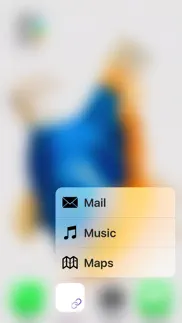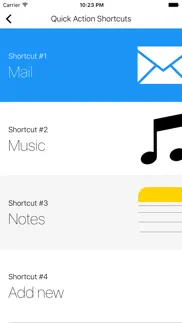- 99.0LEGITIMACY SCORE
- 99.5SAFETY SCORE
- 4+CONTENT RATING
- $0.99PRICE
What is Shortcuts+ (Quick Open)? Description of Shortcuts+ (Quick Open) 1527 chars
Quickly open your favorite apps using Shortcuts+!
Open up apps directly from the lock screen using the Shortcuts+ widget, or Haptic touch on the app icon to jump into your favorite apps.
Currently featuring shortcuts to:
(System)
-App Store
-Calendar
-Health
-iBooks
-Mail
-Maps
-Music
-Notes
-Phone (choose a contact to quick call)
-Photos
-Podcasts
-Safari
(3rd Party)
-1Password
-AirMail
-Alien Blue
-Alipay
-Amazon
-Amazon Music
-Amazon Video
-Audible
-Box
-BuzzFeed
-Capital One
-CityMapper
-Clear
-Cloud Magic
-DayOne
-Deezer
-Dolphin
-Dr. Wallet
-Dropbox
-Facebook
-Facebook Messenger
-Facebook Paper
-Fantastical
-Feedly
-Firefox
-Fitbit
-Flipboard
-Goodreads
-Google
-Google Calendar
-Google Chrome
-Google Drive
-Google Gmail
-Google Hangouts
-Google Inbox
-Google Maps
-Google Maps Navigate home
-Google Voice
-Google Voice Search
-Grindr
-GroupMe
-HBO GO
-Hearthstone
-Hound
-iHeart Radio
-IMDb
-Instagram
-iTranslate
-KakaoTalk
-Kindle
-Line
-LinkedIn
-LinkedIn Sales Navigator
-Lyft
-Marvin3
-Medium
-Moves
-Narwhal
-Netflix
-nPlayer
-Office Lens
-OneDrive
-OneNote
-Outlook
-Overcast
-Pandora
-Pinterest
-Pokemon Go
-QQ
-Reddit
-Remote
-Runtastic
-Salesforce1
-Scanner Pro
-Shazam
-Simplenote
-Skype
-Slack
-Sleipnir
-Snapchat
-Sonos
-SoundCloud
-Spark
-Splitwise
-Spotify
-Square Cash
-Telegram
-TikTok
-Tinder
-Transit
-Tumblr
-Tweetbot
-Twitter
-Uber
-Venmo
-VSCO
-Waze
-WeChat
-Weibo
-WhatsApp
-Yahoo Finance
-Yahoo Weather
-Yelp
-YikYak
-Youtube
-YouTube Music
-Zoom
-即刻
-得到
-百度贴吧
-盯盯
- Shortcuts+ (Quick Open) App User Reviews
- Shortcuts+ (Quick Open) Pros
- Shortcuts+ (Quick Open) Cons
- Is Shortcuts+ (Quick Open) legit?
- Should I download Shortcuts+ (Quick Open)?
- Shortcuts+ (Quick Open) Screenshots
- Product details of Shortcuts+ (Quick Open)
Shortcuts+ (Quick Open) App User Reviews
What do you think about Shortcuts+ (Quick Open) app? Ask the appsupports.co community a question about Shortcuts+ (Quick Open)!
Please wait! Facebook Shortcuts+ (Quick Open) app comments loading...
Shortcuts+ (Quick Open) Pros
✓ Excellent appLove the app, I finally turned on my 3D Touch just to use this app. Very compelling use case!.Version: 1.2
✓ HiTankyou⭐️⭐️⭐️⭐️⭐️ no telegram☹️☹️.Version: 3.0
✓ Shortcuts+ (Quick Open) Positive ReviewsShortcuts+ (Quick Open) Cons
✗ No longer works at all…fix it for your lost stars!All this does now after a recent update is load the quick shortcuts+ app. You can set a widget in that app which then takes you back to shortcuts+ so it is basically a waste of time now. At least the other version still works kinda - you Force Touch to bring up the four selected apps that you set press the one you want and you get an open in pop up! So it definitely does not work like a quick touch and flick to open directly but I guess if you want to save space in your dock say you can have one icon do 4 apps in a bit of a long winded way although it’s not that long winded you’d think they’d be instant with todays iOS versions. I’ve been using this since its first came with 3D or Force Touch or whatever they called it but they did away with that technology ages ago but it basically works the same with the Haptic Touch engine instead. Could have loads more apps added and potentially be a great app instead it’s a bit of a wet blanket. This + version as stated won’t even launch any app now so is a FAIL. Get the non + version if you at least want to see how it works….Version: 3.2.0
✗ I am VERY DISAPPOINTEDI started off adding my apps, and after the second, it crashed! I deleted it and re- downloaded it, thinking that would help! WRONG it still crashed. So I go to the developers website, LOL not even an email address and NO help. So I deleted it, but this time for good. Don't waste your time on this app, that is supposed to save you time. If it gets better, which I don't see happening, it would be nice. My guess is that the developer has just read Apple's free coding and has just made his first app! Apple really needs to flush out the bad apps and at least make sure they work before they put them on the App Store!.Version: 1.5
✗ Shortcuts+ (Quick Open) Negative ReviewsIs Shortcuts+ (Quick Open) legit?
✅ Yes. Shortcuts+ (Quick Open) is 100% legit to us. This conclusion was arrived at by running over 11 Shortcuts+ (Quick Open) user reviews through our NLP machine learning process to determine if users believe the app is legitimate or not. Based on this, AppSupports Legitimacy Score for Shortcuts+ (Quick Open) is 99.0/100.
Is Shortcuts+ (Quick Open) safe?
✅ Yes. Shortcuts+ (Quick Open) is quiet safe to use. This is based on our NLP analysis of over 11 user reviews sourced from the IOS appstore and the appstore cumulative rating of 5/5. AppSupports Safety Score for Shortcuts+ (Quick Open) is 99.5/100.
Should I download Shortcuts+ (Quick Open)?
✅ There have been no security reports that makes Shortcuts+ (Quick Open) a dangerous app to use on your smartphone right now.
Shortcuts+ (Quick Open) Screenshots
Product details of Shortcuts+ (Quick Open)
- App Name:
- Shortcuts+ (Quick Open)
- App Version:
- 3.2.0
- Developer:
- Andrew Fang
- Legitimacy Score:
- 99.0/100
- Safety Score:
- 99.5/100
- Content Rating:
- 4+ Contains no objectionable material!
- Category:
- Productivity, Utilities
- Language:
- EN
- App Size:
- 42.35 MB
- Price:
- $0.99
- Bundle Id:
- com.andrewbfang.Shortcuts
- Relase Date:
- 14 January 2016, Thursday
- Last Update:
- 21 September 2020, Monday - 08:32
- Compatibility:
- IOS 11.1 or later
Added an About page to demonstrate how the app can be used and to request new apps Added support for: - Firefox - VSCO.