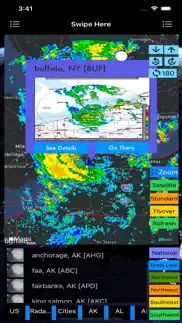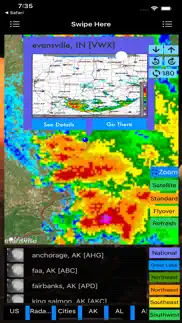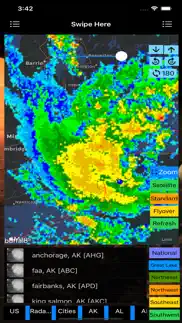- 33.3LEGITIMACY SCORE
- 33.8SAFETY SCORE
- 4+CONTENT RATING
- $1.99PRICE
What is US NOAA Radars 3D Pro? Description of US NOAA Radars 3D Pro 3031 chars
The Next Generation of Weather Radar app is here.
iOS App Quick Started:
> Radar images will be loaded when the app is launched and will be refreshed every 10 minutes. And you are ready to see the latest real time radar images on the map. Zoom in and out to see the whether across multiple states. Click on the "Radar" button to enable/disable radar images. Slide the slider to change the transparency of radar images. You can also select any radar from menu, radar stations on the map and right sidebar to switch to a different radar station.
> To see the major city 3D View, follow the steps below:
1. Select "Flyover" on the top to enable 3D View
2. Select "Major Cities" from the left sidebar to see the major cities on the map. Click on any major city and you are ready to see 3D City View (use two-fingers gesture to change viewing angles: zoom in/out, rotate, swipe up/down). You can also zoom in to a major city manually.
Watch App Quick Started:
> Launch the Watch App and the app will communicate with the iOS App to get the nearest Radar information and also notify the iOS App to select and view the Radar. The radar image will also be sent back to Watch App for display. Click on the "Nearest" button if you would like to search the nearest radar again.
This app is the Next Generation of Weather Radar app by integrating the following technologies and data together:
- The latest Apple MapKit features such as Traffic, Buildings, POI and 3D View
- Apple Watch Integration with iPhone.
- Apple TV integration (Universal Purchase)
- Real Time NOAA Radar
- National, Regional and Individual Radar View with the easiest ways to access the radars (right sidebar, menu or map pins)
- 3D Radar View
- Transparent Radar View
- Radar Image
- Major cities layer and weather forecast (***Full Version*** Tap a city and the flyover view will be enabled and zoomed into the selected city).
- Radar Stations layer and weather forecast (Full Version)
- Radar Images (Full Version)
- Apple Watch Integration.
- Databases with built in information.
- Weather Alerts (Under development)
This app provides the following features:
- The first app integrates the latest national Radar, Regional Radar and Individual Radars together.
- The first app provides Radar images in 3D view by selecting Flyover map mode on the top.
- Quick access to radars:
> One click Radar switch by selecting the right sidebar and click on a radar.
> One click Radar switch by selecting an item on the top menu.
> One click Radar switch by selecting radar on the map (Full Version)
- One click feature/layer switch by selecting the left sidebar and click on a feature/layer
> Radar Image based upon the selected state
> Radar Stations layer on/off
> Major cities layer on/off
- One click theme switch by selecting the left sidebar and click on a theme to have the look you want.
- This app provides the Apple Watch Integration to control iPhone to select and display the nearest Radar Image.
- This app provides Apple TV integration (Universal Purchase)
- US NOAA Radars 3D Pro App User Reviews
- US NOAA Radars 3D Pro Pros
- US NOAA Radars 3D Pro Cons
- Is US NOAA Radars 3D Pro legit?
- Should I download US NOAA Radars 3D Pro?
- US NOAA Radars 3D Pro Screenshots
- Product details of US NOAA Radars 3D Pro
US NOAA Radars 3D Pro App User Reviews
What do you think about US NOAA Radars 3D Pro app? Ask the appsupports.co community a question about US NOAA Radars 3D Pro!
Please wait! Facebook US NOAA Radars 3D Pro app comments loading...
US NOAA Radars 3D Pro Pros
✓ Needs to auto-refresh the radar imageThis review is for the Apple TV version. It works pretty good, but doesn’t auto-update the radar image when new images become available. If I leave the radar image and the re-display it, the radar image gets updated..Version: 16.83
✓ US NOAA Radars 3D Pro Positive ReviewsUS NOAA Radars 3D Pro Cons
✗ Apple TV NOPEDoes not work at all on Apple TV. Impossible to navigate. No ability to zoom that I found. Just crap. Does't look like apple is going to let me request a refund, so....that is unfortunate..Version: 21.30
✗ Doesn’t work at allThis doesn’t work at all! Tried it on a Mac and an iPad! It’s a rip off! I want my money back.Version: 21.30
✗ US NOAA Radars 3D Pro Negative ReviewsIs US NOAA Radars 3D Pro legit?
⚠ No. US NOAA Radars 3D Pro does not seem legit based on our analysis. This conclusion was arrived at by running over 17 US NOAA Radars 3D Pro user reviews through our NLP machine learning process to determine if users believe the app is legitimate or not. Based on this, AppSupports Legitimacy Score for US NOAA Radars 3D Pro is 33.3/100.
Is US NOAA Radars 3D Pro safe?
⚠ No. US NOAA Radars 3D Pro not seem very safe to us. This is based on our NLP analysis of over 17 user reviews sourced from the IOS appstore and the appstore cumulative rating of 1.7/5. AppSupports Safety Score for US NOAA Radars 3D Pro is 33.8/100.
Should I download US NOAA Radars 3D Pro?
⚠ We are not sure!
US NOAA Radars 3D Pro Screenshots
Product details of US NOAA Radars 3D Pro
- App Name:
- US NOAA Radars 3D Pro
- App Version:
- 23.30
- Developer:
- Jufen Chang
- Legitimacy Score:
- 33.3/100
- Safety Score:
- 33.8/100
- Content Rating:
- 4+ Contains no objectionable material!
- Category:
- Weather
- Language:
- EN
- App Size:
- 18.39 MB
- Price:
- $1.99
- Bundle Id:
- com.creativemobileapps.NOAADashboardiOS.PRO
- Relase Date:
- 21 January 2016, Thursday
- Last Update:
- 28 July 2023, Friday - 15:08
- Compatibility:
- IOS 16.0 or later
Update with SDK 16.0 and perform the testing with iPhone 14..