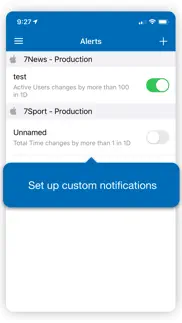- 80.8LEGITIMACY SCORE
- 81.3SAFETY SCORE
- 4+CONTENT RATING
- FreePRICE
What is Flurry Analytics? Description of Flurry Analytics 1032 chars
With the Flurry app, you can access all your apps’ usage metrics and set alerts to be notified about changes in the app’s performance.
On the go features that keep you informed of the apps’ performance:
Alerts: Create custom alerts that push notification to your phone when app metrics change up or down by a designated amount.
Real Time Metrics: Track user sessions and active devices in real time.
Summary Metrics: Track active users, new users, sessions, time spent for all your apps.
Graphs: Deep-dive into app usage metrics with custom dates, timeframes and time granularity. Filter data by geo, language, age, gender and many other dimensions.
Event Metrics: see all the apps’ custom events , filter them by geo, language, age, gender and many other dimensions.
Crash Metrics: see the historical chart of the apps’ crashes.
Sharing: Share app usage graphs by text, email, and other messaging platforms so you can keep your team on the same page, whether they’re viewing information on desktop or mobile.
- Flurry Analytics App User Reviews
- Flurry Analytics Pros
- Flurry Analytics Cons
- Is Flurry Analytics legit?
- Should I download Flurry Analytics?
- Flurry Analytics Screenshots
- Product details of Flurry Analytics
Flurry Analytics App User Reviews
What do you think about Flurry Analytics app? Ask the appsupports.co community a question about Flurry Analytics!
Please wait! Facebook Flurry Analytics app comments loading...
Flurry Analytics Pros
✓ Good Start!Good thing there's an App to track flurry analytics now. It's simple for basic and live analytics data..Version: 1.0.0
✓ IOS15 bug fixed and workingThanks so much to the team for fixing the app..Version: 4.2.0
✓ Flurry Analytics Positive ReviewsFlurry Analytics Cons
✗ Needs more featuresWay to basic. Add all the stuff available on the webpage.Version: 1.2.0
✗ CrashesSo much that it’s almost useless.Version: 4.5.0
✗ Flurry Analytics Negative ReviewsIs Flurry Analytics legit?
✅ Yes. Flurry Analytics is 100% legit to us. This conclusion was arrived at by running over 21 Flurry Analytics user reviews through our NLP machine learning process to determine if users believe the app is legitimate or not. Based on this, AppSupports Legitimacy Score for Flurry Analytics is 80.8/100.
Is Flurry Analytics safe?
✅ Yes. Flurry Analytics is quiet safe to use. This is based on our NLP analysis of over 21 user reviews sourced from the IOS appstore and the appstore cumulative rating of 4.0/5. AppSupports Safety Score for Flurry Analytics is 81.3/100.
Should I download Flurry Analytics?
✅ There have been no security reports that makes Flurry Analytics a dangerous app to use on your smartphone right now.
Flurry Analytics Screenshots
Product details of Flurry Analytics
- App Name:
- Flurry Analytics
- App Version:
- 5.0.2
- Developer:
- Yahoo
- Legitimacy Score:
- 80.8/100
- Safety Score:
- 81.3/100
- Content Rating:
- 4+ Contains no objectionable material!
- Category:
- Business, Productivity
- Language:
- EN
- App Size:
- 53.47 MB
- Price:
- Free
- Bundle Id:
- com.yahoo.Flurry
- Relase Date:
- 17 February 2016, Wednesday
- Last Update:
- 29 November 2023, Wednesday - 20:25
- Compatibility:
- IOS 13.0 or later
Minor UI updates.