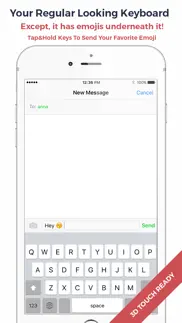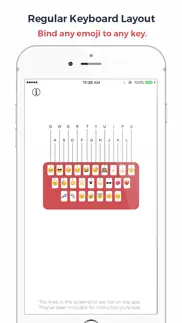- 75.7LEGITIMACY SCORE
- 76.2SAFETY SCORE
- 4+CONTENT RATING
- FreePRICE
What is Emojo - Emoji Search Keyboard - Search Emojis By Keyboard? Description of Emojo - Emoji Search Keyboard - Search Emojis By Keyboard 2511 chars
The keyboard that looks like the one you love but its pressure sensitive and supports emoji search!
Tap & Hold to send emojis right from the keyboard you're typing on.Search Emoji's with the keyboard you were just typing on. Never scroll to find an Emoji again. This means you'll never have to leave the keyboard to send your favorite emojis. (6s users can also use force touch to enable the emojis).
"The searchable Emoji's made me go wow, where has this been up till now?" - V3.0 Beta User
"It really changes the way i chat, it feels like an extension of the chat experience." - Alpha User Tester
Emoji Gives depth to your chatting experience. If you feel like you need to express more, hold down the key and you'll get the blinded emoji for that key.
Emojis have changed the way we communicate so we made a more expressive keyboard to help emoji get even more love!
How it works:
- You open the Emojo app and you'll see a keyboard layout with some emojis on it, there you can add and customize that keyboard and add your favorite emojis. Notice there are 26 emojis. 1 for each letter of the keyboard, the layout of the keyboard is the same as the layout of your iPhone's keyboard.
-Activate the custom keyboard
This will allow you to use the tap & hold feature to send emojis.
We know how great the regular iPhone keyboard is so we took care not to change much, you'll have all the functionality from the main keyboard but with the added features of the Emojo keyboard.
Keyboard activation instructions:
1)Settings -> 2) General -> 3) Keyboard -> 4) Keyboards -> 5) Add New Keyboard... -> 6) Select the Emojo Keyboard -> 7) Activate it using the globe key on your keyboard
-Tap&Hold
While chatting, simply hold a key longer and your assigned emoji will appear.
You can either tap&hold or use force touch if your device supports it.
-Searching Emoji's
Simply toggle the Emoji's ON by using the Emoji icon and you'll see all the emojis that you can scroll with your finger. Or search them by typing on the keyboard! The backspace key allows you to start a new Emoji search if you make a mistake or simply want to start a new search. When you insert an Emoji the bar automatically hides giving you back access to your keyboard!
We took care to keep all the functionality the original iPhone keyboard thus the emojis do not appear on the layout.
For feature requests,help,privacy or anything related contact us : [email protected]
App Video Preview Music Provided By: www.bensound.com
- Emojo - Emoji Search Keyboard - Search Emojis By Keyboard App User Reviews
- Emojo - Emoji Search Keyboard - Search Emojis By Keyboard Pros
- Emojo - Emoji Search Keyboard - Search Emojis By Keyboard Cons
- Is Emojo - Emoji Search Keyboard - Search Emojis By Keyboard legit?
- Should I download Emojo - Emoji Search Keyboard - Search Emojis By Keyboard?
- Emojo - Emoji Search Keyboard - Search Emojis By Keyboard Screenshots
- Product details of Emojo - Emoji Search Keyboard - Search Emojis By Keyboard
Emojo - Emoji Search Keyboard - Search Emojis By Keyboard App User Reviews
What do you think about Emojo - Emoji Search Keyboard - Search Emojis By Keyboard app? Ask the appsupports.co community a question about Emojo - Emoji Search Keyboard - Search Emojis By Keyboard!
Please wait! Facebook Emojo - Emoji Search Keyboard - Search Emojis By Keyboard app comments loading...
Emojo - Emoji Search Keyboard - Search Emojis By Keyboard Pros
The pros of the Emojo - Emoji Search Keyboard - Search Emojis By Keyboard application were not found.
✓ Emojo - Emoji Search Keyboard - Search Emojis By Keyboard Positive ReviewsEmojo - Emoji Search Keyboard - Search Emojis By Keyboard Cons
The cons of the Emojo - Emoji Search Keyboard - Search Emojis By Keyboard application were not found.
✗ Emojo - Emoji Search Keyboard - Search Emojis By Keyboard Negative ReviewsIs Emojo - Emoji Search Keyboard - Search Emojis By Keyboard legit?
✅ Yes. Emojo - Emoji Search Keyboard - Search Emojis By Keyboard is legit, but not 100% legit to us. This conclusion was arrived at by running over 16 Emojo - Emoji Search Keyboard - Search Emojis By Keyboard user reviews through our NLP machine learning process to determine if users believe the app is legitimate or not. Based on this, AppSupports Legitimacy Score for Emojo - Emoji Search Keyboard - Search Emojis By Keyboard is 75.7/100.
Is Emojo - Emoji Search Keyboard - Search Emojis By Keyboard safe?
✅ Yes. Emojo - Emoji Search Keyboard - Search Emojis By Keyboard is quiet safe to use. This is based on our NLP analysis of over 16 user reviews sourced from the IOS appstore and the appstore cumulative rating of 3.8/5. AppSupports Safety Score for Emojo - Emoji Search Keyboard - Search Emojis By Keyboard is 76.2/100.
Should I download Emojo - Emoji Search Keyboard - Search Emojis By Keyboard?
✅ There have been no security reports that makes Emojo - Emoji Search Keyboard - Search Emojis By Keyboard a dangerous app to use on your smartphone right now.
Emojo - Emoji Search Keyboard - Search Emojis By Keyboard Screenshots
Product details of Emojo - Emoji Search Keyboard - Search Emojis By Keyboard
- App Name:
- Emojo - Emoji Search Keyboard - Search Emojis By Keyboard
- App Version:
- 3.1
- Developer:
- Ronan Stark
- Legitimacy Score:
- 75.7/100
- Safety Score:
- 76.2/100
- Content Rating:
- 4+ Contains no objectionable material!
- Category:
- Utilities, Entertainment
- Language:
- EN
- App Size:
- 16.01 MB
- Price:
- Free
- Bundle Id:
- com.unicornapps.emojo
- Relase Date:
- 04 February 2016, Thursday
- Last Update:
- 19 April 2016, Tuesday - 13:13
- Compatibility:
- IOS 8.0 or later
This app has been updated by Apple to display the Apple Watch app icon. -Bug Fixes and Minor Improvements.