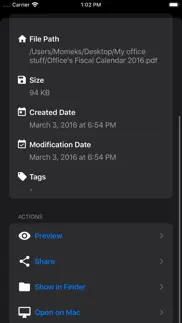- 50.1LEGITIMACY SCORE
- 50.6SAFETY SCORE
- 4+CONTENT RATING
- FreePRICE
What is Find It:? Description of Find It: 933 chars
Find It is all you need to easily search, view, download, and share files from your Mac directly to your iPhone or iPad. Easily connect with your Mac with "Find It Server" and follow instructions to search files on your iPhone or iPad. To connect Find It with your Mac, you need to install "Find It Server". Download server application for FREE :
http://bit.ly/finditserver
• Spotlight on your Pocket:
Search your Mac directly on iPhone or iPad
• Documents' Information:
View general information like Size, Created/Modified dates, tags, and file path.
• Quick Look:
Open and preview the most common formats.
•More Options:
Open files with Mac, Show in Finder or share files with other iOS apps.
• Find It Premium:
Upgrade to Premium Version to search without limitations.
- Important Note:
Both iOS and Mac apps must connect to the same and local Wi-Fi network, you cannot use this app remotely from other locations.
- Find It: App User Reviews
- Find It: Pros
- Find It: Cons
- Is Find It: legit?
- Should I download Find It:?
- Find It: Screenshots
- Product details of Find It:
Find It: App User Reviews
What do you think about Find It: app? Ask the appsupports.co community a question about Find It:!
Please wait! Facebook Find It: app comments loading...
Find It: Cons
✗ Don't botherI heard about this on Product Hunt and it looks amazing. I cannot get it to sync with my Mac following the instructions. Cannot find my IP address. The desktop app gives you five other options to try. This app is far from simple. Would be great if it had an easy set up. I spent 10 minutes on it and I give up..Version: 1.3
✗ Trash!!CRAPPY APP DOESNT DO ANYTHING! doesnt detect the server i download, not very much info about how to set it up, followed all details still doesnt work wasted 5 bucks for nothing..Version: 2.0.3
✗ Find It: Negative ReviewsIs Find It: legit?
✅ Yes. Find It: is legit, but not 100% legit to us. This conclusion was arrived at by running over 19 Find It: user reviews through our NLP machine learning process to determine if users believe the app is legitimate or not. Based on this, AppSupports Legitimacy Score for Find It: is 50.1/100.
Is Find It: safe?
⚠ No. Find It: not seem very safe to us. This is based on our NLP analysis of over 19 user reviews sourced from the IOS appstore and the appstore cumulative rating of 2.5/5. AppSupports Safety Score for Find It: is 50.6/100.
Should I download Find It:?
⚠ We are not sure!
Find It: Screenshots
Product details of Find It:
- App Name:
- Find It:
- App Version:
- 2.1
- Developer:
- Appersian
- Legitimacy Score:
- 50.1/100
- Safety Score:
- 50.6/100
- Content Rating:
- 4+ Contains no objectionable material!
- Category:
- Productivity, Utilities
- Language:
- EN
- App Size:
- 17.79 MB
- Price:
- Free
- Bundle Id:
- com.appersian.findit
- Relase Date:
- 11 March 2016, Friday
- Last Update:
- 06 August 2021, Friday - 17:24
- Compatibility:
- IOS 12.0 or later
+ Compatible with iOS 14 + Fixed bugs.