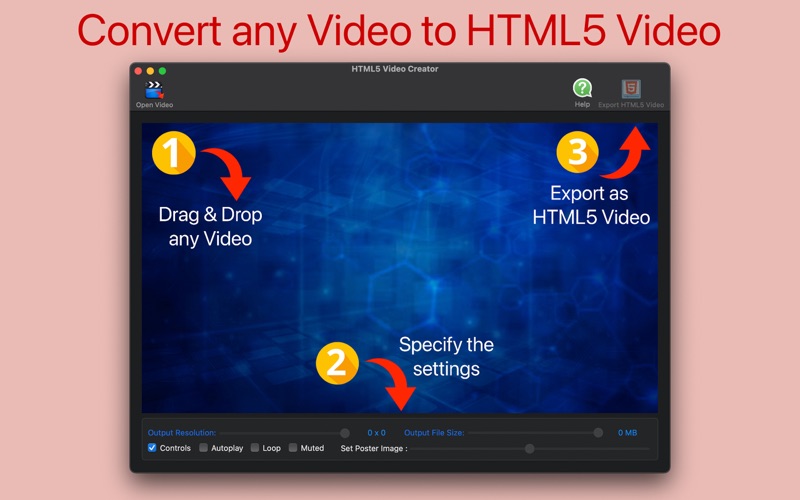- 19.0LEGITIMACY SCORE
- 19.5SAFETY SCORE
- 4+CONTENT RATING
- $4.99PRICE
What is HTML5 Video Creator? Description of HTML5 Video Creator 1212 chars
Super simple to use. Just 3 steps:
1. Drag & Drop any video.
2. Specify the settings such as size, resolution, poster image etc.,
3. Deploy the created HTML5 video.
● Create a deployment ready HTML5 Video that works in all modern browsers such as Google Chrome, Firefox, Safari, Microsoft Edge & Opera on all operating systems such as macOS, iOS, Android & Windows.
● Creates the .html wrapper file as well using the video tag.
● Creates a “poster.jpg” image with the ability to choose from any video frame.
● Ability to specify the output video file size as well as the resolution of the HTML5 Video.
● Ability to specify all the supported HTML5 video Tags - controls, autoplay, loop & muted via checkbox.
● Important Note: The app creates a .mp4(h264/aac) that is compatible with all modern browsers but doesn’t create .ogv & .webm formats (These formats are now required only for very old browsers/operating systems).
● Supported Input video formats : .mp4, .mov, .m4v, .mkv, .mpg, .avi, .webm, .wmv, .dv, .ogg, .ogv, .ts, .flv, .mts, .m2ts, .3gp, .asf, m2v, mxf, .wtv and many more...
WhatsApp chat with developer from the app itself for excellent customer support.
- HTML5 Video Creator App User Reviews
- HTML5 Video Creator Pros
- HTML5 Video Creator Cons
- Is HTML5 Video Creator legit?
- Should I download HTML5 Video Creator?
- HTML5 Video Creator Screenshots
- Product details of HTML5 Video Creator
HTML5 Video Creator App User Reviews
What do you think about HTML5 Video Creator app? Ask the appsupports.co community a question about HTML5 Video Creator!
Please wait! Facebook HTML5 Video Creator app comments loading...
HTML5 Video Creator Pros
✓ NiceThanks.Version: 2.1
✓ Does what it is supposed to do easilyCreating an HTML movie for placement on a web page is easy. (1) Open the app. (2) Select the input movie. (3) Set the size (4) Export (5) Copy the new movie and html to your web server. Movies play on standard browsers. The resize feature is nice way to compress. I had some 120 Mbyte movies that I resized to a smaller dimension and the resulting movie file was less than 2 Mbyte. (Pixelated but that was fine for my application.).Version: 1.0
✓ HTML5 Video Creator Positive ReviewsHTML5 Video Creator Cons
✗ Only exports to mp4You would expect an app that exports videos for HTML5 would actually do more then just a .mp4 (.ogg and .webm example). This app doesn’t, and to be honest did a prettypoor job of compressing even the .mp4 for the web..Version: 1.0
✗ Not worth the priceThis application was a disappointment to me and I consider it to have been a waste of money.I don’t recomment you purchase it, but rather look around and find something else that will suit your purposes better. I tried to get technical support, but the support site is blocked at the provider..Version: 1.0
✗ HTML5 Video Creator Negative ReviewsIs HTML5 Video Creator legit?
HTML5 Video Creator scam ~ legit report is not ready. Please check back later.
Is HTML5 Video Creator safe?
HTML5 Video Creator safe report is not ready. Please check back later.
Should I download HTML5 Video Creator?
HTML5 Video Creator download report is not ready. Please check back later.
HTML5 Video Creator Screenshots
Product details of HTML5 Video Creator
- App Name:
- HTML5 Video Creator
- App Version:
- 2.1
- Developer:
- Anand
- Legitimacy Score:
- 19.0/100
- Safety Score:
- 19.5/100
- Content Rating:
- 4+ Contains no objectionable material!
- Category:
- Photo & Video, Utilities
- Language:
- EN
- App Size:
- 44.44 MB
- Price:
- $4.99
- Bundle Id:
- com.nacentApps.HTML5-Video-Maker
- Relase Date:
- 18 February 2016, Thursday
- Last Update:
- 25 February 2021, Thursday - 22:31
- Compatibility:
- IOS 10.14 or later
Updated to work with macOS Big Sur. Added ability to compress file size & ability to create custom Poster Image. Renamed App from HTML5 Video Maker to HTML5 Video Creator..