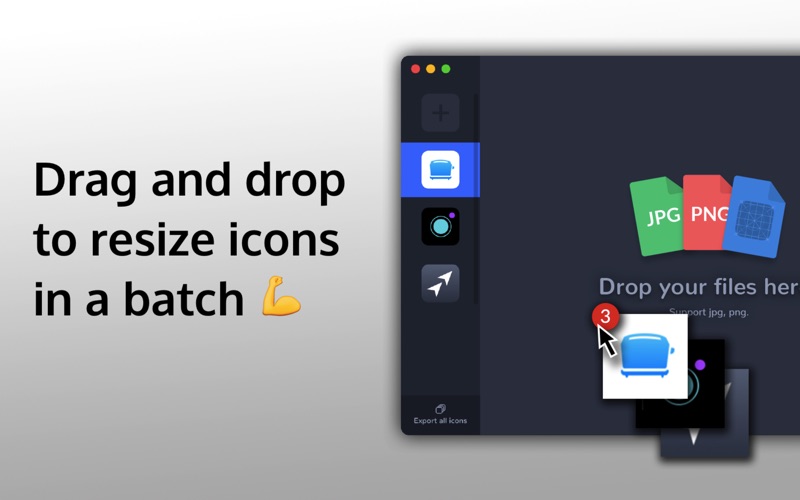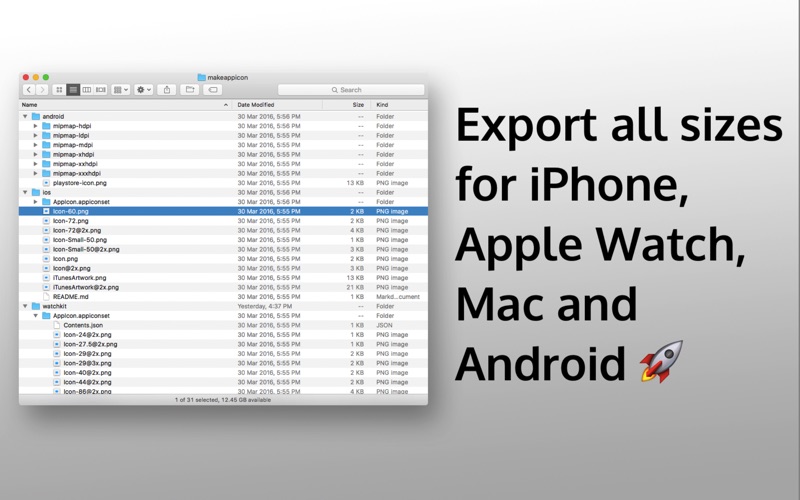- 19.0LEGITIMACY SCORE
- 19.5SAFETY SCORE
- 4+CONTENT RATING
- $20.99PRICE
What is MakeAppIcon? Description of MakeAppIcon 786 chars
Need a faster and better way to convert images to unique app icons for your newly developed apps? MakeAppIcon makes app icon creation unprecedented easy. Simply drag and drop your jpg or png images from your desktop into MakeAppIcon and it’ll automatically generate your app icons for iOS and custom devices at once.
- Save upload time to MakeAppIcon Server
- Upload, generate, and export iOS and custom app icons for different gadgets in bulk
- Preview icons directly on corresponding devices
- Simple and easy-to-use interface
About MakeAppIcon (iOS icon generator):
Since 2012, MakeAppIcon.com has helped more than 1 million mobile developers and designers around the world create 645,444 icons and counting.
Have questions? Ask David anything at [email protected]
- MakeAppIcon App User Reviews
- MakeAppIcon Pros
- MakeAppIcon Cons
- Is MakeAppIcon legit?
- Should I download MakeAppIcon?
- MakeAppIcon Screenshots
- Product details of MakeAppIcon
MakeAppIcon App User Reviews
What do you think about MakeAppIcon app? Ask the appsupports.co community a question about MakeAppIcon!
Please wait! Facebook MakeAppIcon app comments loading...
MakeAppIcon Pros
✓ Amazing!What an amazing time saver. I used the web site first time and all of my app icons were created and sent to me. They were perfect in every detail. So, to support the developer and also so I can use this amazing app offline, I purchased it. Worth every penny!!!! Thanks Dev(s).Version: 1.0.2
✓ MakeAppIcon Positive ReviewsMakeAppIcon Cons
✗ Horrible UI terribly overpriced.No control over formatting, clips images badly. I’d pay $20 if it worked..Version: 1.0.2
✗ Reasonable but not greatFor rational icons (square) it does a reasonable job of automatically generating the (many) sizes needed for various platforms, automatically. However, there’s no contorl over positioning. It does not generate useful icons for the iMessage platform, so don’t buy it if that’s what you need. (This is not entirely the fault of the app maker, the iMessage icons are not rational sizes.).Version: 1.0.2
✗ MakeAppIcon Negative ReviewsIs MakeAppIcon legit?
MakeAppIcon scam ~ legit report is not ready. Please check back later.
Is MakeAppIcon safe?
MakeAppIcon safe report is not ready. Please check back later.
Should I download MakeAppIcon?
MakeAppIcon download report is not ready. Please check back later.
MakeAppIcon Screenshots
Product details of MakeAppIcon
- App Name:
- MakeAppIcon
- App Version:
- 1.0.4
- Developer:
- Oursky Ltd
- Legitimacy Score:
- 19.0/100
- Safety Score:
- 19.5/100
- Content Rating:
- 4+ Contains no objectionable material!
- Category:
- Developer Tools, Utilities
- Language:
- AM AR BN BG CA HR CS DA NL EN ET FI FR DE EL GU HE HI HU ID IT JA KN KO LV LT MS ML MR NB FA PL PT RO RU SR ZH SK SL ES SW SV TA TE TH ZH TR UK VI
- App Size:
- 68.46 MB
- Price:
- $20.99
- Bundle Id:
- com.oursky.makeappicon-desktop
- Relase Date:
- 20 April 2016, Wednesday
- Last Update:
- 09 September 2020, Wednesday - 03:04
- Compatibility:
- IOS 10.9.0 or later
- Update iOS, watchOS & iMessage icon export size - Add support to Android adaptive icon - Various bug fix and improvement.