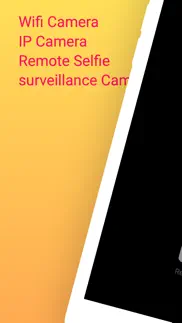- 45.7LEGITIMACY SCORE
- 46.2SAFETY SCORE
- 4+CONTENT RATING
- $0.99PRICE
What is IP Camera, Wireless Camera? Description of IP Camera, Wireless Camera 648 chars
Use your iPhone or iPad as wireless camera, ip camera, remote camera with help of this app. Our app helps you to connect two iOS devices over wifi, local hotspot or bluetooth and use one device as remote controller and other as camera.
Note: No internet required.
* You can start stop video recording from remote device on the host device
* Capture high resolution images remotely
* Live video feed to remote device of the host camera
* Enable, disable flash
* Long range supposed as long as they are connectable over wifi or other medium.
Please write to us at [email protected] if you want more features or any suggestions for improvement.
- IP Camera, Wireless Camera App User Reviews
- IP Camera, Wireless Camera Pros
- IP Camera, Wireless Camera Cons
- Is IP Camera, Wireless Camera legit?
- Should I download IP Camera, Wireless Camera?
- IP Camera, Wireless Camera Screenshots
- Product details of IP Camera, Wireless Camera
IP Camera, Wireless Camera App User Reviews
What do you think about IP Camera, Wireless Camera app? Ask the appsupports.co community a question about IP Camera, Wireless Camera!
Please wait! Facebook IP Camera, Wireless Camera app comments loading...
IP Camera, Wireless Camera Pros
✓ Does what it says it will doAt 99 cents I wasn’t expecting a lot but it does what it says it will do. I have an issue with leveling my RV with leveling blocks. The process has been; drive forward/back, get out, look if tire is centered over leveling block, get back in, drive forward/back, repeat, repeat, repeat. Now I place my iPhone on the ground near the tire and monitor the position on my iPad. Very easy and much less stressful. The one caveat is when the iPhone Auto-Locks after 1 minute, the iPad connection drops. The solution is to set Auto-Lock to “Never” before using the app and setting it back afterwards..Version: 1.3
✓ IP Camera, Wireless Camera Positive ReviewsIP Camera, Wireless Camera Cons
✗ Quite simply, would not workNot worth it. Wouldn’t work..Version: 1.3
✗ IP Camera, Wireless Camera Negative ReviewsIs IP Camera, Wireless Camera legit?
⚠ No. IP Camera, Wireless Camera does not seem legit based on our analysis. This conclusion was arrived at by running over 17 IP Camera, Wireless Camera user reviews through our NLP machine learning process to determine if users believe the app is legitimate or not. Based on this, AppSupports Legitimacy Score for IP Camera, Wireless Camera is 45.7/100.
Is IP Camera, Wireless Camera safe?
⚠ No. IP Camera, Wireless Camera not seem very safe to us. This is based on our NLP analysis of over 17 user reviews sourced from the IOS appstore and the appstore cumulative rating of 2.3/5. AppSupports Safety Score for IP Camera, Wireless Camera is 46.2/100.
Should I download IP Camera, Wireless Camera?
⚠ We are not sure!
IP Camera, Wireless Camera Screenshots
Product details of IP Camera, Wireless Camera
- App Name:
- IP Camera, Wireless Camera
- App Version:
- 1.4
- Developer:
- Sounak Sarkar
- Legitimacy Score:
- 45.7/100
- Safety Score:
- 46.2/100
- Content Rating:
- 4+ Contains no objectionable material!
- Category:
- Photo & Video, Utilities
- Language:
- EN
- App Size:
- 4.10 MB
- Price:
- $0.99
- Bundle Id:
- com.racersoft.SelfieRemote
- Relase Date:
- 24 April 2016, Sunday
- Last Update:
- 26 August 2023, Saturday - 17:51
- Compatibility:
- IOS 14.0 or later
Dark mode added Minor bug fixed Performance improved UI updated.