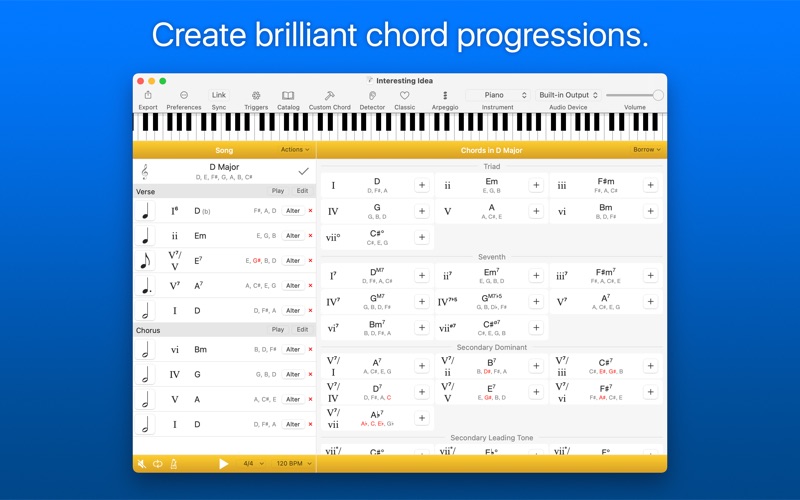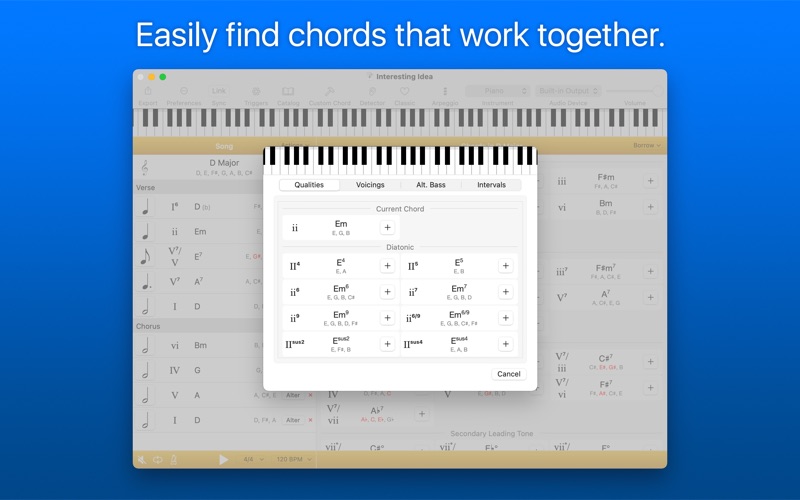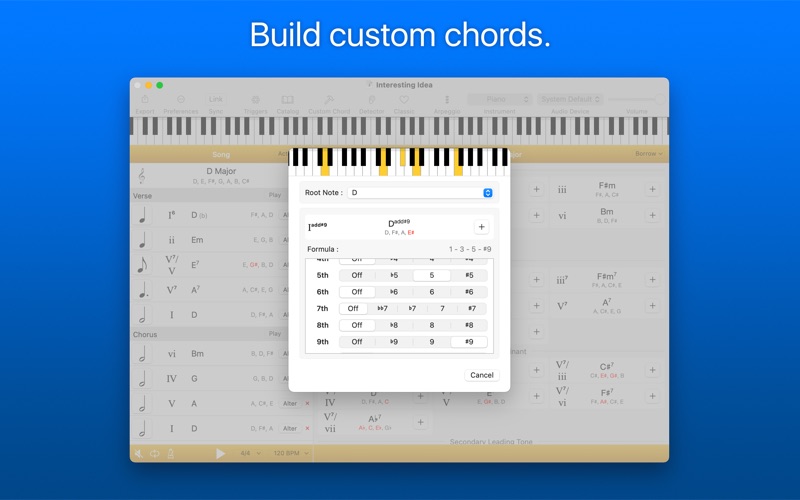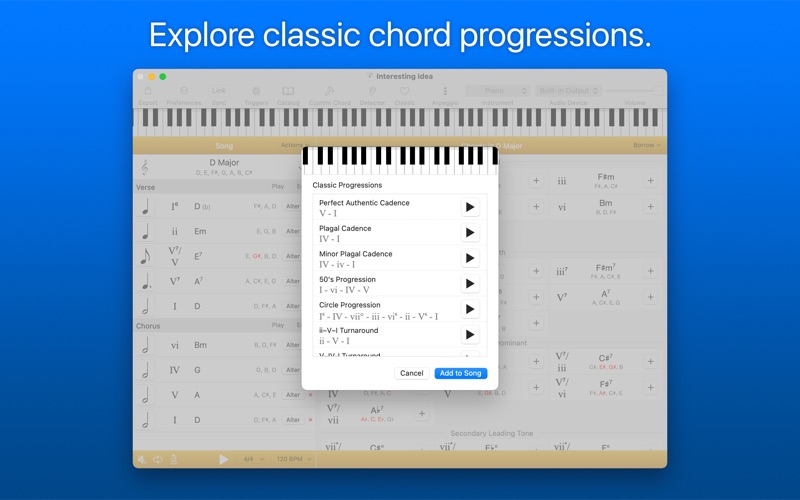- 19.0LEGITIMACY SCORE
- 19.5SAFETY SCORE
- 4+CONTENT RATING
- $32.99PRICE
What is Suggester - Chords and Scales? Description of Suggester - Chords and Scales 4126 chars
Suggester is a tool to assist in the creation of songs and chord progressions. This app will help you find chords that work together. It is efficient and fun; use it to build musical phrases that will carry emotion through tension and release.
Select chords for their harmonic function. The app makes full use of the roman numeral notation.
Simply click a chord to hear how it sounds. Press the play button to hear the chord progression sequentially and adjust the playback speed.
You can work either forward or backward:
FORWARD - Pick a scale, then build your song from the chords that the app suggests. That's the quickest way to assemble chords that are compatible.
BACKWARD - From the catalog, pick a set of chords that you like. The app will tell you what scales it matches with. After you have selected the scale you want to use, the app can tell you what chords will fit in with the ones you entered before. That is extremely useful in jam sessions!
Pick chords from our huge catalog. Your exotic chord type is not in the catalog? You can still build it by creating a custom chord.
To spice things up, you can borrow chords from parallel scales.
Explore new territories by using modulation.
Browse the classic chord progressions to find inspiration.
Use Drag and Drop to reorder chords.
Export your songs as audio, MIDI or text.
Every sound generated with the app is also sent to the MIDI output, configurable in the Preferences. You can route these notes to another app, an external MIDI port, or a MIDI Network Session.
You can trigger chords through the MIDI input.
Sync your tempo with other apps with the help of Ableton Link.
Drag a chord directly into any app that supports MIDI drag and drop, such as Ableton Live or Logic Pro X.
You can choose between the english notation (C, D, E) and the fixed-do notation (do, re, mi).
It includes all the features you like from the iOS version, plus a bunch of improvements: Multiple documents at the same time, drag and drop between apps, right-click menus... and more! The iOS version is sold separately.
Instruments:
• Piano
• Electric Piano
• Vintage Electric Piano
• Organ
• Strings
• Guitar
Chromatic Harmony Devices:
• Secondary dominant chords
• Secondary leading-tone chords
• Tritone substitution
• Neapolitan chord
• Augmented sixth chords (Italian, French, German)
• Borrowed chords
• Modulation
Scale Types :
• Major (Ionian)
• Natural Minor (Aeolian)
• Dorian
• Phrygian
• Lydian
• Mixolydian
• Locrian
• Harmonic Minor
• Harmonic Major
• Jazz Minor
• Hungarian Minor
• Phrygian Dominant
• Major Blues
• Minor Blues
• Prometheus
• Augmented
• Diminished
• Whole Tone
• Neapolitan Major
• Neapolitan Minor
• Persian
• Double Harmonic Major
• Altered Dominant
• Pentatonic Major
• Pentatonic Minor
Chord Types :
• major triad (maj)
• minor triad (m)
• power chord (5)
• dominant 7th (7)
• minor 7th (m7)
• major 7th (M7)
• minor major seventh (mMaj7)
• half-diminished seventh (m7b5)
• dominant seventh flat fifth (7b5)
• dominant seventh sharp ninth (7#9)
• dominant seventh flat ninth (7b9)
• diminished seventh (dim7)
• augmented major seventh (augMaj7)
• dominant 7th suspended 2nd (7sus2)
• dominant 7th suspended 4th (7sus4)
• 9th (9)
• minor 9th (m9)
• major 9th (Maj9)
• minor major 9th (mMaj9)
• 6/9 (6/9)
• minor 6/9 (6/9)
• diminished (dim)
• augmented (aug)
• added 2nd (add2)
• minor added 2nd (madd2)
• added 4th (add4)
• minor added 4th (madd4)
• added 6th (add6)
• minor added 6th (madd6)
• added 9th (add9)
• minor added 9th (madd9)
• suspended 2nd (sus2)
• suspended 4th (sus4)
• dominant eleventh (11)
• sharp dominant eleventh (#11)
• flat dominant eleventh (b11)
• minor eleventh (m11)
• major eleventh (Maj11)
• dominant thirteenth (13)
• and much more!
Additional features:
• Compatible with Ableton Link.
• Full support for undo/redo.
• Optimized for Retina Display.
• Support for drag and drop between apps.
• Supports the Dark Mode.
- Suggester - Chords and Scales App User Reviews
- Suggester - Chords and Scales Pros
- Suggester - Chords and Scales Cons
- Is Suggester - Chords and Scales legit?
- Should I download Suggester - Chords and Scales?
- Suggester - Chords and Scales Screenshots
- Product details of Suggester - Chords and Scales
Suggester - Chords and Scales App User Reviews
What do you think about Suggester - Chords and Scales app? Ask the appsupports.co community a question about Suggester - Chords and Scales!
Please wait! Facebook Suggester - Chords and Scales app comments loading...
Suggester - Chords and Scales Pros
✓ Ten Stars !This is a great, no, this is the best possible app for musicians. I own it on both macOS and iOS and it's insanely well made, regularly updated and very intuitive..Version: 7.1.1
✓ Love this app and have used it well over a year now needsSo when arpeggiating guitar chords on this version the output is different from the ios version. Could u guys fix the guitar arp for the macos version so that it's equivilant to the ios version which is slightly better..Version: 9.0.3
✓ Suggester - Chords and Scales Positive ReviewsSuggester - Chords and Scales Cons
✗ Uh-oh, no sound output!1) Loved this app on iOS enough to want to pay for the MacOS version. This app deserves more stars, but for the bad bug noted in (5). 2) This iOS port is missing the Mac-standard option-drag for duplication. Easy chord duplication much needed in the app. 3) App sorely needs a Play-next-chord key command (and a Play-next-chord-within Section key command (to stay looped within section). 4) Small bug: For the very first-listed chord in a key, drag-and-drop fails. All other chords can be dragged into your list. Not that one! 5) BAD BUG: This app is non-functional when used with laptop in clamshell mode. No sound output. :( Details: App produces no sound output when my MacBook Pro is used in clamshell mode with external cinema display. No choice of system setting for sound output destination makes it make sound (though other apps do): not thru built-in speakers, not thru analog headphone port, not via usb to display audio, not via displayport to cinema display. Obviously, this app is pretty helpless without sound output! When my laptop is open and being used as a standalone workstation, the app sound output delivers as expected. Macbook Pro running High Sierra..Version: 9.2
✗ Nice idea, but...I tried this to complete a set of interesting chords I'd been experimenting with. I persevered, but it doesn't do what I need it for and has a few specific gremlins: - on opening the app, an empty finder window opens - looking for what I have no idea. - there are no on-screen instructions. You just have to guess what to do. The only prompt is to enter the key you're writing in - not much help as I had no idea. - in theory you can use MIDI to trigger the chords you want to use. How, I have no idea. I chose every possible combination of inputs and triggers, but never managed to get a squeak out of the thing. - sometimes the app generates sounds. And other times, total silence - there doesn't seem to be a way of entering the notes to the chord you are using. So you seem to need to know the chord's name. Which wasn't the case for me. - support is virtually non-existent. While Mathieu occasionally replies, he doesn't seem to like direct questions and just doesn't answer them. In the end, I found out about the Scaler plug-in. All my problems disappeared - instant MIDI, clear on-screen instructions, I can enter notes and it'll tell me the name of the chord and I can even use it to integrate into my music software. Renders this a frustrating waste of my money..Version: 7.5.1
✗ Suggester - Chords and Scales Negative ReviewsIs Suggester - Chords and Scales legit?
Suggester - Chords and Scales scam ~ legit report is not ready. Please check back later.
Is Suggester - Chords and Scales safe?
Suggester - Chords and Scales safe report is not ready. Please check back later.
Should I download Suggester - Chords and Scales?
Suggester - Chords and Scales download report is not ready. Please check back later.
Suggester - Chords and Scales Screenshots
Product details of Suggester - Chords and Scales
- App Name:
- Suggester - Chords and Scales
- App Version:
- 14.1.9
- Developer:
- Mathieu Routhier
- Legitimacy Score:
- 19.0/100
- Safety Score:
- 19.5/100
- Content Rating:
- 4+ Contains no objectionable material!
- Language:
- EN
- App Size:
- 57.03 MB
- Price:
- $32.99
- Bundle Id:
- com.mathieurouthier.SuggesterMac
- Relase Date:
- 20 May 2016, Friday
- Last Update:
- 15 May 2023, Monday - 16:24
- Compatibility:
- IOS 10.13 or later
Added an announcement for Suggester 2..