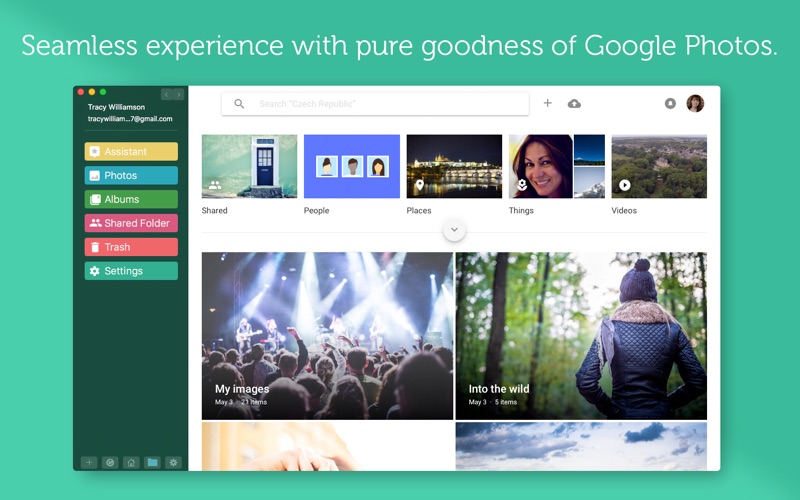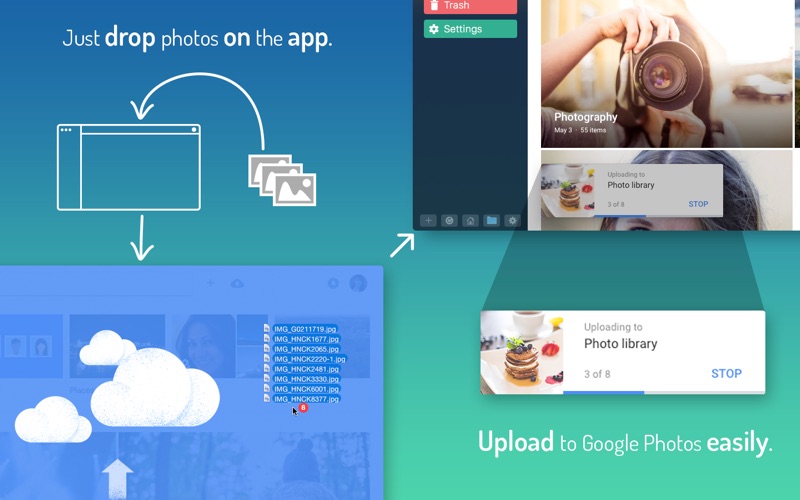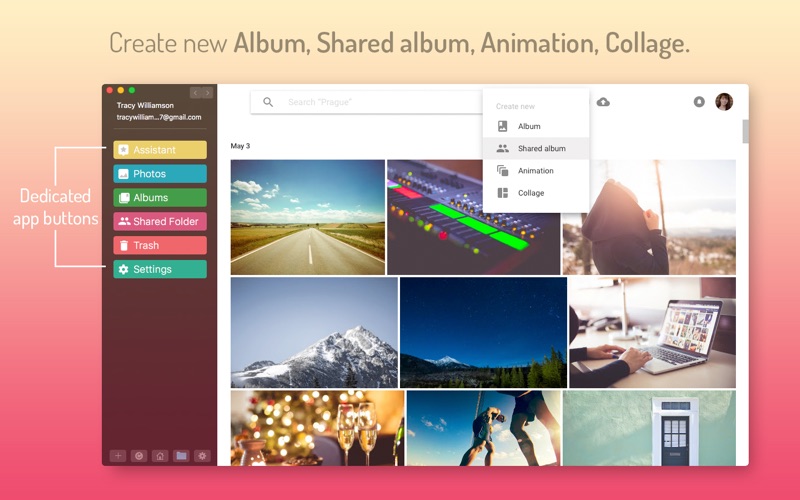- 19.0LEGITIMACY SCORE
- 19.5SAFETY SCORE
- 4+CONTENT RATING
- $1.99PRICE
What is QuickPhotos for Google? Description of QuickPhotos for Google 1259 chars
QuickPhotos for Google is a Mac application from where users can upload, view and download photos on Google cloud. This app will give you a faster access to your Google photos inside a compact app layout from where users will be able to upload and download new photos, create and share new albums, make animations and collage etc. with easy by using QuickPhotos for Google.
App Highlights:
-Easy to upload photos on Google Photos. Just drag images or folders on the app
-Dedicated app buttons to open Assistant, Photos, Albums, Shared Albums, Trash and Settings
-Download photos or albums inside the app with ease
-A complete native Google Photos app experience
QuickPhotos for Google is the easiest way to use Google Photos on Mac. So, download the app today and access Google Photos anytime, anywhere.
Disclaimer: Google Inc. was not associated with the development of the app. All the Google Logos, artworks, names, trademarks displayed in this app are property of Google Inc.
Note: In order to make the app work, user needs to have a working internet connection. QuickPhotos for Google is completely an online app and works only when the internet is available. This app will not save any photos to the system hard drive, except when users download it.
- QuickPhotos for Google App User Reviews
- QuickPhotos for Google Pros
- QuickPhotos for Google Cons
- Is QuickPhotos for Google legit?
- Should I download QuickPhotos for Google?
- QuickPhotos for Google Screenshots
- Product details of QuickPhotos for Google
QuickPhotos for Google App User Reviews
What do you think about QuickPhotos for Google app? Ask the appsupports.co community a question about QuickPhotos for Google!
Please wait! Facebook QuickPhotos for Google app comments loading...
QuickPhotos for Google Pros
✓ Seems to workIm writing this after only downloading this app a few mins ago. After reading the other comments of other apps for google photos that wasnt that good i decided to take the plunge and purchase this one. im ising IOS Sierra and Only using it for a few mins and seems to work, all my photos and videos downloaded straight away and works fine for now. I will leav e another comment in a few weeks after ive used it a few more times. everything is as it is and shuld be on the iPhone/Pad and seemless performane so far makes it a worthy 4 star for now. with the price cheaper than other apps makes it an easier choice forpeople too..Version: 1.1.2
✓ All i needVery quick ,like the quality and speed of a free service.Version: 1.1.6
✓ QuickPhotos for Google Positive ReviewsQuickPhotos for Google Cons
✗ Doesn't workSays in-app browser isn't supported.Version: 1.1.7
✗ UnusableScrolling is jerky and unusable.Version: 1.1.7
✗ QuickPhotos for Google Negative ReviewsIs QuickPhotos for Google legit?
QuickPhotos for Google scam ~ legit report is not ready. Please check back later.
Is QuickPhotos for Google safe?
QuickPhotos for Google safe report is not ready. Please check back later.
Should I download QuickPhotos for Google?
QuickPhotos for Google download report is not ready. Please check back later.
QuickPhotos for Google Screenshots
Product details of QuickPhotos for Google
- App Name:
- QuickPhotos for Google
- App Version:
- 1.1.7
- Developer:
- Sudip Bag
- Legitimacy Score:
- 19.0/100
- Safety Score:
- 19.5/100
- Content Rating:
- 4+ Contains no objectionable material!
- Category:
- Social Networking, Photo & Video
- Language:
- EN
- App Size:
- 2.28 MB
- Price:
- $1.99
- Bundle Id:
- com.appharp.quickphotosforgoogle
- Relase Date:
- 05 May 2016, Thursday
- Last Update:
- 26 April 2017, Wednesday - 20:33
- Compatibility:
- IOS 10.10 or later
Download error fixed. Other minor bugs fixed. Improved Version..