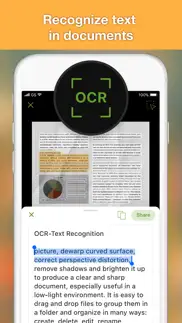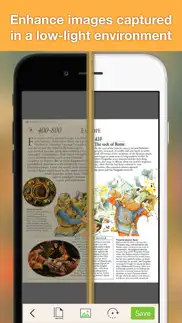- 94.6LEGITIMACY SCORE
- 95.1SAFETY SCORE
- 4+CONTENT RATING
- FreePRICE
What is Doc OCR - Book PDF Scanner? Description of Doc OCR - Book PDF Scanner 3519 chars
Scan and OCR (Optical Character Recognition / Recognize Text) documents in PDF.
OCR and all image processing are performed on user devices so there is no data exposure risk.
DocOCR turned your iPhone / iPad into a powerful scanner for text recognition.
Use it to scan and OCR not only documents, but also books, whiteboards, receipts, business cards, posters, coupons, ...etc. as PDFs, and annotate or sign the scanned PDFs.
Photo Collage:
- Combine multiple pages into one sheet.
It's very useful especially when you need to print multiple pages (e.g. two sides of ID cards) on one A4/Letter paper.
It automatically detects document edges and surface in a picture, dewarp curved surface, correct perspective distortion, remove shadows and brighten it up to produce a clear and sharp document, especially useful in a low-light environment.
It is easy to drag and drop files to group them in a folder and organize in many ways: create, delete, edit, rename, deplicate, merge, split, and move documents between folders. You can search documents by name easily in the app.
Or full text search on all your OCR texts (Bronze plan).
By turning on the auto file sync with iCloud Drive, you can easily access your scanned documents from any other device. (Bronze plan)
By turning on WiFi file sharing, you can read all PDF files on the device.
You can also email documents out as PDF or JPEG files.
Export OCR result as txt or docx file.
Other ways to import / export documents:
- Fax documents to over 100 countries instantly (cost calculated by the number of pages and recipient country and paid via in-app purchase).
- Transfer all your documents from one device to another.
- Support download / upload to SMB (Win / Mac / NAS). (Bronze plan)
- Support download / upload to iCloud Drive. (Bronze plan)
- Support download / upload to Dropbox. (Bronze plan)
- Support download / upload to Google Drive. (Bronze plan)
- Support download / upload to Box. (Bronze plan)
- Support download / upload to OneDrive. (Bronze plan)
- Support download / upload to WebDAV Server. (Bronze plan)
- Print documents via AirPrint.
- Save documents to Photo Albums.
- "Open In" other apps, e.g. iBooks, Kindle, Adobe Acrobat Reader.
Import Files:
- Import PDFs via "Open In" from other apps.
- Import PDF/JPEG from cloud storages.
Fax:
- In-app fax sending and receiving is convenient especially when you are out of office or have no fax machine at all.
- Receive a push notification when a fax is sent or received succesffuly or failed for what reason.
- Receive faxes with non auto renewable subscription which supports dozens of countries (we kept adding more) for users to subscribe a fax number for receiving faxes.
- Deny all faxes when no need to receive any fax.
Bronze plan subscription:
– Subscriptions are billed monthly or annually at the rate based on the subscription plan
– Payment will be charged to your App Store account at confirmation of purchase
– Subscription renews automatically unless auto-renew is turned off at least 24 hours before the end of the current period
– Account will be charged for renewal within 24 hours before the end of the current period. The cost depends on the selected plan
– Subscriptions may be managed by the user, and auto-renewal may be turned off by going to the user's Account Settings after purchase
– Any unused portion of the free trial will be forfeited when the user purchases a subscription or cancel it
Terms of Service: https://ifunplay.com/legal.html
- Doc OCR - Book PDF Scanner App User Reviews
- Doc OCR - Book PDF Scanner Pros
- Doc OCR - Book PDF Scanner Cons
- Is Doc OCR - Book PDF Scanner legit?
- Should I download Doc OCR - Book PDF Scanner?
- Doc OCR - Book PDF Scanner Screenshots
- Product details of Doc OCR - Book PDF Scanner
Doc OCR - Book PDF Scanner App User Reviews
What do you think about Doc OCR - Book PDF Scanner app? Ask the appsupports.co community a question about Doc OCR - Book PDF Scanner!
Please wait! Facebook Doc OCR - Book PDF Scanner app comments loading...
Doc OCR - Book PDF Scanner Pros
✓ Pretty great appI’ve had very little problem with this app throughout the YEARS I’ve been using it :-).Version: 5.9.7
✓ Such a useful appI’ve used this app for literally EVERYTHING to create and send documents efficiently. It’s a lifesaver and especially for those that maybe don’t have a home scanner. (I HAVE one and still prefer the app, hands down!).Version: 5.7.1
✓ Doc OCR - Book PDF Scanner Positive ReviewsDoc OCR - Book PDF Scanner Cons
✗ Ver 4.2 is non-functionalCan’t scan, can’t open anything that was scanned. Only a couple of menu options don’t lock the entire app up. Was having difficulty retrieving my docs for some weeks now. Since the update the entire program is non-functional for the purpose it was designed..Version: 4.2
✗ Nice but not the bestA nice scanner app, works semi-well, but it is lacking some important features that this same author's other scanner apps have. This app lacks the ability to adjust the contrast or brightness yourself (auto works well in many but definitley not all situations). Also for some reason it would not let me select the 'curved' option (it was greyed-out) which I needed many times; I guess the new automatic operation of this feature is preventing that, but it definitely doesn't work very well. I had to go back to the author's other app (Faster Scan) for scanning many documents because of these two reasons (mainly the need for curved), so I will now just stick to uisng the previous app until things like this are fixed/improved. Main issue is that, every time this company comes out with a relativily minor update, it is sold as a whole new app (this reduces my rating). Look at all the scanner apps from this company, and look at the minor differences between them. This variation has a slightly different look, removes a few features, and adds only auto de-curve (it’s manual in another variation) and auto sync. Most apps would simply make this an update to an existing app. So beware if you buy, because other than bug fixes, you don't really get updates without having to buy a new app again. On the other hand, the free version gives you a chance to try it out, and is quite useful as is. With losing the feature to control B&W/colour, and other features, I'm sticking with the previous variation..Version: 1.3.1
✗ Doc OCR - Book PDF Scanner Negative ReviewsIs Doc OCR - Book PDF Scanner legit?
✅ Yes. Doc OCR - Book PDF Scanner is 100% legit to us. This conclusion was arrived at by running over 629 Doc OCR - Book PDF Scanner user reviews through our NLP machine learning process to determine if users believe the app is legitimate or not. Based on this, AppSupports Legitimacy Score for Doc OCR - Book PDF Scanner is 94.6/100.
Is Doc OCR - Book PDF Scanner safe?
✅ Yes. Doc OCR - Book PDF Scanner is quiet safe to use. This is based on our NLP analysis of over 629 user reviews sourced from the IOS appstore and the appstore cumulative rating of 4.7/5. AppSupports Safety Score for Doc OCR - Book PDF Scanner is 95.1/100.
Should I download Doc OCR - Book PDF Scanner?
✅ There have been no security reports that makes Doc OCR - Book PDF Scanner a dangerous app to use on your smartphone right now.
Doc OCR - Book PDF Scanner Screenshots
Product details of Doc OCR - Book PDF Scanner
- App Name:
- Doc OCR - Book PDF Scanner
- App Version:
- 5.9.9
- Developer:
- IFUNPLAY CO., LTD.
- Legitimacy Score:
- 94.6/100
- Safety Score:
- 95.1/100
- Content Rating:
- 4+ Contains no objectionable material!
- Language:
- EN
- App Size:
- 224.72 MB
- Price:
- Free
- Bundle Id:
- com.ifunplay.Docr
- Relase Date:
- 07 September 2016, Wednesday
- Last Update:
- 20 February 2024, Tuesday - 14:08
- Compatibility:
- IOS 12.0 or later
This update includes stability improvements and bug fixes..