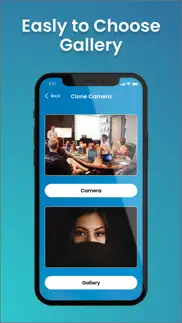- 45.7LEGITIMACY SCORE
- 46.2SAFETY SCORE
- 4+CONTENT RATING
- FreePRICE
What is Split Pic-Photo Collage Maker? Description of Split Pic-Photo Collage Maker 2760 chars
Split Pic-Photo Collage Editor Effects is a great photo editing app for users young and old. With the help of this app you can transform your selfies images into mirror photos.
You can choose dozens pf mirror template out of the box and make your photos amazing with a simple tap for Social Media, Facebook and Instagram stories.
Clone mirror and collage photo maker is an app that allow you to have fun by creating a photo montage of oneself. You can freely choose one of the already existing templates, or edit images and add them according to your taste.
If you are looking for clone mirror photo editor?
If you are looking for collage photo maker?
If you are looking for photo blender?
With this app, you can choose any picture you have on your iPhone and apply one of Mirror Photo Effects' many different templates that are all unique in their own way! Whatever kind of photo you're looking to create, we've got what you need!
Features of Split Pic-Photo Collage Maker:
The features of this amazing app are given below one by one.
1.Clone Mirror Photo:
The main and amazing feature of this amazing app split pic maker is to clone mirror in different template.
Choose your photo and apply different and amazing mirror effects on your photos.
2.Photo Editor:
You can also edit your image by photo editor feature of this app, there is no need to edit your photo by other ways, you can easily edit it here.
3.Photo Collage Maker:
You can easily make your photos collage with the helping of this app, choose your photos and make beautiful collage of it.
4.Black and White Photo Editor:
You can also make your photo black and white with this app.
5. Beauty Camera Editor:
Make your photo smooth and clear and beautiful the beauty camera editor feature of this app.
6. Image Angles:
One of the amazing features of this app is you can change your image in different angles.
How to use Split Pic-Photo Collage Maker?
The way the app works is very simple. The different usage of split pic collage maker are given below:
1. How to make Clone mirror photo?
Step1: Open the App.
Step 2: Navigate to clone mirror section.
Step3: Get your photo from camera or photos.
Step 4: Select your template.
Step 5: Save.
Step 6: End.
2. How to make collage photos?
Step1: Open the App.
Step 2: Navigate to collage section.
Step3: Get your photo from photos.
Step 4: Select your collage template.
Step 5: Save.
Step 6: End.
3. How to use beauty camera?
Step1: Open the App.
Step 2: Navigate to beauty camera.
Step3: Get your photo from camera or photos.
Step 4: Edit your image by different filters to make it owsome.
Step 5: Save.
Step 6: End.
Hope you like this amazing app, If you have any kind of question or suggestion, feel free to ask me at [email protected]
- Split Pic-Photo Collage Maker App User Reviews
- Split Pic-Photo Collage Maker Pros
- Split Pic-Photo Collage Maker Cons
- Is Split Pic-Photo Collage Maker legit?
- Should I download Split Pic-Photo Collage Maker?
- Split Pic-Photo Collage Maker Screenshots
- Product details of Split Pic-Photo Collage Maker
Split Pic-Photo Collage Maker App User Reviews
What do you think about Split Pic-Photo Collage Maker app? Ask the appsupports.co community a question about Split Pic-Photo Collage Maker!
Please wait! Facebook Split Pic-Photo Collage Maker app comments loading...
Split Pic-Photo Collage Maker Pros
The pros of the Split Pic-Photo Collage Maker application were not found.
✓ Split Pic-Photo Collage Maker Positive ReviewsSplit Pic-Photo Collage Maker Cons
✗ SucksBruh this literally sucks. WARNING ⚠️ IF YOU ARE GOING TO GET THIS APP IT IS NOT WORTH IT!!! ⚠️⚠️.Version: 1.2
✗ Wow! Just wow!IK there’s only 1 review so I decided to give some more! 😃 THIS—APP—IS—HORRIBAL!😡 DO NOT GET IT!!! I put one star for a reason! Mark my words! You will get it if you don’t listen to me and will delete it as soon as you get it! There are watermarks ever ware and looks 5% real! Don’t get it! You will be dissatisfied!.Version: 1.2
✗ Split Pic-Photo Collage Maker Negative ReviewsIs Split Pic-Photo Collage Maker legit?
⚠ No. Split Pic-Photo Collage Maker does not seem legit based on our analysis. This conclusion was arrived at by running over 20 Split Pic-Photo Collage Maker user reviews through our NLP machine learning process to determine if users believe the app is legitimate or not. Based on this, AppSupports Legitimacy Score for Split Pic-Photo Collage Maker is 45.7/100.
Is Split Pic-Photo Collage Maker safe?
⚠ No. Split Pic-Photo Collage Maker not seem very safe to us. This is based on our NLP analysis of over 20 user reviews sourced from the IOS appstore and the appstore cumulative rating of 2.3/5. AppSupports Safety Score for Split Pic-Photo Collage Maker is 46.2/100.
Should I download Split Pic-Photo Collage Maker?
⚠ We are not sure!
Split Pic-Photo Collage Maker Screenshots
Product details of Split Pic-Photo Collage Maker
- App Name:
- Split Pic-Photo Collage Maker
- App Version:
- 1.5
- Developer:
- Waheed Khan
- Legitimacy Score:
- 45.7/100
- Safety Score:
- 46.2/100
- Content Rating:
- 4+ Contains no objectionable material!
- Category:
- Photo & Video, Utilities
- Language:
- EN
- App Size:
- 12.39 MB
- Price:
- Free
- Bundle Id:
- com.redstonz.clonecamera
- Relase Date:
- 01 June 2016, Wednesday
- Last Update:
- 25 January 2024, Thursday - 01:23
- Compatibility:
- IOS 13.0 or later
bugs fixing....