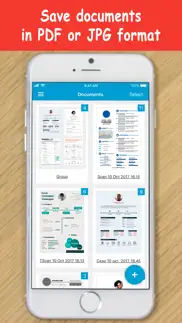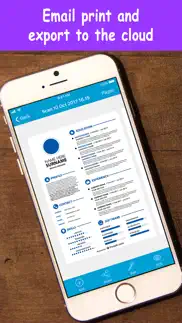- 89.3LEGITIMACY SCORE
- 89.8SAFETY SCORE
- 4+CONTENT RATING
- FreePRICE
What is TotalScan: Document Scanner? Description of TotalScan: Document Scanner 3060 chars
TotalScan is currently the fastest and most powerful tool for scanning documents and QR-codes.
You can create and manage a virtual copy of credit cards, books, checks, recipes, timetables and any paper documents by using TotalScan.
The application supports optical character recognition (OCR) technology and allows you to extract the text from the image.
TotalScan can process the captured from the camera images and already existing photos in the gallery, cloud and network services.
Application allows you to adjust and apply the filters for images with the built-in editor.
Experiment with your documents and edit them, you can always revert to the original image.
You can upload your finished pictures to gallery, cloud and network services, send by mail in JPEG and PDF formats.
Scanning takes place on your device without an internet connection, so your documents do not run the risk of being intercepted.
The unique scanning and processing algorithms improve the quality of scans, remove the noises and the shadows, correct the angle of the projection, so you get the highest quality and the clear result.
This scanner is created based on many years of working with the documents of many people to save your time in the day to day activities as much as possible.
The application takes into account the memory capacity and the count of processor cores for maximum performance and comfortable operation.
The key features is:
+ Recognition and decoding of QR-codes and barcodes
+ Automatic and the manual scanning mode
+ Creating and saving the documents in colored, grayscale, black and white formats
+ Selection of the document's page format (A3, A4, A5, Letter, Legal, Business Card, Automatic)
+ Flash settings
+ Ability to turn on a grid
+ Sorting of documents by the name and the date
+ Easy search of your documents
+ Ability to create the groups and move the documents from one group to another
+ Creating the multi-page PDF documents
+ Moving, copying and renaming of scans
OCR special features:
+ Advanced algorithms of the character definition
+ Supports the large set of recognition languages
+ Fast and correct text recognition
+ Recognition of text with multiple languages
+ Retains tables, fonts and layout of original
The additional benefits include:
+ Integration with the popular cloud services (Google Drive, Dropbox, Box, OneDrive, Yandex.Disk)
+ Integration with the popular network services (SMB, FTP, SFTP, WebDAV)
+ Unique and advanced scanning algorithm
+ High performance and stability of the application
+ Intuitive interface
+ Password protection of the application
+ User friendly navigation
High speed and quality of image processing without tedious manual corrections will make TotalScan your ideal companion for business and education.
Already thousands of people have joined us! And you could try this tool of scanning unsurpassed in speed of work and capabilities!
We are continuously working to improve the app.
If you have any comments, suggestions and questions, write on our email [email protected].
- TotalScan: Document Scanner App User Reviews
- TotalScan: Document Scanner Pros
- TotalScan: Document Scanner Cons
- Is TotalScan: Document Scanner legit?
- Should I download TotalScan: Document Scanner?
- TotalScan: Document Scanner Screenshots
- Product details of TotalScan: Document Scanner
TotalScan: Document Scanner App User Reviews
What do you think about TotalScan: Document Scanner app? Ask the appsupports.co community a question about TotalScan: Document Scanner!
Please wait! Facebook TotalScan: Document Scanner app comments loading...
TotalScan: Document Scanner Pros
✓ Long way to goWe know that today we have so much scanner apps that it's almost impossible to beat the top ones like scanner pro and scanbot. But this app has the potential to get there. Can't wait to see how they do it..Version: 5.1.50
✓ КлассВсем советую.Version: 5.1.49
✓ TotalScan: Document Scanner Positive ReviewsTotalScan: Document Scanner Cons
The cons of the TotalScan: Document Scanner application were not found.
✗ TotalScan: Document Scanner Negative ReviewsIs TotalScan: Document Scanner legit?
✅ Yes. TotalScan: Document Scanner is 100% legit to us. This conclusion was arrived at by running over 44 TotalScan: Document Scanner user reviews through our NLP machine learning process to determine if users believe the app is legitimate or not. Based on this, AppSupports Legitimacy Score for TotalScan: Document Scanner is 89.3/100.
Is TotalScan: Document Scanner safe?
✅ Yes. TotalScan: Document Scanner is quiet safe to use. This is based on our NLP analysis of over 44 user reviews sourced from the IOS appstore and the appstore cumulative rating of 4.5/5. AppSupports Safety Score for TotalScan: Document Scanner is 89.8/100.
Should I download TotalScan: Document Scanner?
✅ There have been no security reports that makes TotalScan: Document Scanner a dangerous app to use on your smartphone right now.
TotalScan: Document Scanner Screenshots
Product details of TotalScan: Document Scanner
- App Name:
- TotalScan: Document Scanner
- App Version:
- 5.1.68
- Developer:
- LTD DevelSoftware
- Legitimacy Score:
- 89.3/100
- Safety Score:
- 89.8/100
- Content Rating:
- 4+ Contains no objectionable material!
- Category:
- Business, Productivity
- Language:
- EN RU
- App Size:
- 133.31 MB
- Price:
- Free
- Bundle Id:
- com.develsoftware.Scanner
- Relase Date:
- 21 June 2016, Tuesday
- Last Update:
- 20 March 2018, Tuesday - 04:34
- Compatibility:
- IOS 9.0 or later
This app has been updated by Apple to display the Apple Watch app icon. Thank you for your valued feedback! Here’s what awaits you in the new version: - UI improvements - Performance improvements - Minor bug fixes We would appreciate if you take a....