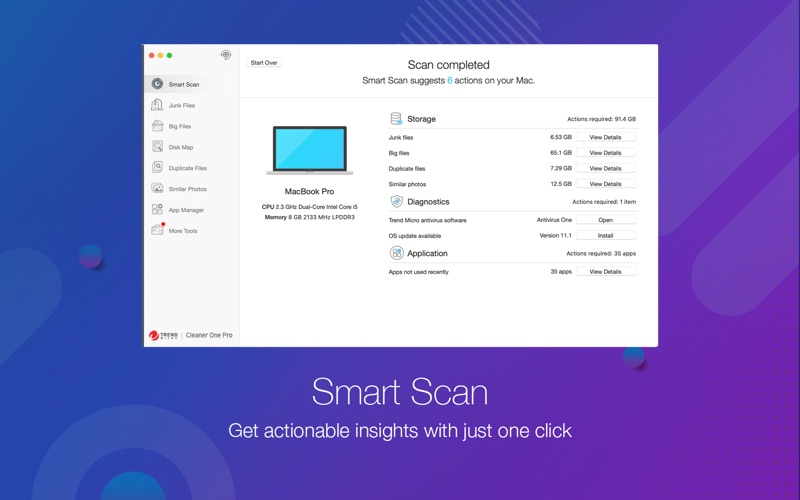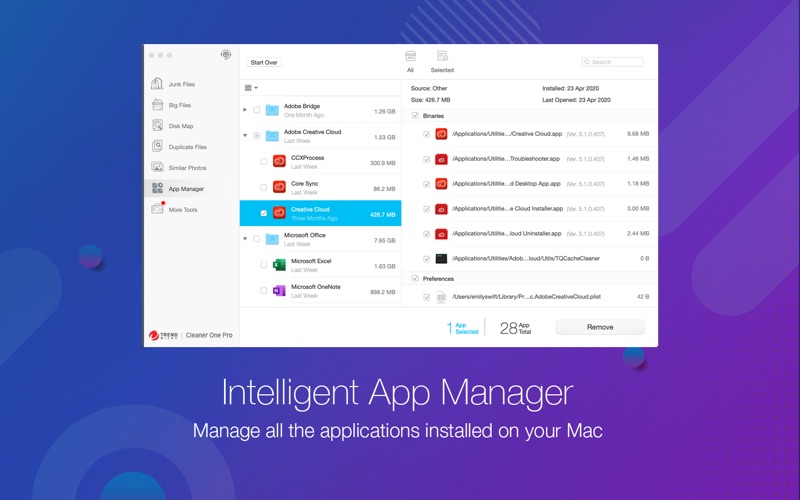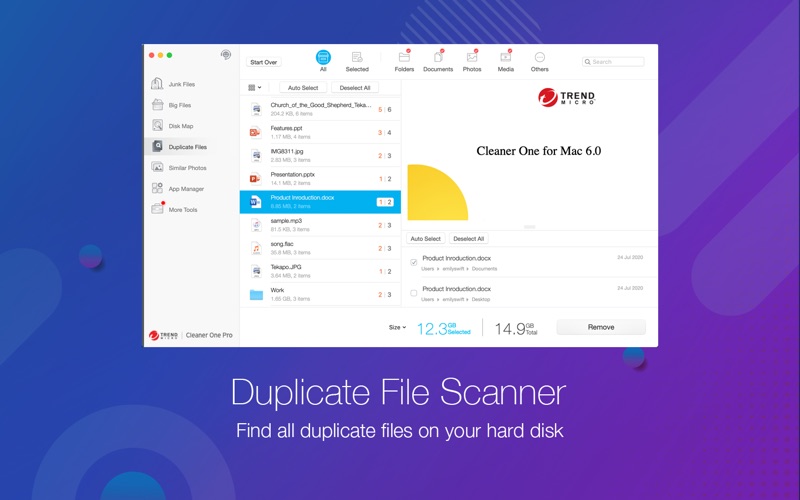- 19.0LEGITIMACY SCORE
- 19.5SAFETY SCORE
- 4+CONTENT RATING
- FreePRICE
What is Cleaner One Pro - Uninstaller? Description of Cleaner One Pro - Uninstaller 3921 chars
Cleaner One Pro is the all-in-one Mac Master Cleaner App. It can optimize your disk usage, free up space on your Mac, keep the hard drive clean, remove duplicate photos and other files, manage your apps, and much more.
Fully compatible with macOS Monterey and Apple Silicon.
PRIMARY FEATURES
[Junk Files Cleaner]
• Has Quick Disk Clean feature you can click from the Status Bar Menu
• Clean temporary files, including logs, mail caches, iTunes and iOS temporary files, etc. Empty Trash for current user
• Detect remaining files after deleting Apps
• Clean Junk Files in removable storage on your Mac
[Duplicate File Scanner]
• Thorough and quick scan — fast and accurate scanning technique covers your entire home folder
• Smart and Accurate Filter — duplicates are selected not only by file name but also by their content. Files are shown in detailed preview. Click the Auto Select button to help you decide which copy you wish to delete.
• Easy and safe decision — duplicates can be sorted by file type and listed in their full route for you to track. You can decide which way to clean these files; either by sending them to Trash or deleting them permanently (In-App Purchase required)
[Similar Photo Scanner]
• Quickly find similar photos
• Preview photos in groups after scanning
• Organize your Photo Library
• Remove unwanted duplicate photos easily to free up space (In-App Purchase required)
[Intelligent App Manager]
• Auto-clean leftovers of deleted Apps
• Manage all installed applications with the All-in-One App Optimizer
• Detect and remove leftover files of deleted apps with the App Manager
• List all the applications installed on your Mac by name, size, and last opened date
• Remove unwanted applications with Mac Disk Clean (In-App Purchase required)
• Remove all the associated files of uninstalled applications (In-App Purchase required)
• Added Vulnerability Scan in the App Manager to enhance security (In-App Purchase required)
[Big Files Scanner]
• 1-click scan of big files (customizable size from 10 MB and above)
• Multiple filters of size, date, name and type
• Local files in sync with your cloud drives can also be found
* Important big files can be ""locked"" into the protected list to avoid accidental deletion
[Mac Disk Clean Map]
• Mac Disk Clean scans all your disk drives and creates a clickable map of the files on your disk, color-coded by type
• Provides additional information about files when you click on an item on the map
• View your entire disk by file or folder size to determine which files or folders use the most space with Clean Master
[Real-Time System Status]
• Real-time network usage
• Real-time CPU usage
• See detailed network and CPU information (In-App Purchase required)
The paid version costs as little as $19.99 per year (this price may vary by location).
Subscriptions will auto-renew unless canceled.
— Payment will be charged to iTunes Account at confirmation of purchase
— Subscription may be managed by the user and auto-renewal may be turned off by going to the user’s Account Setting after purchase.
— No cancellation of the current subscription is allowed during active subscription period.
— Subscription automatically renews unless auto-renew is turned off at least 24-hours before the end of the current period.
— Your account will be charged for renewal for the amount of your current subscription within 24-hours prior to the end of the current period. All cost for subscriptions are mentioned above.
Privacy Policy and Terms of Use
http://gr.trendmicro.com/GREntry/NonPayment?Target=TrendCleaner&OS=&SP=&PID=TCS60&FunID=PrivacyPolicy&VID=&Locale=en
http://gr.trendmicro.com/GREntry/NonPayment?Target=TrendCleaner&OS=&SP=&PID=TCS60&FunID=EULA&VID=&Locale=en
Please comment in the App Store and you can also email us directly at [email protected].
- Cleaner One Pro - Uninstaller App User Reviews
- Cleaner One Pro - Uninstaller Pros
- Cleaner One Pro - Uninstaller Cons
- Is Cleaner One Pro - Uninstaller legit?
- Should I download Cleaner One Pro - Uninstaller?
- Cleaner One Pro - Uninstaller Screenshots
- Product details of Cleaner One Pro - Uninstaller
Cleaner One Pro - Uninstaller App User Reviews
What do you think about Cleaner One Pro - Uninstaller app? Ask the appsupports.co community a question about Cleaner One Pro - Uninstaller!
Please wait! Facebook Cleaner One Pro - Uninstaller app comments loading...
Cleaner One Pro - Uninstaller Pros
✓ Amazing, highly reccomend.Ever since I started using this app on my 2018 Macbook Pro, I have seen such a major difference. Its so helpful when I need help finding duplicate documents or apps, or whatever to free up more space on my macbook. I cleans out junkfiles that I dont use or havent used and has been sitting in my computer without my knowledge, or apps and documents that I thought I deleted permanently which was still sitting inside my computer and it cleans out those old files and junk that I dont need. Would continue to use this app, and it helps me be aware of whats inside my computer so I can clean it out or it cleans it out for me. Highly reccomend for any computer user!.Version: 6.3.2
✓ EXCELLENT App. Worth the MoneyI’m not a big fan of paying a lot of money for Apps from the App Store but I had been having issues with my MacBook Pro’s harddrive filling up with space. I do heavy film editing (but off of hard drives) but my storage was still filling up. When I looked at the breakdown, it was mainly from OTHER or SYSTEM. I couldn’t figure out what to delete. I was deleting every file that was not needed on my computer but my storage was still FULL. I purchased this app and have not looked back! I now have over HALF of the space on my hard drive left and can easily remove the JUNK FILES that keep piling up and taking most of my storage. This app has been a LIFESAVER!.Version: 1.3.3
✓ Cleaner One Pro - Uninstaller Positive ReviewsCleaner One Pro - Uninstaller Cons
✗ Good toolIs good little tool. is to price also need beter managements interface for dublicate files.Version: 6.5.3
✗ App removal isn’t up to snuffOne of the main reasons I got a fancy Mac cleaner was to be able to remove apps and and all their dependencies with minimal effort. Well, I tried with Dr. Clean and it could not do a clean uninstall. I think it had something to do with the fact that the app had created a shortcut to the binary in the Applications folder, but all the dependencies were in a different folder. I would have thought that a 20 dollar cleaner app should be able to handle that task though, so I’m pretty unhappy. Plus, the duplicate file finder has to be given a folder and can’t search the whole system. Not as big of a deal, but still disappointing. I do like the look/feel of the app, the system optimizer and the easy uninstall of junk files..Version: 1.2.1
✗ Cleaner One Pro - Uninstaller Negative ReviewsIs Cleaner One Pro - Uninstaller legit?
Cleaner One Pro - Uninstaller scam ~ legit report is not ready. Please check back later.
Is Cleaner One Pro - Uninstaller safe?
Cleaner One Pro - Uninstaller safe report is not ready. Please check back later.
Should I download Cleaner One Pro - Uninstaller?
Cleaner One Pro - Uninstaller download report is not ready. Please check back later.
Cleaner One Pro - Uninstaller Screenshots
Product details of Cleaner One Pro - Uninstaller
- App Name:
- Cleaner One Pro - Uninstaller
- App Version:
- 6.5.10
- Developer:
- Trend Micro, Incorporated
- Legitimacy Score:
- 19.0/100
- Safety Score:
- 19.5/100
- Content Rating:
- 4+ Contains no objectionable material!
- Category:
- Utilities, Productivity
- Language:
- AR NL EN FR DE HE ID IT JA KO MS ZH ES TH ZH TR VI
- App Size:
- 67.83 MB
- Price:
- Free
- Bundle Id:
- com.trendmicro.DrCleanerProPlus
- Relase Date:
- 02 September 2016, Friday
- Last Update:
- 10 April 2024, Wednesday - 09:26
- Compatibility:
- IOS 10.15 or later
Fix various bugs..