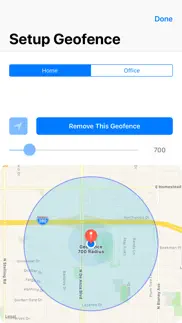- 74.9LEGITIMACY SCORE
- 75.4SAFETY SCORE
- 4+CONTENT RATING
- $2.99PRICE
What is Watch Cam for Nest Cam? Description of Watch Cam for Nest Cam 2949 chars
Apple Watch, Nest Cam, and Siri together. What a sight!
The app has Siri Voice shortcuts, and they can be used to set your home into Away or Home state using Siri on your Watch or iPhone, as well as to display the live feeds from your cameras.
The app supports Apple Watch LTE, and can work when the iPhone is not around - as long as the watch itself has internet access (either LTE or WiFi).
The app is fully functional with an initial purchase. The in-app purchases are used only for giving a tip to the developer.
Watch Cam lets you monitor all your Nest Cams from the Apple Watch or the iOS Widget.
• From the watch face, tap on the Watch Cam complication to open the app. Swipe left and right to view life feeds from all your Nest Cams.
• One of the watch complications shows you the snapshot from the camera of your choice, right on the watch face. The snapshot updates periodically all on its own, so you'll have a recent view of your camera any time you look at the watch. Useful when waiting for that package to arrive.
• On your iOS device you can swipe to the widget panel to see what's on all of your cameras.
• View the continuously updated Live Feed from the camera in the watch app, the iOS widget, or the iOS app. The feed updates with a new image approximately every second on the iOS and two seconds on the Watch - may be faster or slower, depending on your network speed.
• Use the digital crown on the Watch to zoom in and out, or tap the screen to toggle zoom levels.
• Use the pinch gesture on the camera views in the iOS app to zoom in and out. Single tap toggles the zoom level in the iOS app and the iOS widget.
• Turn the device to landscape mode to increase the camera views sizes.
• Double tap on the Live Feed view in the iOS app or the widget to launch the Nest app.
• Set Geofence around your home to reliably set the Home and Away state when you come and go.
Watch Face Complications can display the following:
• Snapshot from the camera of your choice that updates periodically.
• Status of all the cameras - if the camera icon is green, it means that all your cameras are online and streaming. If it's dimmed, it means that some cameras are off.
You can long-press the Watch screen for additional functions, like setting the home/away status, or turning the camera streaming on and off.
While the app's minimalist looks betray the simplicity of its operation, what they don't show is the amount of planning, design, development and refinement that went into it, ensuring it becomes something that is enjoyable to use and experience.
Please Note: Watch Cam does not collect any of your data. Your login information, camera feeds, and any activity - all of it flows exclusively between your devices and Nest. Author of Watch Cam does not receive any of it, at any point.
This app and its developer are unaffiliated with Google Inc. or Google Nest. Nest is a trademark of Google Inc.
- Watch Cam for Nest Cam App User Reviews
- Watch Cam for Nest Cam Pros
- Watch Cam for Nest Cam Cons
- Is Watch Cam for Nest Cam legit?
- Should I download Watch Cam for Nest Cam?
- Watch Cam for Nest Cam Screenshots
- Product details of Watch Cam for Nest Cam
Watch Cam for Nest Cam App User Reviews
What do you think about Watch Cam for Nest Cam app? Ask the appsupports.co community a question about Watch Cam for Nest Cam!
Please wait! Facebook Watch Cam for Nest Cam app comments loading...
Watch Cam for Nest Cam Pros
✓ Great for quick viewingBeen using it for years and decided to write a little review. Don’t use the app itself much but I always install this on my devices to quickly view my 2 nest cams. Does what it’s supposed to do and don’t see anything else like it..Version: 8.5.1
✓ Awesome app and developerCan't suggest this app enough. I've emailed the dev on a few occasions with bugs and feature requests and has promptly emailed me back and implemented my suggestions. Great app! Keep up the good work..Version: 4.0
✓ Watch Cam for Nest Cam Positive ReviewsWatch Cam for Nest Cam Cons
✗ Read the Description!Before buying this app, read the description. I didn’t and the app doesn’t work if you have migrated your Nest account to Google/Nest. Hopefully soon the developers will have a fix for the Google/Nest changes..Version: 7.7
✗ Doesn’t workHow do I get my money back, doesn’t work at all, won’t log into my account even when I know the details are correct !.Version: 7.9
✗ Watch Cam for Nest Cam Negative ReviewsIs Watch Cam for Nest Cam legit?
✅ Yes. Watch Cam for Nest Cam is legit, but not 100% legit to us. This conclusion was arrived at by running over 108 Watch Cam for Nest Cam user reviews through our NLP machine learning process to determine if users believe the app is legitimate or not. Based on this, AppSupports Legitimacy Score for Watch Cam for Nest Cam is 74.9/100.
Is Watch Cam for Nest Cam safe?
✅ Yes. Watch Cam for Nest Cam is quiet safe to use. This is based on our NLP analysis of over 108 user reviews sourced from the IOS appstore and the appstore cumulative rating of 3.7/5. AppSupports Safety Score for Watch Cam for Nest Cam is 75.4/100.
Should I download Watch Cam for Nest Cam?
✅ There have been no security reports that makes Watch Cam for Nest Cam a dangerous app to use on your smartphone right now.
Watch Cam for Nest Cam Screenshots
Product details of Watch Cam for Nest Cam
- App Name:
- Watch Cam for Nest Cam
- App Version:
- 8.7
- Developer:
- Marko Radakovic
- Legitimacy Score:
- 74.9/100
- Safety Score:
- 75.4/100
- Content Rating:
- 4+ Contains no objectionable material!
- Language:
- EN
- App Size:
- 16.72 MB
- Price:
- $2.99
- Bundle Id:
- com.marconelly.WatchCam
- Relase Date:
- 22 November 2016, Tuesday
- Last Update:
- 29 January 2023, Sunday - 07:17
- Compatibility:
- IOS 9.0 or later
• Support for Gen 2 Doorbell. • Full screen support for Apple Watch Ultra..