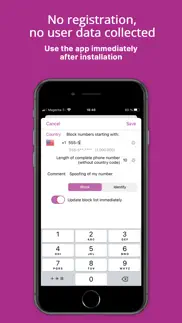- 85.9LEGITIMACY SCORE
- 86.4SAFETY SCORE
- 4+CONTENT RATING
- FreePRICE
What is WideProtect Spam Call Blocker? Description of WideProtect Spam Call Blocker 2632 chars
Forget about unwanted calls and spammers spoofing tricks. No registration, no user data collected.
Now there are two ways to add new prefix:
1) quick one - open incoming call in Phone app, tap on action "Share Contact", then tap on action "Block in WideProtect" and then remove several last digits of phone number;
2) classic one - in the application, tap on "+" button, choose Country and check if phone number length is correct, then type several digits of phone number to block.
The latest version supports blocking up to 120,000,000 phone numbers - whole 12 area codes in the USA!
WideProtect is free to download. A subscription is required to use the application, but you can try it out completely free for 3-7 days (depends on subscription plan).
WideProtect was mentioned on:
- Mac Geek Gab Podcast (https://www.macobserver.com/show/mac-geek-gab)
- LifeHacker (https://lifehacker.com)
- Beebom (https://beebom.com/how-to-block-spam-calls-a-complete-guide/)
Don't forget to give permissions to block numbers to all 60 WideProtect extensions through iPhone Settings: Phone: Call Blocking & Identification.
The app requires iPhone 6s and higher, iOS 15 and higher.
Use Help tab to see details about how the app works and watch video instruction, and please write email to me ([email protected]) in case of some troubles or questions. Thank you all!
IMPORTANT NOTICES:
- Do not remove the app from iPhone memory while it's updating blocking list - but you can do it after updating.
- Blocked calls may be forwarded to voicemail, as it works on mobile operator side (contact your mobile operator for details).
- If you use 'Do Not Disturb' mode, blocked calls may appear silently on Home screen and in Recently list - to avoid it disable DND mode.
- Sometimes iOS does not display WideProtect extensions in iPhone Settings immediately - in this case just add needed prefix to the app, then wait for 1-2 minutes, and then go to iPhone Settings.
- WideProtect functionality is available via auto-renewable subscription for $0.99 per month or $9.99 per year. Payment will be charged to iTunes Account at confirmation of purchase, subscription automatically renews unless auto-renew is turned off at least 24-hours before the end of the current period, account will be charged for renewal within 24-hours prior to the end of the current period, and identify the cost of the renewal, subscriptions may be managed by the user and auto-renewal may be turned off by going to the user's Account Settings after purchase.
- you can read Terms of Use (EULA) here: https://www.apple.com/legal/internet-services/itunes/dev/stdeula/
- WideProtect Spam Call Blocker App User Reviews
- WideProtect Spam Call Blocker Pros
- WideProtect Spam Call Blocker Cons
- Is WideProtect Spam Call Blocker legit?
- Should I download WideProtect Spam Call Blocker?
- WideProtect Spam Call Blocker Screenshots
- Product details of WideProtect Spam Call Blocker
WideProtect Spam Call Blocker App User Reviews
What do you think about WideProtect Spam Call Blocker app? Ask the appsupports.co community a question about WideProtect Spam Call Blocker!
Please wait! Facebook WideProtect Spam Call Blocker app comments loading...
WideProtect Spam Call Blocker Pros
✓ Simple and works wellUnfortunately it has no way to block whole country codes without using up the 70mil limit, but I guess thats an iOS limitation. Otherwise it works as advertised..Version: 5.1
✓ Actually works. Robot protection.The robocalls were out of control. Two, three times a day the robots would call. Did I want to redeem my reward points? No. Did I want a better auto insurance rate? Go away! Could I give them my social security number to prove I had paid off non-existent IRS debts? Argh! I had to reclaim my phone. I considered changing phone numbers. That would show them! But these are robots. They are inherently smarter. Capable of placing unlimited calls from any imaginable callback number. At first I tried blocking them all. But the math was against me. With 10,000 phone numbers with my same prefix, what could I do?? I turned to the web, where I found fellow humans with the same problem. Reading their reviews of this app I was convinced that this was truly a defense against the robocalls. It occurred to me that the app could be a plot deployed by the robots to get me only further ensnared in their trap. But the reviews seemed genuine, laced with nihilistic humor only humans would understand. But the app seemed too good to be true. $3 for a lifetime protection from robocalls? I figured it was worth the risk. Now, two weeks into my purchase and I couldn’t be happier. The calls are as if they never happen. I track my calls in the att call protect app, so I can see that the robots are trying. But this app does its job. The calls are screened without my being aware of them at all. We are safe, in part, from the robots. Thank you developers..Version: 4.2
✓ WideProtect Spam Call Blocker Positive ReviewsWideProtect Spam Call Blocker Cons
✗ Deeply disappointedSays will block numbers based on first three digits. Sounds good until you realise this is in addition to the country code. So functionality useless above what you can do already..Version: 4.1
✗ Moved to SubscriptionAfter paying for this app, it moved to a Subscription model and removed my access to all features I previously paid for. The Developer offers a “free trial” if you previously paid for the app. I am not an expert, but I believe this may be against the App Store terms. Regardless, it’s a shame, but I am deleting this app and moving on. EDIT: If you paid for this app and also do not appreciate all features being removed unless you pay for a subscription, you may use the “Report a Problem” button and request a refund..Version: 6.0
✗ WideProtect Spam Call Blocker Negative ReviewsIs WideProtect Spam Call Blocker legit?
✅ Yes. WideProtect Spam Call Blocker is 100% legit to us. This conclusion was arrived at by running over 2,103 WideProtect Spam Call Blocker user reviews through our NLP machine learning process to determine if users believe the app is legitimate or not. Based on this, AppSupports Legitimacy Score for WideProtect Spam Call Blocker is 85.9/100.
Is WideProtect Spam Call Blocker safe?
✅ Yes. WideProtect Spam Call Blocker is quiet safe to use. This is based on our NLP analysis of over 2,103 user reviews sourced from the IOS appstore and the appstore cumulative rating of 4.3/5. AppSupports Safety Score for WideProtect Spam Call Blocker is 86.4/100.
Should I download WideProtect Spam Call Blocker?
✅ There have been no security reports that makes WideProtect Spam Call Blocker a dangerous app to use on your smartphone right now.
WideProtect Spam Call Blocker Screenshots
Product details of WideProtect Spam Call Blocker
- App Name:
- WideProtect Spam Call Blocker
- App Version:
- 6.8.0
- Developer:
- Valerii Andrusyk
- Legitimacy Score:
- 85.9/100
- Safety Score:
- 86.4/100
- Content Rating:
- 4+ Contains no objectionable material!
- Category:
- Utilities, Productivity
- Language:
- EN DE ES
- App Size:
- 22.93 MB
- Price:
- Free
- Bundle Id:
- com.vandrusyk.WideProtect
- Relase Date:
- 07 November 2016, Monday
- Last Update:
- 04 March 2024, Monday - 01:57
- Compatibility:
- IOS 15.0 or later
Small UI improvements. Added link to supplementary application WideProtect SMS Blocker on Settings screen. If you find the application useful, please rate it in the App Store, I will really appreciate it. Thank you!.