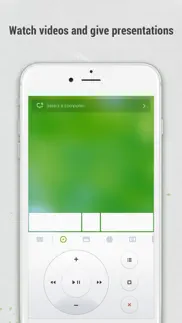- 90.1LEGITIMACY SCORE
- 91.6SAFETY SCORE
- 4+CONTENT RATING
- $14.99PRICE
What is Remote Mouse Pro? Description of Remote Mouse Pro 2650 chars
Remote Mouse™ transforms your mobile phone or tablet into an easy-to-use remote control for your computer, complete with a cross-device clipboard that enables seamless text and image transfer across platforms. It mimics the functions of a wireless mouse, keyboard, and touchpad, and also offers various specialized control panels that enhance your control over specific operations. The small features, designed for one-handed use or intuitive operations, will delight you.
Featured on CNET, Mashable, and Product Hunt, Remote Mouse is recognized as one of the most sophisticated and user-friendly computer remote apps. With over 20 million users worldwide, it's a trusted choice for effortless computer control.
Whether you're watching a movie online, giving a presentation, or shutting down your computer with one click, nothing can be more convenient than having a mobile phone remote at your fingertips.
Mouse
• Fully simulated mouse function
• Gyro mouse is a feature that allows you to move the mouse cursor with a gyro sensor
• Left-handed mode
Keyboard
• Integrated with system and third-party keyboards, supports typing in various languages
• Remotely typing by voice if the soft keyboard supports speech recognition
• Supports sending various shortcuts
• Displays different keypads for Mac or PC
Touchpad
• Simulates the Apple Magic Trackpad and supports multi-touch gestures
Specialty Control Panels
• Media Remote: Supports iTunes, VLC, Windows Media Player, Keynote, PowerPoint, and Windows Photo Viewer, and will support more
• Web Remote: Supports Chrome, Firefox, and Opera
• Application Switcher: quickly launch and switch between programs
• Power Options: Supports remotely shutting down, sleeping, restarting, and logging off
• Cross-device Clipboard: Allows for the transfer of text and images between your computer and mobile device
Other Features
• Use the physical volume buttons on the mobile device for remote control
• Set a password for the connection
• Customizable wallpaper
Connection Method
• Connect via IP address or QR code
• Connect via history
Operating Environment
• Compatible with Windows, Mac OSX, and Linux
• Works under Wi-Fi or Bluetooth
To Get Started
1. Visit https://www.remotemouse.net on your computer and download the Remote Mouse computer server software.
2. Install and run the computer server software.
3. Connect your mobile device to the same Wi-Fi network or use Bluetooth to pair with your computer.
If you're a macOS user, you may need to grant access to Remote Mouse. You can refer to this video (https://youtu.be/8LJbtv42i44) for guidance.
- Remote Mouse Pro App User Reviews
- Remote Mouse Pro Pros
- Remote Mouse Pro Cons
- Is Remote Mouse Pro legit?
- Should I download Remote Mouse Pro?
- Remote Mouse Pro Screenshots
- Product details of Remote Mouse Pro
Remote Mouse Pro App User Reviews
What do you think about Remote Mouse Pro app? Ask the appsupports.co community a question about Remote Mouse Pro!
Please wait! Facebook Remote Mouse Pro app comments loading...
Remote Mouse Pro Pros
✓ Made me a bigger couch potatoNo more getting up off my couch to get to my laptop...love it...Version: 3.505
✓ Great appI love this app. I use it all the time. My only issue is it used to remember what you were connected to. Now every time I go back to the app I have to select the device I want to connect to. Can you add back the remember feature of before please! Thank you :).Version: 4.102
✓ Remote Mouse Pro Positive ReviewsRemote Mouse Pro Cons
✗ This app sucksBoth the free version and the paid app sucks‼️ I paid for this stupid app and now it won’t connect‼️😡 DONT WASTE YOUT MONEY‼️😡.Version: 3.717
✗ Skipping lettersWhen I type, it shows that I've been typing what I meant to in the text box above the keyboard. However some words and letters get skipped when actually getting written on the computer. May not seem like a big issue, but when the entire point of the app is to type with your phone on the computer, it's a problem.Version: 3.417
✗ Remote Mouse Pro Negative ReviewsIs Remote Mouse Pro legit?
✅ Yes. Remote Mouse Pro is 100% legit to us. This conclusion was arrived at by running over 4,461 Remote Mouse Pro user reviews through our NLP machine learning process to determine if users believe the app is legitimate or not. Based on this, AppSupports Legitimacy Score for Remote Mouse Pro is 90.1/100.
Is Remote Mouse Pro safe?
✅ Yes. Remote Mouse Pro is quiet safe to use. This is based on our NLP analysis of over 4,461 user reviews sourced from the IOS appstore and the appstore cumulative rating of 4.6/5. AppSupports Safety Score for Remote Mouse Pro is 91.6/100.
Should I download Remote Mouse Pro?
✅ There have been no security reports that makes Remote Mouse Pro a dangerous app to use on your smartphone right now.
Remote Mouse Pro Screenshots
Product details of Remote Mouse Pro
- App Name:
- Remote Mouse Pro
- App Version:
- 5.300
- Developer:
- 耀 阮
- Legitimacy Score:
- 90.1/100
- Safety Score:
- 91.6/100
- Content Rating:
- 4+ Contains no objectionable material!
- Language:
- AR HR DA NL EN FI FR DE ID IT JA KO NB PL PT RU ZH ES SV ZH TR
- App Size:
- 88.62 MB
- Price:
- $14.99
- Bundle Id:
- com.remotemouse.remoteMouse
- Relase Date:
- 20 July 2010, Tuesday
- Last Update:
- 01 June 2024, Saturday - 05:59
- Compatibility:
- IOS 14.0 or later
minor bug fixes.