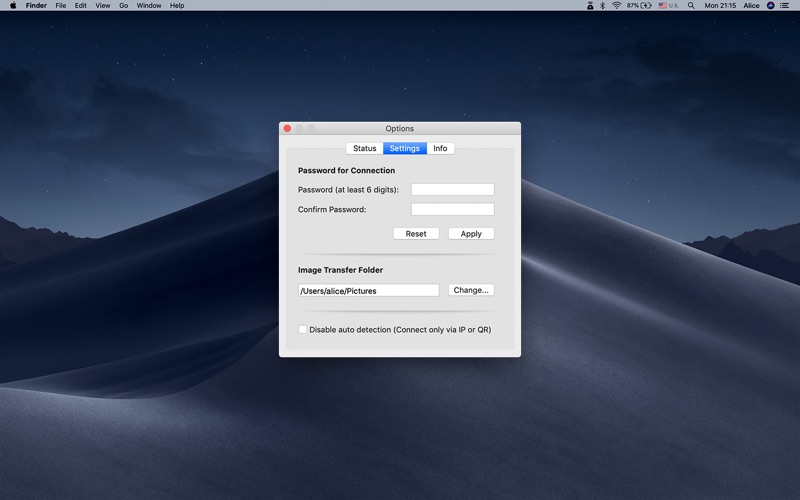- 16.0LEGITIMACY SCORE
- 18.0SAFETY SCORE
- 4+CONTENT RATING
- FreePRICE
What is Remote Mouse? Description of Remote Mouse 2653 chars
Remote Mouse™ turns your iPhone or iPad into a set of wireless user-friendly remote control for your computer. It not only simulates the function of wireless mouse, keyboard and touchpad, but also provides a variety of specialty control panels, such as Media Remote, Application Switcher and Web Browsing Remote, which enables specific operations to be performed more quickly. The small features that are designed for one-handed or left-handed uses, or intuitive operations will also delight you.
Introduced on CNET, Mashable and Product Hunt, considered to be one of the most elegant and easy to use computer remote apps, Remote Mouse has been used by over 20 million users all over the world.
Watching an online movie, giving a presentation, or shutting down computer with one click? Nothing can be more convenient than a mobile phone remote that is always right at your fingertips.
To Get Started
1. Download the Remote Mouse server for Mac
2. Install and run the server application
3. Connect your mobile device to the same Wi-Fi as your Mac
Mouse
• Fully simulated mouse function
• Gyro mouse that enables moving mouse cursor with gyro sensor
• Left-handed mode
Keyboard
• Integrated with system and third-party keyboards, supports typing in various languages
• Able to remotely typing by voice if the soft keyboard supports voice recognition
• Supports for sending various shortcuts
• Displays different keypads for Mac or PC
Touchpad
Simulates the Apple Magic Trackpad and supports multi-touch gestures
Specialty Control Panels
• Media Remote (in-app purchase): Supports iTunes, VLC, Windows Media Player, Keynote, PowerPoint and Windows Photo Viewer, and will support more
• Web Remote (in-app purchase): Supports Chrome, Firefox, and Opera
• Application Switcher: quickly launch and switch between programs
• Power Options: Supports remote shutdown, sleep, restart, and logoff
Other Features
• Use the physical volume buttons on the mobile device for remote control
• Set password for connection
• Customizable wallpaper
Connection Method
• Auto connect
• Connect via IP address or QR code
• Connect via history
Operating Environment
• Compatible with Windows 10, 8, 7, Vista, Mac OSX 10.10+, and Linux
• Works under Wi-Fi or Bluetooth.
If you like Remote Mouse, please give us a 5-stars rating or review. Every comment is important and will greatly help small developers like us.
If you would like to give a suggestion or have encountered an issue, feel free to send feedback to [email protected]. We will definitely take your comments into consideration for our future updates.
- Remote Mouse App User Reviews
- Remote Mouse Pros
- Remote Mouse Cons
- Is Remote Mouse legit?
- Should I download Remote Mouse?
- Remote Mouse Screenshots
- Product details of Remote Mouse
Remote Mouse App User Reviews
What do you think about Remote Mouse app? Ask the appsupports.co community a question about Remote Mouse!
Please wait! Facebook Remote Mouse app comments loading...
Remote Mouse Pros
✓ Works as expectedJust downloaded it and basically wanted it so i could scroll through my notes while i study without having to be close to my mac… works as expected. pretty cool tech.Version: 2.903
✓ Good appBrilliant, i plug my mbp into the tv quite a bit and i dont have to mess around with the wireless keyboard + mouse, i just use it with the iphone app (£1.19). It could take up less space on the menubar next to the clock. At least put 'remote mouse' on multiple lines so it doesnt take up much space. The settings are changed on the iphone app, like changing the scroll direction/invert and speed. Once you are connected you cant get back to the settings menu, it would be much easier if they were on the menubar so you dont have to disconnect the iphone to change settings. Show/hide the keyboard when using the trackpad. Click and drag would be useful and 360 degree scroll. 4/5 its good, well worth the buy even with some missing features..Version: 1.06
✓ Remote Mouse Positive ReviewsRemote Mouse Cons
✗ Don't bother with free versionThe free version works, but constantly pops up a nag screen suggesting free trials and monthly payments, not just when you start the app, but literally every time you use it to do everything. The above makes this app totally useless. Don't waste your time with this..Version: 3.020
✗ Could not get it to workI have the newest OS, and newest iOS. Got app installed on phone & iMac. Click on "Open" on iMac & nothing happens..Version: 3.302
✗ Remote Mouse Negative ReviewsIs Remote Mouse legit?
Remote Mouse scam ~ legit report is not ready. Please check back later.
Is Remote Mouse safe?
Remote Mouse safe report is not ready. Please check back later.
Should I download Remote Mouse?
Remote Mouse download report is not ready. Please check back later.
Remote Mouse Screenshots
Product details of Remote Mouse
- App Name:
- Remote Mouse
- App Version:
- 3.302
- Developer:
- 耀 阮
- Legitimacy Score:
- 16.0/100
- Safety Score:
- 18.0/100
- Content Rating:
- 4+ Contains no objectionable material!
- Category:
- Utilities
- Language:
- EN ZH ZH
- App Size:
- 5.85 MB
- Price:
- Free
- Bundle Id:
- com.remotemouse.remotemouseserver
- Relase Date:
- 29 December 2010, Wednesday
- Last Update:
- 02 April 2023, Sunday - 08:26
- Compatibility:
- IOS 10.10 or later
Fixed a bug related to cross-device clipboard functionality..