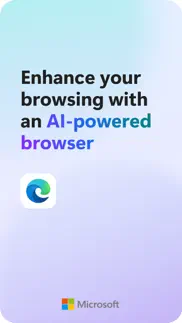- 92.4LEGITIMACY SCORE
- 92.9SAFETY SCORE
- 17+CONTENT RATING
- FreePRICE
What is Microsoft Edge: AI Browser? Description of Microsoft Edge: AI Browser 3074 chars
Microsoft Edge, your AI-powered browser, with Copilot built in to enhance your browsing experience. Empowered by GPT-4, Copilot enables you to ask questions, refine searches, receive comprehensive summaries and create images with DALL-E 3. Microsoft Edge is a smarter way to browse, find, create and shop on the go.
Microsoft Edge prioritises your privacy with smart security tools, such as tracking prevention, Microsoft Defender Smartscreen, AdBlock, InPrivate browsing and InPrivate search. Use Microsoft Edge – the private browser to secure your browsing history and enhance online privacy for peace of mind. Sync your passwords and favourites across your devices. Discover a smarter way to shop with built-in tools, such as coupons, and get rewarded for it with Microsoft Rewards* on your purchases.
MICROSOFT EDGE FEATURES:
A SMARTER WAY TO FIND – POWERED BY GPT-4
• Enhance your searches with Copilot built in to help you find exactly what you’re looking for, providing comprehensive answers and page summaries.
• Copilot utilises AI to distill and summarise the latest information from the web and PDFs, offering concise, cited answers, in a flash.
• Next-generation GPT-4 built on an OpenAI model that’s more powerful than ever.
A SMARTER WAY TO DO
• Create images with DALL-E 3, give it a text prompt and our AI will generate images matching that prompt.
• Compose with Copilot: you can effortlessly transform your ideas into polished drafts, saving valuable time, wherever you write online.
• Listen to content while performing other tasks or improve your reading comprehension with Read Aloud, in your desired language. Available in a variety of natural-sounding voices and accents.
A SMARTER WAY TO STAY SAFE
• Protect yourself online with InPrivate browsing that safeguards sensitive information from trackers.
• Enhanced privacy protection in InPrivate mode, with no search history saved to Microsoft Bing or associated with your Microsoft account.
• Password monitoring helps you be alerted when credentials that you have saved to the browser are detected on the dark web.
• Default tracking prevention for a more private browsing experience.
• Secure synchronisation of favourites, passwords, Collections and other data.
• Ad Blocker – use AdBlock Plus to block unwanted ads, enhance focus and remove distracting content.
• Stay protected while you browse by blocking phishing and malware attacks with Microsoft Defender Smartscreen.
A SMARTER WAY TO SHOP
• Receive coupons and apply them to orders for quick-and-easy savings.
• Get cashback with Microsoft Rewards* – a free programme that gives Microsoft Rewards members cash back or rebates when they shop with participating retailers.
Get Microsoft Edge, your AI-powered browser, and explore a smarter way to browse, find, create and do beyond what you ever thought possible.
A fast and secure web browser prioritising security, safety and privacy.
*This shopping feature is currently only available in the United States. Microsoft account required.
- Microsoft Edge: AI Browser App User Reviews
- Microsoft Edge: AI Browser Pros
- Microsoft Edge: AI Browser Cons
- Is Microsoft Edge: AI Browser legit?
- Should I download Microsoft Edge: AI Browser?
- Microsoft Edge: AI Browser Screenshots
- Product details of Microsoft Edge: AI Browser
Microsoft Edge: AI Browser App User Reviews
What do you think about Microsoft Edge: AI Browser app? Ask the appsupports.co community a question about Microsoft Edge: AI Browser!
Please wait! Facebook Microsoft Edge: AI Browser app comments loading...
Microsoft Edge: AI Browser Pros
✓ It's greatI used to hate Microsoft Edge but now i love it I mean it has all the essentials and more. Okay here me out if you see something on your screen in a different language the sidebar has an in built translator which is much faster than Google Translate. They also have an in built calculator for easy access and let's say you're bored Edge has in built games. You can customize your sidebar to even show apps you use a lot. If you're on a site with lots of information that you don't want to read press the read aloud button! Edge is great alone and with extensions it's even better Chrome and google is only good with extensions and safari is just plain horrible for anyone who actually actively uses a browser. And also I want to talk about Microsoft rewards as well because you can get things like free robux and if you play or have a friend that does so for my Review I'm just here to say it's great.Version: 112.1722.44
✓ Increased productivity and usabilityI’m butthurt I didn’t switch from safari years ago, gotta say this completely changes the game when it comes to browsing the web. I feel like I get information so much quicker. No more ads in the way, reader mode (which isn’t new to other browsers but safari doesn’t have it…), and my new favorite, read aloud articles. Read aloud has always been a cool concept, but was never good because of the annoying robotic voice. Here I can choose from many voices and they actually sound like a real person is reading the article to you. 5 stars and more! Oh one annoying thing is in dark mode it doesn’t show that you visited a particular website by changing the color or highlighting the link. Minor but an easy feature to add for convenience. I’m sure the developers just overlooked it by accident, and will get patched sooner than later..Version: 122.2365.86
✓ Microsoft Edge: AI Browser Positive ReviewsMicrosoft Edge: AI Browser Cons
✗ Nothing but troubleDon’t use this.Version: 121.2277.133
✗ Thumbnails show inaccurate information!Thumbnails will change automatically to different ones, either old visited website thumbnails or even from incognito tabs in normal browsing mode, can’t trust this browser in terms of privacy, wish if it was free of excessive bugs...Version: 45.9.18
✗ Microsoft Edge: AI Browser Negative ReviewsIs Microsoft Edge: AI Browser legit?
✅ Yes. Microsoft Edge: AI Browser is 100% legit to us. This conclusion was arrived at by running over 172,100 Microsoft Edge: AI Browser user reviews through our NLP machine learning process to determine if users believe the app is legitimate or not. Based on this, AppSupports Legitimacy Score for Microsoft Edge: AI Browser is 92.4/100.
Is Microsoft Edge: AI Browser safe?
✅ Yes. Microsoft Edge: AI Browser is quiet safe to use. This is based on our NLP analysis of over 172,100 user reviews sourced from the IOS appstore and the appstore cumulative rating of 4.6/5. AppSupports Safety Score for Microsoft Edge: AI Browser is 92.9/100.
Should I download Microsoft Edge: AI Browser?
✅ There have been no security reports that makes Microsoft Edge: AI Browser a dangerous app to use on your smartphone right now.
Microsoft Edge: AI Browser Screenshots
Product details of Microsoft Edge: AI Browser
- App Name:
- Microsoft Edge: AI Browser
- App Version:
- 122.2365.99
- Developer:
- Microsoft Corporation
- Legitimacy Score:
- 92.4/100
- Safety Score:
- 92.9/100
- Content Rating:
- 17+ May contain content unsuitable for children under the age of 17!
- Category:
- Utilities, Productivity
- Language:
- AR BG CA HR CS DA NL EN FI FR DE EL HE HI HU ID IT JA KO LT MS NB FA PL PT RO RU SR ZH SK ES SV TH ZH TR UK VI
- App Size:
- 286.39 MB
- Price:
- Free
- Bundle Id:
- com.microsoft.msedge
- Relase Date:
- 30 November 2017, Thursday
- Last Update:
- 19 March 2024, Tuesday - 01:24
- Compatibility:
- IOS 15.0 or later
Welcome to Microsoft Edge!Check out what's new in this release. · Bug fixes, stability and performance improvements. Upgrade to the latest version and enjoy a smarter and more efficient Microsoft Edge!.