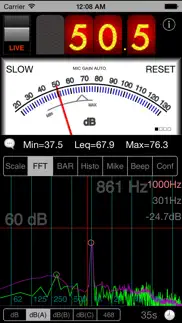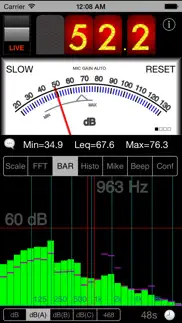- 94.8LEGITIMACY SCORE
- 96.3SAFETY SCORE
- 4+CONTENT RATING
- $3.99PRICE
What is SPLnFFT Noise Meter? Description of SPLnFFT Noise Meter 3721 chars
SPLnFFT is a sound level meter (noise meter) for your iPhone or iPad with many advanced features: frequency analyzer, frequency meter, test signal generator, dosimeter, ...
This soundmeter App is the only one for iOS recommended by the "Laborers' Health and Safety Fund of North America".
Here are extracts from other reviews:
"our favorite sound measurement app" SafetyAwakenings.com
"SPLnFFT is comprehensive, easy to use" TapeOp.com
You will find more reviews here: https://www.facebook.com/SPLnFFT
For daily use, a very simple interface displays the level of exposure: if orange or red, protect your ears !
Professional users will take advantage of a wide range of accurate and reliable measurements: Leq, peak, L10, L95, taktmaximal, frequency analysis, histogram, dosemetering, ... A&C weightings are compliant with ANSI® S1.42 standard. "468" refers to ITU-R 468-4
*** Some KEY INFORMATION *** :
- you absolutely need to allow access to microphone to use this App
- screen rotation must be un-locked
- there are built-in help messages (speech bubble). Need more ? Contact us !: email, blog, Facebook,...
- do not expect to measure as low as 0dB(A) in a quiet room, for these 2 reasons: 30-130dB(A) is the standard usable range for sound level meters and anyway a standard quiet room is around 30dB(A) whereas a typical anechoic chamber is 10 to 20dB(A)
Top digital display is for measurement of sound power in 'slow' mode (averaged on 1s). Central analog display is for 'fast' mode (averaged on 1/8th s). But it can display 'slow' mode as well on request: just click on 'fast' label.
Peak and average values are displayed below and are held until you touch the 'reset' label. The videos on Youtube reveal more details.
Bottom view is a real time FFT (frequency analysis). You will notice that predominant frequency and next one are highlighted. Their frequencies and relative power are displayed on the right. If your input signal is a pure tone then this App will lock on its frequency and display a very accurate result.
Green line is the result of a real time FFT done with 1024 points. Purple line is the averaged FFT (exponential filtering done on power of each frequency). Blue line is a copy of what the purple line was when the user froze the display the last time.
A test tone at 1kHz or a white noise or a pink noise can be generated and sent to right and/or left outputs (select the type you want in BEEP tab). This FFT view - more precisely an upsized version of it - can be exported as a picture in your own photo library, using the camera button (when display is frozen only). This picture can be exported in a mail as well.
The display can be flipped upside-down to ease reading: just rotate your iPhone while holding it vertically.
As for ALL sound meters (thus including this one and all others at any price), calibration is suggested if you want to reach extreme precision. This is enabled in this App thanks to a slider to apply some compensation and to three non volatile memories (choice to be made in MIC. tab). How to ? For calibration, you need and external reference, either a calibrated sound meter, or a calibrated noise source.
Note as well that the tiny embedded loudspeaker cannot reproduce extreme frequencies. Thus if you want to hear a real white or pink noise, you will need to use a quality headphone or HiFi system.
This App was designed seriously for our own needs, by a signal processing expert, and is regularly updated to maintain accuracy and reliability.
***** Any comment, any feedback ? Click on 'support' in iTunes: there is a blog for this. You can even contact us directly by email or through the dedicated FaceBook page (note 'send email' top right) *****
- SPLnFFT Noise Meter App User Reviews
- SPLnFFT Noise Meter Pros
- SPLnFFT Noise Meter Cons
- Is SPLnFFT Noise Meter legit?
- Should I download SPLnFFT Noise Meter?
- SPLnFFT Noise Meter Screenshots
- Product details of SPLnFFT Noise Meter
SPLnFFT Noise Meter App User Reviews
What do you think about SPLnFFT Noise Meter app? Ask the appsupports.co community a question about SPLnFFT Noise Meter!
Please wait! Facebook SPLnFFT Noise Meter app comments loading...
SPLnFFT Noise Meter Pros
✓ Really good appI really like SPLnFFT. I have a home recording studio, so this app will definitely come in handy from time to time. I do, however, have to agree with the other reviewer that those pop-up windows are really annoying..Version: 5.2
✓ Excellent App and SupportThis app is very well done and provides detailed, informative and interesting data on sound level and spectrum. The developer support is first rate. I had a problem installing the app (an error on my part), sent him an email, and received a reply - and solution - within a couple of hours. Well worth the money..Version: 6.0
✓ SPLnFFT Noise Meter Positive ReviewsSPLnFFT Noise Meter Cons
✗ Please make the pop up requesting a review go away.Please make the pop up requesting a review go away. I wrote a five star review and every time I open the app the pop up asking for a review opens every time I open the app! I already wrote a review. I'm looking at apartments in a building right now so I'm opening and closing the app like ten times and it's annoying!!!!!!!!!!!!!! Every time I open the app I have to click cancel on the pop up window..Version: 6.0
✗ Support-ChallengedThe program works well enough on basic tools. However, I have two complaints: 1) Stop telling me I should turn on Rotation every time I open the app! It is on! Once, on the very first use, is sufficient. 2) It is totally stupid to place the entire company web site inside FaceBook. The entire world is NOT made up of FB users. In fact, as a privacy advocate and free speech supporter I refuse to play on FB, and advise others to take the same actio. I don't care if you want to use FB for marketing, but for crying out loud, maintain your company site and support access on the open WWW! And use an open e-mail address! For crying out loud, the only way to even ask a question is to use FB messaging. JEEEEZ!.Version: 6.0
✗ SPLnFFT Noise Meter Negative ReviewsIs SPLnFFT Noise Meter legit?
✅ Yes. SPLnFFT Noise Meter is 100% legit to us. This conclusion was arrived at by running over 80 SPLnFFT Noise Meter user reviews through our NLP machine learning process to determine if users believe the app is legitimate or not. Based on this, AppSupports Legitimacy Score for SPLnFFT Noise Meter is 94.8/100.
Is SPLnFFT Noise Meter safe?
✅ Yes. SPLnFFT Noise Meter is quiet safe to use. This is based on our NLP analysis of over 80 user reviews sourced from the IOS appstore and the appstore cumulative rating of 4.8/5. AppSupports Safety Score for SPLnFFT Noise Meter is 96.3/100.
Should I download SPLnFFT Noise Meter?
✅ There have been no security reports that makes SPLnFFT Noise Meter a dangerous app to use on your smartphone right now.
SPLnFFT Noise Meter Screenshots
Product details of SPLnFFT Noise Meter
- App Name:
- SPLnFFT Noise Meter
- App Version:
- 7.1
- Developer:
- Fabien Lefebvre
- Legitimacy Score:
- 94.8/100
- Safety Score:
- 96.3/100
- Content Rating:
- 4+ Contains no objectionable material!
- Language:
- EN FR DE
- App Size:
- 4.21 MB
- Price:
- $3.99
- Bundle Id:
- 3PT89Q4SZ4.SPLnFFT
- Relase Date:
- 18 February 2010, Thursday
- Last Update:
- 24 December 2023, Sunday - 12:06
- Compatibility:
- IOS 15.2 or later
No more long press to change frequency weightings. Re-compiled for latest iOS. Better handling of various screen sizes and shapes..