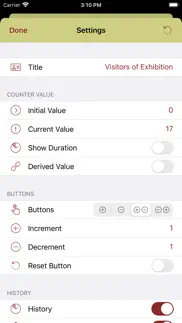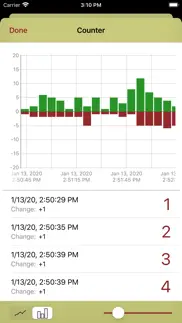- 74.0LEGITIMACY SCORE
- 74.5SAFETY SCORE
- 4+CONTENT RATING
- $1.99PRICE
What is Nombri (Tally Counter)? Description of Nombri (Tally Counter) 1481 chars
The App Nombri is a powerful Tally counter.
You can use the App whenever you need to count something. Use it for sports activities, for your private and professional life, for everything you want to count.
- Count your running laps
- Count your sit-ups
- Count the cups of coffee you drink
- Count the number of days left until your birthday
- Count the number of days since you quit smoking
- Count the visitors of an exhibition
- Count the passengers entering or leaving a train or bus, if you need to decide wether to change the schedule
- Count what ever you like…
The App supports different types of counters:
- Tally Counters, which you can use to manually count anything you want
- Event Counters, which count the days since or up to a certain date
- Timers, which are counting hours, minutes and seconds down to 0
There's no limit in the number of counters you can create. Each counter is configurable:
- Set the initial value
- Set the increment/decrement for the +/- buttons
- Switch on/off sound effects, Speech output, vibration feedback
- Give each counter a color.
- Show the counter value within the App badge.
- Enable the timestamps and history to analyze the progress over time graphically
Other features:
- A special mode lets you control multiple counters at once.
- Control a counter from within the notification center
- All counters are accessible from the Apple Watch as well.
- Export the counter values
- Analyze the counter data graphically
- Nombri (Tally Counter) App User Reviews
- Nombri (Tally Counter) Pros
- Nombri (Tally Counter) Cons
- Is Nombri (Tally Counter) legit?
- Should I download Nombri (Tally Counter)?
- Nombri (Tally Counter) Screenshots
- Product details of Nombri (Tally Counter)
Nombri (Tally Counter) App User Reviews
What do you think about Nombri (Tally Counter) app? Ask the appsupports.co community a question about Nombri (Tally Counter)!
Please wait! Facebook Nombri (Tally Counter) app comments loading...
Nombri (Tally Counter) Pros
✓ 🌟🌟What a Gem🌟🌟This is a undiscovered gem of a Tally Counter. It does everything a Talty Counter should do and more..Version: 1.5
✓ Nombri (Tally Counter) Positive ReviewsNombri (Tally Counter) Cons
✗ Doesn’t workMy Apple Watch is connected. But the app says it’s not because Bluetooth is off. Blue tooth is on. Waste of money..Version: 1.1
✗ Disappointed, but app has more potentialI paid for this app thinking that it would have features that aren't quite covered by the various other free iOS apps. I am, however, quite disappointed. Given that it is not quite unique or multi-functional compared to free apps, it would have been more useful had a trial version been offered instead of having to pay for the app from an extremely tight budget right away only to find out that you could have used the money for something else. Having said that, I really like some of the other apps developed by this developer because they are simply unique and efficient. As such, I really do believe that this app has more potential than it offers now. Some requests/suggestions below: (I really am in an urgent need for features #1 and #2 below). 1. Currently, the "Event" option only displays number of days left until the event. It would be useful if the "Event" option can display in a format such as, "days:hours:minutes:seconds". (Or leave the "seconds" parameter if the existing code only accommodates three parameters). 2. Display one (or more) "Event" countdown timers at all times under the "time" on iPhone, which is displayed at all times. It could be something as simple as: 11:00 am (Current time displayed already) Then, right below it, display: 3D:5H:6M (Time left until a very specific "Event" as selected by the user). This way, each time I look at my screen, I can be reminded of how much more time I have left before my most important "Event" is due. 3. The "Timer" countdown option only allows a maximum of 23 Hr and 59 Min, which is already available by default on an iPhone for free. This would also be useful if it includes "days:hours:minutes". 4. If at all possible, it would be nice if the "Event" timer could be used as a wall paper as well. Happy to pay a bit more for the additional features (even if just the first two suggestions) and revise the review. Thank you..Version: 1.0
✗ Nombri (Tally Counter) Negative ReviewsIs Nombri (Tally Counter) legit?
✅ Yes. Nombri (Tally Counter) is legit, but not 100% legit to us. This conclusion was arrived at by running over 19 Nombri (Tally Counter) user reviews through our NLP machine learning process to determine if users believe the app is legitimate or not. Based on this, AppSupports Legitimacy Score for Nombri (Tally Counter) is 74.0/100.
Is Nombri (Tally Counter) safe?
✅ Yes. Nombri (Tally Counter) is quiet safe to use. This is based on our NLP analysis of over 19 user reviews sourced from the IOS appstore and the appstore cumulative rating of 3.7/5. AppSupports Safety Score for Nombri (Tally Counter) is 74.5/100.
Should I download Nombri (Tally Counter)?
✅ There have been no security reports that makes Nombri (Tally Counter) a dangerous app to use on your smartphone right now.
Nombri (Tally Counter) Screenshots
Product details of Nombri (Tally Counter)
- App Name:
- Nombri (Tally Counter)
- App Version:
- 1.5
- Developer:
- Alexander Clauss
- Legitimacy Score:
- 74.0/100
- Safety Score:
- 74.5/100
- Content Rating:
- 4+ Contains no objectionable material!
- Category:
- Utilities, Productivity
- Language:
- EN DE
- App Size:
- 7.24 MB
- Price:
- $1.99
- Bundle Id:
- de.icab.Nombri
- Relase Date:
- 16 November 2016, Wednesday
- Last Update:
- 14 January 2020, Tuesday - 06:37
- Compatibility:
- IOS 8.0 or later
- Support for the dark mode added - Support for larger text sizes added (accessibility feature of the iOS) - It is now possible to delete items from the counter history - Counter values and the counter history can be exported as CSV file - Counters c....