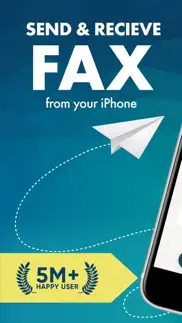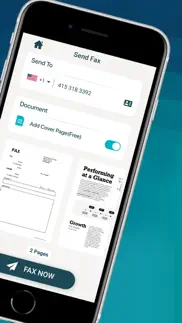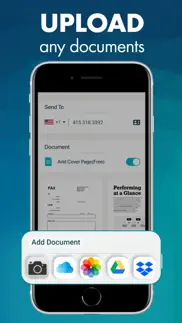- 93.3LEGITIMACY SCORE
- 93.8SAFETY SCORE
- 4+CONTENT RATING
- FreePRICE
What is Fax from iPhone: Free of ad? Description of Fax from iPhone: Free of ad 3047 chars
The first fax is always Free!
Download Easy Fax and turn your iPhone or iPad into a full-featured and powerful fax machine in a second.
Save time and money with Easy Fax by skipping old-school fax machine or fax office.
Scan any documents with Easy Fax's advanced built-in scanner or add images from your camera roll and fax them anywhere with a few taps. You can also choose documents from your favorite cloud services, iCloud, Google Drive or Dropbox for faxing.
Easy Fax's built-in advanced scanning algorithm automatically detects borders of the page, corrects perspective, eliminate shadows and set a perfect contrast for text - black on white.
SEND FAX FEATURES:
◉ Send faxes on the go. No fax machine or dedicated phone line needed
◉ Fax images and documents from your camera roll or using iPhone camera.
◉ Import and fax PDF documents from Dropbox, Google Drive or iCloud.
◉ Advanced document scanner with auto corner detection, perspective correction, color enhancement and more
◉ Combine multiple documents into a single fax.
◉ Preview any document before sending.
◉ Use address book to select recipient number.
◉ Add cover pages to your faxes for more professional look
◉ Send faxes to more than 25 countries (see list of countries below)
◉ Track sent fax's status with ease
◉ Easily delete faxes from the history
RECEIVE FAX FEATURES:
◉ Select your own fax number in the US or CA to receive faxes.
◉ Share your new fax number with your contacts easily
◉ Share received faxes via Mail, Text Message, Whatsapp etc.
◉ Print your received fax via AirPrint from your phone
Countries Supported:
US, Canada, UK, Japan, France, Germany, Spain, Austria, Portugal, Italy, Belgium, Denmark, Luxembourg, Jersey, Switzerland, Netherlands, Norway, Sweden, Greece, Romania, Ireland, South Africa, Israel, India, Hong Kong, Argentina, Brazil, Puerto Rico and Australia
Easy Fax automatically and repeatedly retries faxes that don't go through initially without an additional charge. After automatic retries, If the fax still can't be successfully sent, no charge applies no matter what is the reason for failure.
If you have any problem or suggestions please contact us within the app or send an email to [email protected] before leaving negative reviews to App Store. We always reply to every email and provide a solution within 24 hours.
Payment will be charged to iTunes Account at confirmation of purchase. Subscription automatically renews unless auto-renew is turned off at least 24-Hours before the end of the current period. Account will be charged for renewal within 24-hours prior to the end of the current period, and identify the cost of the renewal. Subscriptions may be managed by the user and auto-renewal may be turned off by going to the user’s account settings after purchase
Terms of Service: http://bit.ly/easyfaxterms
Privacy: http://bit.ly/easyfaxprivacy
By using Easy Fax, you agree to the terms of use. These terms can be found in the app settings menu
- Fax from iPhone: Free of ad App User Reviews
- Fax from iPhone: Free of ad Pros
- Fax from iPhone: Free of ad Cons
- Is Fax from iPhone: Free of ad legit?
- Should I download Fax from iPhone: Free of ad?
- Fax from iPhone: Free of ad Screenshots
- Product details of Fax from iPhone: Free of ad
Fax from iPhone: Free of ad App User Reviews
What do you think about Fax from iPhone: Free of ad app? Ask the appsupports.co community a question about Fax from iPhone: Free of ad!
Please wait! Facebook Fax from iPhone: Free of ad app comments loading...
Fax from iPhone: Free of ad Pros
✓ DOES NOT WORK🅿️1️⃣3️⃣🅰️5️⃣3️⃣ READ❗️❗️ I made a mistake by not reading the reviews prior to installing the app but I am glad that after a google search, I learned how to properly cancel the subscription. The app could’ve charged me $9.99 monthly even if I uninstalled it.😤 To ‘cancel your subscription’ the app suggests to go to settings and cancel it there, but you can’t actually finalize cancelling your subscription on the app🤦♀️. ❌STEPS TO❌ ❌CANCEL❌YOUR❌ SUBSCRIPTION❌: 1. Go to the App Store 2. Click on the blue icon on your top right corner 3. Click on “Manage Subscriptions” 4. And there you will see in red “cancel subscription” I hope this was helpful and if it was please give this review a like so that others can see it too :).Version: 2.4.1
✓ Great ServiceI recommend this app to anyone who is looking for a reliable fax service..Version: 2.1
✓ Fax from iPhone: Free of ad Positive ReviewsFax from iPhone: Free of ad Cons
✗ Sounds like a great app but wait and seeI set up the account just as instructed. I contacted to company I needed to receive a fax from and provided the number assigned to me as my fax number. I received a notification from the app saying I received a fax from the company. When I opened the app and went to incoming faxes there was nothing there. I gave it some time thinking I could be a connection error or slow WiFi but nothing ever came through after making the changes needed to improve signal. I would definitely not use this app and save your money. There are other options cheaper and easier.Version: 2.3.7
✗ Unreliable DO NOT USE!!!I had to have a fax number I can receive faxes on for court documents (who else uses fax anymore?!) so I found this app. I had 2 important time sensitive papers faxed to me by the court. I got the pop up notification that fax has arrived but once I opened the app it didn’t show. The first one finally showed with over a day delay, the second one (today) has yet to come, I got the notification early this morning now it’s almost 2 pm, still not actually showing up on the app. I tried to reach customer service with the first delay, I never heard back from them. The document was extremely time sensitive so I needed to access it, I knew it was sent but had no idea what it said. Extremely frustrating!!.Version: 2.3.5
✗ Fax from iPhone: Free of ad Negative ReviewsIs Fax from iPhone: Free of ad legit?
✅ Yes. Fax from iPhone: Free of ad is 100% legit to us. This conclusion was arrived at by running over 22,670 Fax from iPhone: Free of ad user reviews through our NLP machine learning process to determine if users believe the app is legitimate or not. Based on this, AppSupports Legitimacy Score for Fax from iPhone: Free of ad is 93.3/100.
Is Fax from iPhone: Free of ad safe?
✅ Yes. Fax from iPhone: Free of ad is quiet safe to use. This is based on our NLP analysis of over 22,670 user reviews sourced from the IOS appstore and the appstore cumulative rating of 4.7/5. AppSupports Safety Score for Fax from iPhone: Free of ad is 93.8/100.
Should I download Fax from iPhone: Free of ad?
✅ There have been no security reports that makes Fax from iPhone: Free of ad a dangerous app to use on your smartphone right now.
Fax from iPhone: Free of ad Screenshots
Product details of Fax from iPhone: Free of ad
- App Name:
- Fax from iPhone: Free of ad
- App Version:
- 3.4.7
- Developer:
- Must Have Apps
- Legitimacy Score:
- 93.3/100
- Safety Score:
- 93.8/100
- Content Rating:
- 4+ Contains no objectionable material!
- Language:
- EN
- App Size:
- 75.37 MB
- Price:
- Free
- Bundle Id:
- com.musthaveapps.EasyFaxApp
- Relase Date:
- 26 January 2017, Thursday
- Last Update:
- 22 April 2024, Monday - 20:23
- Compatibility:
- IOS 14.0 or later
This update includes critical bug fix for crashes during document scanning. Please update new version for better faxing experience and let us know about your feedback..