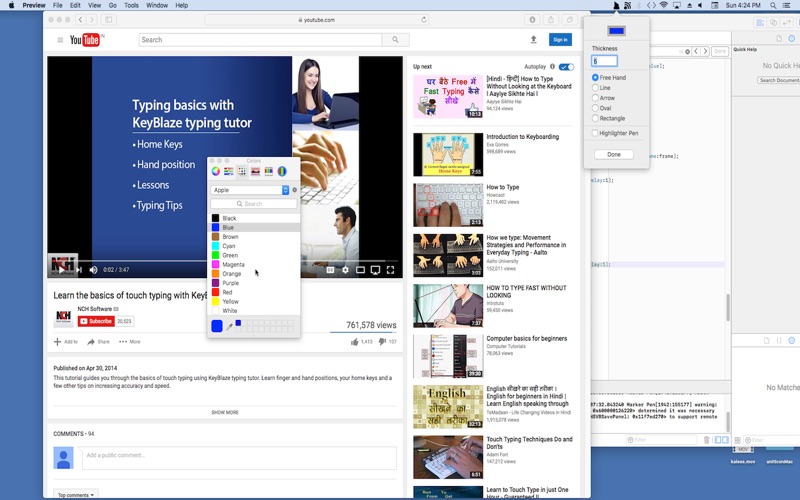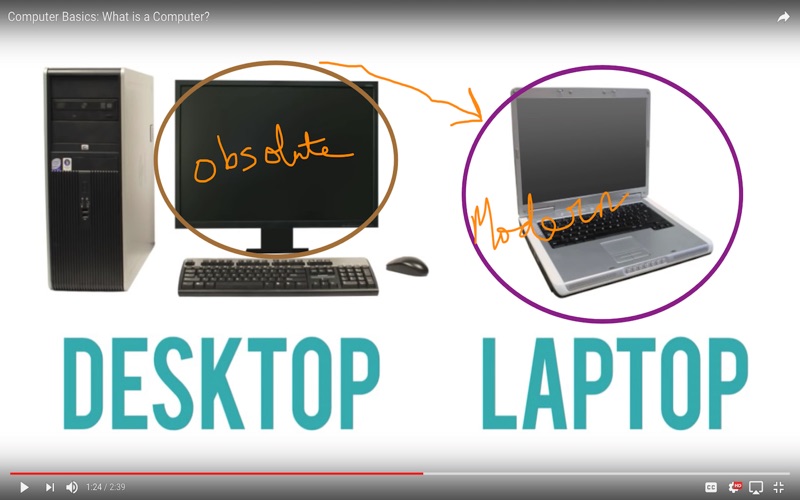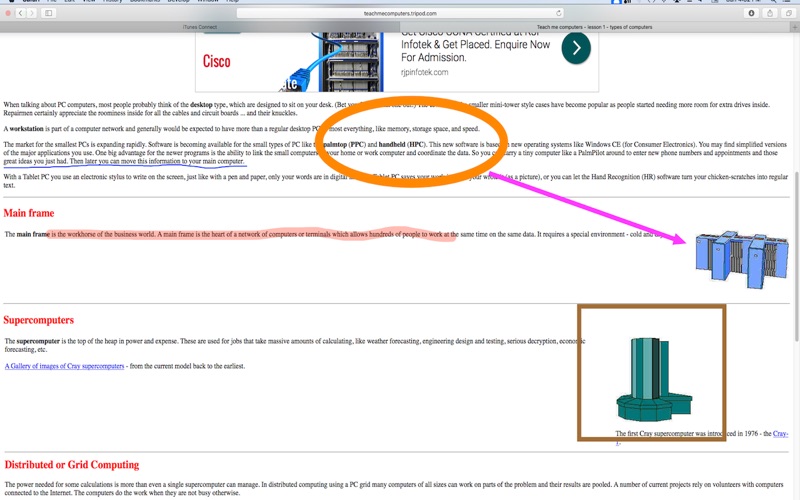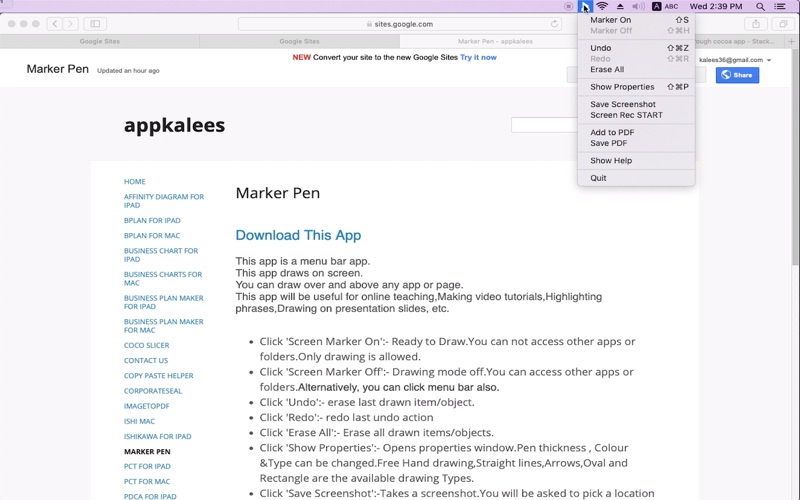- 19.0LEGITIMACY SCORE
- 19.5SAFETY SCORE
- 4+CONTENT RATING
- $3.99PRICE
What is Marker Pen? Description of Marker Pen 1342 chars
This app is a menu bar app.
This app draws on screen.
You can draw over and above any app or page.
This app will be useful for online teaching,Making video tutorials,Highlighting phrases,Drawing on presentation slides, etc.
• Click 'Marker On':- Ready to Draw.You can not access other apps or folders.Only drawing is allowed.
• Click 'Marker Off':- Drawing mode off.You can access other apps or folders.Alternatively, you can click menu bar also.
• Click 'Undo':- erase last drawn item/object.
• Click 'Redo':- redo last undo action
• Click 'Erase All':- Erase all drawn items/objects.
• Click 'Show Properties':- Opens properties window.Pen thickness , Colour &Type can be changed.Free Hand drawing,Straight lines,Arrows,Oval and Rectangle are the available drawing Types.
• Click 'Save Screenshot':-Takes a screenshot.You will be asked to pick a location to save this screenshot.
• Click 'Screen Rec START':-Starts video recording of the screen as you draw. First, you will be asked to pick a location to save this video.
• Click 'Add To PDF':-The current screen is added to a temporary pdf document as a page
• Click 'Save PDF':-After adding multiple pages to pdf, you can save the temporary pdf document.
Note:This app does not do Annotation of PDF.You can draw on the screen and take a screenshot or video.
- Marker Pen App User Reviews
- Marker Pen Pros
- Marker Pen Cons
- Is Marker Pen legit?
- Should I download Marker Pen?
- Marker Pen Screenshots
- Product details of Marker Pen
Marker Pen App User Reviews
What do you think about Marker Pen app? Ask the appsupports.co community a question about Marker Pen!
Please wait! Facebook Marker Pen app comments loading...
Marker Pen Cons
✗ Doesn’t work - waste of moneyWaste.Version: 2.0
✗ HUGE Marker icon/cursorThis app would be good EXCEPT for the fact that the icon is a huge 1 inch marker that is visible all over the screen. It is so distracting & Looks very childish & unprofessional for a screen recording. Also the properties SHOULD not appear in the screen recording. If I am trying to toggle size it shows up in the video as well. Thumbs down..Version: 1.3
✗ Marker Pen Negative ReviewsIs Marker Pen legit?
Marker Pen scam ~ legit report is not ready. Please check back later.
Is Marker Pen safe?
Marker Pen safe report is not ready. Please check back later.
Should I download Marker Pen?
Marker Pen download report is not ready. Please check back later.
Marker Pen Screenshots
Product details of Marker Pen
- App Name:
- Marker Pen
- App Version:
- 2.7
- Developer:
- Kandasamy Kaleeswaran
- Legitimacy Score:
- 19.0/100
- Safety Score:
- 19.5/100
- Content Rating:
- 4+ Contains no objectionable material!
- Language:
- EN
- App Size:
- 194.02 KB
- Price:
- $3.99
- Bundle Id:
- com.kalees36.markerpen
- Relase Date:
- 10 January 2017, Tuesday
- Last Update:
- 30 October 2023, Monday - 19:23
- Compatibility:
- IOS 10.14.6 or later
User interface improved.