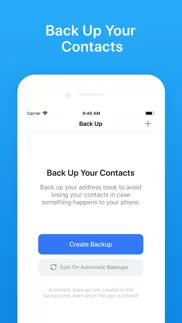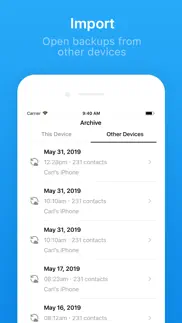- 91.2LEGITIMACY SCORE
- 91.7SAFETY SCORE
- 4+CONTENT RATING
- FreePRICE
What is Contacts Backup + Transfer? Description of Contacts Backup + Transfer 2035 chars
Back up your contacts in seconds with the easiest backup tool on the App Store. Simply pick the contacts you want to secure, and let the app create you a backup file in no time. Export your backups via Message, Email and Airdrop. At any time, you can access and restore previous backups.
Some of the completely free features:
• Create full backups of all your contacts in just a few seconds
• Share and export backups via Message, Email, or Airdrop
• Access all previous backups created through the app
We also offer Contacts Backup Pro, a set of premium features to keep your contacts secure at all times while accessible from all places. This service includes the following features:
• Automatic backups of your contacts
• Secure cloud storage of your backups
• Military-grade AES-256 encryption of your cloud backups
This service is offered as an auto-renewable subscription for $2.99 per month. Please see the subscription details below.
------------------------
Subscription Information
- The subscription price is $2.99 per month and is automatically renewed every month until cancelled.
- Your payment will be charged to your iTunes Account as soon as you confirm your purchase.
- You can manage your subscriptions and turn off auto-renewal from your Apple ID account settings after the purchase.
- Your subscription will renew automatically, unless you turn off auto-renew at least 24 hours before the end of the current period.
- The cost of renewal will be charged to your account in the 24 hours prior to the end of the current period.
- When canceling a subscription, your subscription will stay active until the end of the period. Auto-renewal will be disabled, but the current subscription will not be refunded.
- Any features requiring an active subscription (including Cloud Storage) may, at any time without notice, be turned off or removed after the subscription has ended.
About Subscriptions: https://contactsbackup.app/subscriptions.html
Privacy Policy: https://contactsbackup.app/privacy.html
- Contacts Backup + Transfer App User Reviews
- Contacts Backup + Transfer Pros
- Contacts Backup + Transfer Cons
- Is Contacts Backup + Transfer legit?
- Should I download Contacts Backup + Transfer?
- Contacts Backup + Transfer Screenshots
- Product details of Contacts Backup + Transfer
Contacts Backup + Transfer App User Reviews
What do you think about Contacts Backup + Transfer app? Ask the appsupports.co community a question about Contacts Backup + Transfer!
Please wait! Facebook Contacts Backup + Transfer app comments loading...
Contacts Backup + Transfer Pros
✓ Perfect appThis app is amazing! Transferred all my contacts effortlessly. Thanks so much!.Version: 1.0
✓ 1 M like 👍🏼I deleted my contacts and try to transfer from my old phone found this app to help me📱.Version: 2.0.4
✓ Contacts Backup + Transfer Positive ReviewsContacts Backup + Transfer Cons
✗ Hmmmm...The app won’t let me backup all contacts. Instead I am having to do this manually which is taking up a lot of time.Version: 2.0.4
✗ Backup not backing upOut of hundreds of contacts I have on my iPhone it found and backed up only 12. Is this a joke?.Version: 2.0.1
✗ Contacts Backup + Transfer Negative ReviewsIs Contacts Backup + Transfer legit?
✅ Yes. Contacts Backup + Transfer is 100% legit to us. This conclusion was arrived at by running over 8,525 Contacts Backup + Transfer user reviews through our NLP machine learning process to determine if users believe the app is legitimate or not. Based on this, AppSupports Legitimacy Score for Contacts Backup + Transfer is 91.2/100.
Is Contacts Backup + Transfer safe?
✅ Yes. Contacts Backup + Transfer is quiet safe to use. This is based on our NLP analysis of over 8,525 user reviews sourced from the IOS appstore and the appstore cumulative rating of 4.6/5. AppSupports Safety Score for Contacts Backup + Transfer is 91.7/100.
Should I download Contacts Backup + Transfer?
✅ There have been no security reports that makes Contacts Backup + Transfer a dangerous app to use on your smartphone right now.
Contacts Backup + Transfer Screenshots
Product details of Contacts Backup + Transfer
- App Name:
- Contacts Backup + Transfer
- App Version:
- 2.0.4
- Developer:
- One Wave AB
- Legitimacy Score:
- 91.2/100
- Safety Score:
- 91.7/100
- Content Rating:
- 4+ Contains no objectionable material!
- Category:
- Productivity, Business
- Language:
- EN
- App Size:
- 32.81 MB
- Price:
- Free
- Bundle Id:
- com.onewave.contactsbackup
- Relase Date:
- 23 March 2017, Thursday
- Last Update:
- 07 July 2019, Sunday - 00:49
- Compatibility:
- IOS 10.0 or later
Introducing an all-new version! With lots of new and improved functionality, Contacts Backup now makes it even easier to back up and secure your contacts. • Create a full backup of your address book in seconds • Contact backups now include photos a....