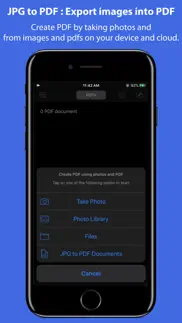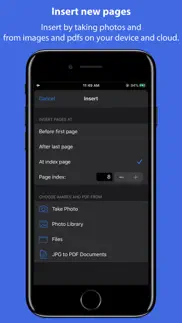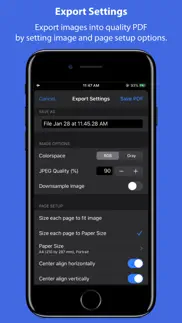- 94.3LEGITIMACY SCORE
- 94.8SAFETY SCORE
- 4+CONTENT RATING
- FreePRICE
What is JPG to PDF? Description of JPG to PDF 3548 chars
JPG to PDF is an easy-to-use, intuitive and fast way to create PDF from images. It also supports PDF as input source format, which can be used to merge multiple PDF files or Merge and export PDF files along with images. Various types of input source image formats are supported JPG, JPEG2000, PNG, PDF, BMP, TIFF, RAW types and many more. Very useful export settings make “JPG to PDF”, the complete images to PDF converter for iPhone, iPad and iPod.
* * * JPG to PDF for Mac is also available on the Mac App Store. * * *
FEATURES:
• Create PDF by capturing photos and images from photos library. Allows to create PDF from image and PDF document from cloud storage drive.
• Supports Image formats along with PDF as input source.
• Allows to review creating PDF before save as PDF.
• Review page browser view allows to insert new pages, rotate pages, copy/paste/duplicate pages, divide(cut) PDF pages horizontally and vertically and delete unwanted pages.
• Very helpful page selection variations to speed up page manipulations.
• In review page browser view, you can reorder pages into desire sequence of pages in output PDF.
• Smart Image Export settings: Image ColorSpace conversion, JPEG Compression, DPI Downsample and Paper size settings to create optimized PDF without compromising quality. Image alignment option to place image centre horizontally and vertically.
• Options to set output PDF page size. Use default paper size or customize page size, margin and orientation.
• Add password security to encrypt output PDF. Set option to require Open Password to open and view PDF and even restrict created PDF documents from printing and copying contents without owner password.
• Assign metadata description to PDF document. Set Title, Author, Subject, and Keywords properties.
• Merge multiple PDF files into one. Alternate page merge supported.
• SUPPORTED IMAGE FORMATS:
Most of all popular formats are supported. Like JPG, JPEG 2000, PNG, TIFF, BMP, GIF and all other iOS supported image formats along with most of all DSLR camera RAW image types like CR2, NEF, ARW etc. PDF format is also supported.
• IN BUILT PDF VIEWER:
- Inbuilt PDF viewer with fully selectable and searchable text contents. Select and copy text to clipboard for further use.
- Pinch out and Pinch in to ZoomIn and ZoomOut view.
- Search a character, word or sentence within a PDF.
- Navigate within PDF using slide over thumbnail view, PDF Outline and Go to page feature.
- Quickly open PDF documents from email, browser and any installed app that support Open In….
- Allow to import PDF from iCloud and other cloud storage file provider app such as DropBox, Google Drive so on…
• TRANSFER AND SHARE FILES
- You can share new generated PDF files or archive multiple files into zip. You can send PDF file(s) as Mail attachment, Open In… another app and Send to cloud storage.
- Use Copy to iTunes to save and share files with your computer.
- Fully supports iPad Drag & Drop feature across the app to transfer files and images between apps.
You can refer User Manual for any assistance Or Contact Support.
Note: “JPG to PDF” is a standalone application running natively to create PDF documents securely on your iOS device.
*The free version has limitation to export one PDF per week. Get Premium to access full app features without any restriction.
Privacy Policy: http://rootrisetech.com/app-privacy-policy
Terms of Use(EULA): https://www.apple.com/legal/internet-services/itunes/dev/stdeula/
- JPG to PDF App User Reviews
- JPG to PDF Pros
- JPG to PDF Cons
- Is JPG to PDF legit?
- Should I download JPG to PDF?
- JPG to PDF Screenshots
- Product details of JPG to PDF
JPG to PDF App User Reviews
What do you think about JPG to PDF app? Ask the appsupports.co community a question about JPG to PDF!
Please wait! Facebook JPG to PDF app comments loading...
JPG to PDF Pros
✓ Great tooAble to import, change format and compress documents..Version: 2.1
✓ Functionallity OK and..The applications is helping me achieve what I neede, although some commands are not that intuitive.Version: 2.1
✓ JPG to PDF Positive ReviewsJPG to PDF Cons
✗ CrashesApp crashes sometimes while saving images thus losing all of the images. Frustrating when it happens. When app does work it is great..Version: 3.2
✗ App crashesApp was working until recently. Now just crashes. I’m disappointed..Version: 3.2
✗ JPG to PDF Negative ReviewsIs JPG to PDF legit?
✅ Yes. JPG to PDF is 100% legit to us. This conclusion was arrived at by running over 119 JPG to PDF user reviews through our NLP machine learning process to determine if users believe the app is legitimate or not. Based on this, AppSupports Legitimacy Score for JPG to PDF is 94.3/100.
Is JPG to PDF safe?
✅ Yes. JPG to PDF is quiet safe to use. This is based on our NLP analysis of over 119 user reviews sourced from the IOS appstore and the appstore cumulative rating of 4.7/5. AppSupports Safety Score for JPG to PDF is 94.8/100.
Should I download JPG to PDF?
✅ There have been no security reports that makes JPG to PDF a dangerous app to use on your smartphone right now.
JPG to PDF Screenshots
Product details of JPG to PDF
- App Name:
- JPG to PDF
- App Version:
- 3.2
- Developer:
- RootRise Technologies Pvt. Ltd.
- Legitimacy Score:
- 94.3/100
- Safety Score:
- 94.8/100
- Content Rating:
- 4+ Contains no objectionable material!
- Category:
- Productivity, Utilities
- Language:
- EN
- App Size:
- 15.96 MB
- Price:
- Free
- Bundle Id:
- com.RootRiseTechnologies.Pvt.Ltd.JPG-to-PDF
- Relase Date:
- 03 June 2017, Saturday
- Last Update:
- 23 May 2023, Tuesday - 04:53
- Compatibility:
- IOS 12.0 or later
- New icon. - Other minor bug fixes and improvements. - If JPG to PDF is useful to you, we would appreciate an App Store review. It will help other people find the app and make them delighted..