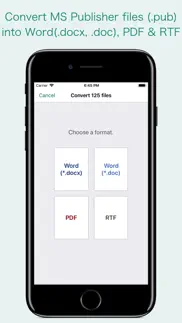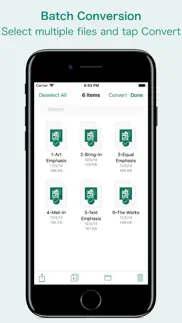- 89.0LEGITIMACY SCORE
- 89.5SAFETY SCORE
- 4+CONTENT RATING
- $14.99PRICE
What is PUB Converter? Description of PUB Converter 3074 chars
“PUB Converter” offers to batch convert Microsoft Publisher documents (.pub) into Microsoft Word documents (.docx and .doc), PDF and RTF. Converts every Publisher page into an equivalent page in the target conversion format document.
Converts the text, text characteristics, paragraphs, text frames linking, text frame columns, tables, graphics and other Publisher objects and properties to the matching Microsoft Word format objects and properties by preserving layout.
Do you receive Microsoft Publisher documents (.pub) as email attachments on you iPhone and iPad? Are you having plenty of Microsoft Publisher files that no decent viewer available to open on your iPhone and iPad? The easiest way to circumvent these problems is to convert all such files to either Microsoft Word (.doc, .docx) format, PDF or RTF files using "PUB Converter".
“PUB Converter” eliminates the need of recreating the contents of an Publisher file in Microsoft Word resulting in efficient workflow automation that can save time by avoiding cumbersome task.
“PUB Converter” supports batch conversion. Select multiple PUB files in document browser view and tap Convert button at top to start batch conversion.
DESTINATION PATH : Convenient options to store converted documents at your easily accessible location. Choose from following
Save Next to Original Documents - Tap this button to save a converted file into the same location and directory as an existing original document. The converted document with unique name with target format extension will be saved beside original document.
Save to App’s Documents Folder - Tap this button to save a converted file with unique name with target format extension into “PUB Converter” Documents folder.
Choose How to Send - Tap on this button to popup standard iOS activity controller. Tap one of the option in activity controller for sending, saving or posting a converted document. Choose a location, or provide the requested information (for example, an email address if you are sending an email) then send or post a copy of converted document.
DOCUMENT MANAGEMENT
- The inbuilt document browse view automatically gives you the option to share documents using the Share button or a drag-and-drop action. It also provides a standard interface for browsing and managing documents.
- Automatically handles access to iCloud for you within the app. It also provides access to documents managed by third-party storage service extensions installed on your device.
- Browse, find and sort documents to help you locate the document you want. Tap the PUB file that you want to open.
- You can move, delete, duplicate and rename a document with document manager in browser view.
- In the document manager, you can group related documents into folders so they’re easy to find.
Note: “PUB Converter” is standalone application running natively to open and convert Microsoft Publisher documents (.pub) securely right on your iOS device.
You can refer inbuilt User Manual for any assistance Or Contact Support.
- PUB Converter App User Reviews
- PUB Converter Pros
- PUB Converter Cons
- Is PUB Converter legit?
- Should I download PUB Converter?
- PUB Converter Screenshots
- Product details of PUB Converter
PUB Converter App User Reviews
What do you think about PUB Converter app? Ask the appsupports.co community a question about PUB Converter!
Please wait! Facebook PUB Converter app comments loading...
PUB Converter Pros
The pros of the PUB Converter application were not found.
✓ PUB Converter Positive ReviewsPUB Converter Cons
The cons of the PUB Converter application were not found.
✗ PUB Converter Negative ReviewsIs PUB Converter legit?
✅ Yes. PUB Converter is 100% legit to us. This conclusion was arrived at by running over 15 PUB Converter user reviews through our NLP machine learning process to determine if users believe the app is legitimate or not. Based on this, AppSupports Legitimacy Score for PUB Converter is 89.0/100.
Is PUB Converter safe?
✅ Yes. PUB Converter is quiet safe to use. This is based on our NLP analysis of over 15 user reviews sourced from the IOS appstore and the appstore cumulative rating of 4.5/5. AppSupports Safety Score for PUB Converter is 89.5/100.
Should I download PUB Converter?
✅ There have been no security reports that makes PUB Converter a dangerous app to use on your smartphone right now.
PUB Converter Screenshots
Product details of PUB Converter
- App Name:
- PUB Converter
- App Version:
- 2.1
- Developer:
- RootRise Technologies Pvt. Ltd.
- Legitimacy Score:
- 89.0/100
- Safety Score:
- 89.5/100
- Content Rating:
- 4+ Contains no objectionable material!
- Category:
- Productivity, Utilities
- Language:
- EN
- App Size:
- 163.15 MB
- Price:
- $14.99
- Bundle Id:
- com.RootRiseTechnologies.Pvt.Ltd.PUB-Converter
- Relase Date:
- 03 April 2018, Tuesday
- Last Update:
- 17 June 2023, Saturday - 14:39
- Compatibility:
- IOS 11.0 or later
- Minor bug fixes and improvements. Thank you all users for your feedback :).