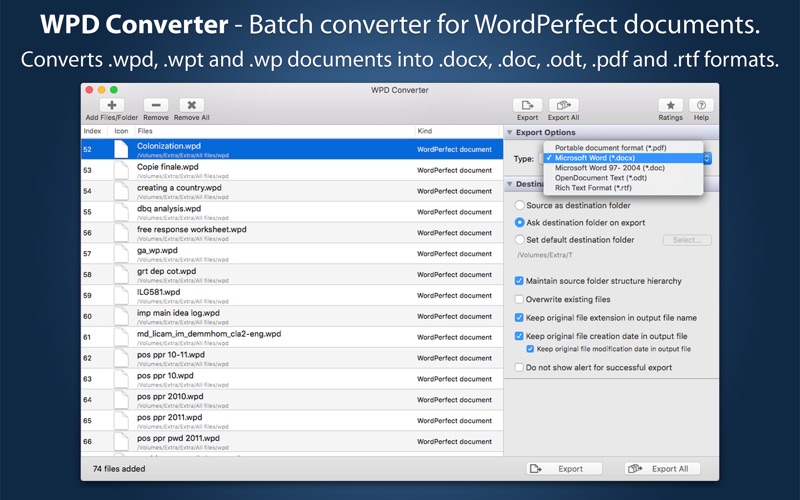- 11.0LEGITIMACY SCORE
- 15.5SAFETY SCORE
- 4+CONTENT RATING
- $4.99PRICE
What is WPD Converter? Description of WPD Converter 1652 chars
WPD Converter is a fast and easy way to batch convert Corel® WordPerfect® files (.wpd, .wp, .wpt) into Microsoft® Office Word (.docx, .doc), Open Office Text Document (.odt), PDF and RTF formats.
If you receive WPD files as email attachments or you switched from Windows to Mac and wants to open and read WPD files? The easiest way to circumvent this problem (short of using Windows) is to convert WPD file to either Microsoft Office Word (.docx), PDF or RTF using WPD Converter.
FEATURES
• WPD Converter can batch convert Corel WordPerfect documents(.wpd, .wp) and templates(.wpt) into DOCX, DOC, ODT, PDF and RTF formats.
• WPD Converter retains complete layout, images and graphics into target format.
• Most of WordPerfect formats (Version 1 to 11) are supported.
• Very flexible options to add files into conversion list. Simply Drag & Drop into list or Right click Open With in Finder or Drop on “WPD Converter" application to add files for export beside direct Add File/Folder buttons.
• An advance option to maintain source directory hierarchy at destination with converted files in respective folders. While conversion Works Converter automatically creates intermediate directories of source file path in target folder with converted formats.
• Source as destination folder to output documents beside original document in same folder on your computer.
Note: The “WPD Converter" is a standalone application running natively to convert documents into targeted format securely right on your computer, you don’t need internet connection or to install any third party application or other plugin to convert a document.
- WPD Converter App User Reviews
- WPD Converter Pros
- WPD Converter Cons
- Is WPD Converter legit?
- Should I download WPD Converter?
- WPD Converter Screenshots
- Product details of WPD Converter
WPD Converter App User Reviews
What do you think about WPD Converter app? Ask the appsupports.co community a question about WPD Converter!
Please wait! Facebook WPD Converter app comments loading...
WPD Converter Pros
✓ Works well, quickI finally decided to convert all my .wpd files. I needed to establish a history. This works! I pointed it to my documents folder and it extracted everything to the folder I indicated. Less than a minute for a ton of files. I am impressed. I might add, however, that it didn't fix the spelling errors that were in the original document. Bummer. LOL.Version: 2.1
✓ Works GreatWPD Converter downloaded quickly and easily. I had a whole cd full of Word Perfect documents and I dropped them all into the program at once. The files were converted quickly and accurately. They are exported to the same file folder structure that they came in so things were organized and easy to find after the conversion. I used it to convert both to PDF and to Word and found it excellent in both cases..Version: 1.1
✓ WPD Converter Positive ReviewsWPD Converter Cons
✗ Did not work on my Mac with El CapitanJust kept getting “unspecified error,” and files will not open..Version: 1.1
✗ Couldn't get it to workI couldn't get this to work at all in Sonoma. Nothing happens when I try to add a file to the conversion list or drag and drop onto the app window. Wasted five dollars..Version: 3.2
✗ WPD Converter Negative ReviewsIs WPD Converter legit?
WPD Converter scam ~ legit report is not ready. Please check back later.
Is WPD Converter safe?
WPD Converter safe report is not ready. Please check back later.
Should I download WPD Converter?
WPD Converter download report is not ready. Please check back later.
WPD Converter Screenshots
Product details of WPD Converter
- App Name:
- WPD Converter
- App Version:
- 3.2
- Developer:
- RootRise Technologies Pvt. Ltd.
- Legitimacy Score:
- 11.0/100
- Safety Score:
- 15.5/100
- Content Rating:
- 4+ Contains no objectionable material!
- Language:
- EN
- App Size:
- 151.89 MB
- Price:
- $4.99
- Bundle Id:
- com.RootRiseTechnologies.WPD-Converter
- Relase Date:
- 26 November 2014, Wednesday
- Last Update:
- 26 June 2023, Monday - 19:07
- Compatibility:
- IOS 10.13 or later
- New icon to streamline with latest macOS. - Minor bug fixes and other improvements..