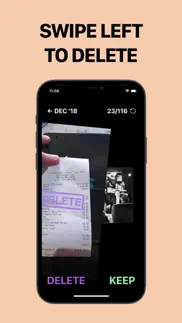- 92.9LEGITIMACY SCORE
- 93.4SAFETY SCORE
- 4+CONTENT RATING
- FreePRICE
What is Photo Cleaner: Swipewipe? Description of Photo Cleaner: Swipewipe 2419 chars
Swipewipe is the app that will (finally) help you clean up your camera roll. And you’ll enjoy reminiscing while you do it.
We'll save you the time: Yes, there are other apps that can help you quickly delete photos on your phone. But none of them worked for us!
We wanted a simple, fun, elegant solution that let us go month-by-month, work our way through all our photos, videos, screenshots, and everything else in our camera roll, and decide - one by one - what to keep and what to get rid of. That’s Swipewipe.
Here’s how it works: swipe right to keep a photo, and left to delete it. If you make a mistake or change your mind, just tap the current photo to go back. Hold down on a picture to see its metadata. After you’re done reviewing that month’s photos, take one last look at the photos you chose to keep and the ones you chose to delete, make any tweaks you need to, and then…you’re done!
Each time you finish a month, it'll be crossed out. (You can always revisit that month, though.) If you get part way through a month and want to take a break, you can quit the app - a progress wheel will appear next to that month on the main screen, showing you how much further you have to go.
If you’d rather not go month by month (or even if you do!) we think you’ll like our new On This Day feature. It sticks to the top of your Swipewipe home screen, and each day, it updates with the photos that you took on this date one year ago, two years ago, and so on. Revisit your memories on their anniversary, and swipe through to determine what you’d like to keep and what you’d like to delete. (It’s pretty fun.)
We also have:
- Bookmarks (for any pictures you want to set aside)
- A widget (and streaks!) for On This Day
- Stats that show you how many photos you’ve reviewed, how much memory you’ve saved, and more
…and we’re always adding cool new stuff!
Our camera rolls shouldn't be such a mess. You should be able to look back at the memories you've made without getting interrupted by blurry duplicates, irrelevant screenshots, and other clutter that keeps you from the good stuff. That’s why we’re making Swipewipe.
Hope you like it, and happy swiping!
(Oh, and if you have any feedback, ideas, complaints, life advice, or anything else — email us at [email protected]!)
Apple Terms of Use Agreement: https://www.apple.com/legal/internet-services/itunes/dev/stdeula/
- Photo Cleaner: Swipewipe App User Reviews
- Photo Cleaner: Swipewipe Pros
- Photo Cleaner: Swipewipe Cons
- Is Photo Cleaner: Swipewipe legit?
- Should I download Photo Cleaner: Swipewipe?
- Photo Cleaner: Swipewipe Screenshots
- Product details of Photo Cleaner: Swipewipe
Photo Cleaner: Swipewipe App User Reviews
What do you think about Photo Cleaner: Swipewipe app? Ask the appsupports.co community a question about Photo Cleaner: Swipewipe!
Please wait! Facebook Photo Cleaner: Swipewipe app comments loading...
Photo Cleaner: Swipewipe Pros
✓ So Efficient!I was overwhelmed by the number of photos on my iPhone and didn’t feel like there was an easy way to clear out my camera roll. I don’t even know how I heard about swipewipe, but I’ve had it for a day and I’ve already removed over 7k photos from my phone and given myself 20gb of extra space! It’s very easy to make quick decisions on what to keep with the swipe of a finger. I like that it lets me double check my photos before deleting and then if I make a mistake I can still always head to my recently deleted folder. The only negative is that the app doesn’t give any indication on what photos are live/bursts. I don’t really care about Live Photos, but I’d love it if there were some distinction of bursts that way I can make sure I have the photos I want, however, for now I can just go to my bursts folder in photos and make sure I have saved all the ones I want. It’s really a helpful app with no ads and a cheap subscriptions price!.Version: 1.04.01
✓ Just what I’m looking forI have so many pictures in my gallery and sorting through them all and making the time to find the ones to keep and delete seemed easy but was pretty hard. SwipeWipe makes that difficult process very easy by providing a simple and useful way of deleting single photos in certain categories like by months and by the year. It also lets you go though photos from the day or photos taken that day from a different year. It also keeps a streak if you do it everyday. I’ve noticed lately that i haven’t gotten the notifications lately and I’ve lost my streak for going through photos everyday and I’m kinda disappointed. I also have a lot of videos and i notice that it’s hard for the app to load them and to view and then make the decision whether to delete it or keep it. Besides those small issues this app is a real lifesaver by making a difficult process very easy. Very simple and convenient features a modern design and works!.Version: 1.06.01
✓ Photo Cleaner: Swipewipe Positive ReviewsPhoto Cleaner: Swipewipe Cons
✗ Great but can’t view photos sometimesGreat idea for an app and works well but in almost every picture when I’m trying to decide to keep it or not, it is blurry, every single one, so I don’t know what the picture is. I know when I took them they weren’t blurry so it’s problem with the app converting the file I believe. Don’t know how to solve this I already tried turning phone on and off and opening closing the app. Kinda defeats the purpose.Version: 1.06.01
✗ Not many swipesLove this app it’s so smart but i only get 4 swipes a day and i might not use any of those to delete a photo. I don’t want to pay for a subscription because i can delete my photos myself and i thought this app would be a fun way to do so. Overall i think we need more swipes a day to keep me using this.Version: 1.02.16
✗ Photo Cleaner: Swipewipe Negative ReviewsIs Photo Cleaner: Swipewipe legit?
✅ Yes. Photo Cleaner: Swipewipe is 100% legit to us. This conclusion was arrived at by running over 20,322 Photo Cleaner: Swipewipe user reviews through our NLP machine learning process to determine if users believe the app is legitimate or not. Based on this, AppSupports Legitimacy Score for Photo Cleaner: Swipewipe is 92.9/100.
Is Photo Cleaner: Swipewipe safe?
✅ Yes. Photo Cleaner: Swipewipe is quiet safe to use. This is based on our NLP analysis of over 20,322 user reviews sourced from the IOS appstore and the appstore cumulative rating of 4.6/5. AppSupports Safety Score for Photo Cleaner: Swipewipe is 93.4/100.
Should I download Photo Cleaner: Swipewipe?
✅ There have been no security reports that makes Photo Cleaner: Swipewipe a dangerous app to use on your smartphone right now.
Photo Cleaner: Swipewipe Screenshots
Product details of Photo Cleaner: Swipewipe
- App Name:
- Photo Cleaner: Swipewipe
- App Version:
- 2.02.01
- Developer:
- MWM
- Legitimacy Score:
- 92.9/100
- Safety Score:
- 93.4/100
- Content Rating:
- 4+ Contains no objectionable material!
- Category:
- Utilities, Photo & Video
- Language:
- EN FR DE JA KO PT ES
- App Size:
- 59.08 MB
- Price:
- Free
- Bundle Id:
- com.aoklab.fewerphotos
- Relase Date:
- 05 March 2022, Saturday
- Last Update:
- 19 February 2024, Monday - 10:27
- Compatibility:
- IOS 15.0 or later
Swipewipe is the #1 app for your camera roll and photo clean-up. Our simple method makes photo cleaning the simplest and most enjoyable action. \n The latest release includes UI/UX updates, bug fixes, and improvements to performance and functionality....