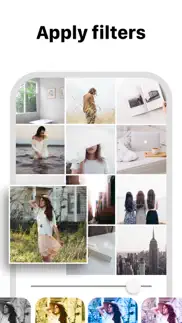- 94.4LEGITIMACY SCORE
- 94.9SAFETY SCORE
- 4+CONTENT RATING
- FreePRICE
What is Feed Preview for Insta・Planner? Description of Feed Preview for Insta・Planner 3760 chars
Preview and plan your awesome Instagram feed! Add and delete pictures, videos and carrousels. Play with your feed! Use our beautiful filters to get a wonderful feed!
◆ NO LOGIN to Instagram ◆
We have designed the most sexy and easy to use feed preview/planner for Instagram. Preview any feed, no need to login. Do any changes, try and see how your feed looks amazing ! Delete and move your pictures !
◆ NEW FEATURE THAT YOU'LL LOVE ◆
Just push the right button circle on your feed screen to see instantly your original feed. You'll never need again to switch between instagram and our app to see your changes! √√√
What you can do with this awesome application :
▸ Preview the Instagram feed of any instagram user
▸ Manage multiple feed at the same time
▸ Add a picture to your feed preview
▸ Delete a picture from your feed preview
▸ Move any picture from one place to an other
▸ Reset your preview to match the current instagram Feed
▸ Instantly check your initial feed
▸ Add multiple pictures at once into your Instagram Feed Preview
▸ Delete multiple pictures at once from your feed
This application can even let you plan your instagram post because pictures you add to your feed preview are automatically save in local and can be used later when you want to post it to Instagram. It is thus also an Instagram planner !
We love what we have built. We do believe this feed planner/preview for instagram will improve your productivity and save you a lot of time.
Do not hesitate to post any issue or feedbacks ! We want to build something big, something free, something useful. You are now part of our team
▸ How to move a mosaic / picture ?
Simple do a long pressure with your finger on the picture you want to move, then drag and drop it where you would like it to be.
▸ How to add a picture into your feed preview ?
Just tap the "+" button present at the top right corner of your screen. A new window will open presenting photos you have on your smartphone. Simply select all photos you want to add to your feed and continue. They will be automatically added to your feed preview and saved locally on your smartphone.
▸ How to delete a mosaic from your feed ?
Tap the picture you want to delete then a popup will appear. Now your can confirm that you want to delete this picture from your feed preview.
▸ How to delete multiple pictures at once from your feed ?
Again tap one of the instagram mosaic you would like to delete then select "Select multiple". Choose all the picture you want to remove from your feed preview then finally click on the trash icon you can see on the to right corner of your screen.
▸ How to refresh your feed preview with your current Instagram feed ?
Click on the button on the top left corner of the feed screen and confirm that you want to refresh you feed. Be careful, this action remove all local mosaic you added before in order to create a feed preview that perfectly match your instagram feed.
▸ How to link an instagram account ?
Click on the "menu" button at the bottom right corner of your screen and then tap the button "Link new account". A screen should appear, right the instagram username of the feed you would like to preview then tap "continue". The feed preview screen should be refreshed with your mosaics. Now you can plan your post and play with your instagram feed!
▸ Subscription
You can now subscribe to our Premium plan and benefice to:
- All ads removed
- Link multiple accounts
- Free support from our team
You can chose between several duration plans: 1 month, 6 months or 12 months.
Support languages English, French and Spanish.
It is free, enjoyy !!
Privacy Policy: https://berthx.io/policy/
Terms of Use: https://berthx.io/terms/
- Feed Preview for Insta・Planner App User Reviews
- Feed Preview for Insta・Planner Pros
- Feed Preview for Insta・Planner Cons
- Is Feed Preview for Insta・Planner legit?
- Should I download Feed Preview for Insta・Planner?
- Feed Preview for Insta・Planner Screenshots
- Product details of Feed Preview for Insta・Planner
Feed Preview for Insta・Planner App User Reviews
What do you think about Feed Preview for Insta・Planner app? Ask the appsupports.co community a question about Feed Preview for Insta・Planner!
Please wait! Facebook Feed Preview for Insta・Planner app comments loading...
Feed Preview for Insta・Planner Pros
✓ BRAVO!!👏👏UPDATE: it’s AWESOME, I LOVE IT. End of story! My original review: Let’s start with I am not tech savvy in any way! I’m a literal boomer who’s been using FB. Instagram? What’s that? And yet, here I am, able 2easily navigate this super user friendly app 2do exactly what I want. I lay out my pics, move them around & plan & change things easily. It’s the most intuitive of the apps I’ve tried. I just need to do a deeper dive into hashtags & analytics. THANK U, I’m SOLD…WELL DONE!.Version: 2.3.34
✓ I love, but need help...Hi! i love this app! just found it and it has helped A LOT with planning and working with the feed. however, recently i haven’t been able to use it at all. i accidentally disconnected my instagram, but when i went back to connect again, a message keeps popping up that i need better connection. it could be my internet, however i’ve tried it in different locations, turned off wifi, and even deleted and downloaded the app again, but it’s still saying it can’t connect to my instagram. i would love to be able to use the app again, so hopefully the issue can be fixed. thank you!.Version: 2.2.9
✓ Feed Preview for Insta・Planner Positive ReviewsFeed Preview for Insta・Planner Cons
✗ Randomly stopped workingNot reliable, I’ve started using this and it’s randomly stopped working, none of my post will show, I even deleted the app and have started again, so now I’m stuck not able to plan what to post and this is slowing me down majorly!.Version: 2.3.18
✗ OkI’m a premium user, I think they recently made a lot of restrictions for non premium users, and unless you want to pay for this app I wouldn’t recommend it. It was good but now too many restrictions for it to be worth using without a subscription. I wish there was an option to pay for the full year instead of weekly payments…. Also this should come with hashtag sets and analytics for the paid version. It’s overall ok..Version: 3.03.04
✗ Feed Preview for Insta・Planner Negative ReviewsIs Feed Preview for Insta・Planner legit?
✅ Yes. Feed Preview for Insta・Planner is 100% legit to us. This conclusion was arrived at by running over 6,555 Feed Preview for Insta・Planner user reviews through our NLP machine learning process to determine if users believe the app is legitimate or not. Based on this, AppSupports Legitimacy Score for Feed Preview for Insta・Planner is 94.4/100.
Is Feed Preview for Insta・Planner safe?
✅ Yes. Feed Preview for Insta・Planner is quiet safe to use. This is based on our NLP analysis of over 6,555 user reviews sourced from the IOS appstore and the appstore cumulative rating of 4.7/5. AppSupports Safety Score for Feed Preview for Insta・Planner is 94.9/100.
Should I download Feed Preview for Insta・Planner?
✅ There have been no security reports that makes Feed Preview for Insta・Planner a dangerous app to use on your smartphone right now.
Feed Preview for Insta・Planner Screenshots
Product details of Feed Preview for Insta・Planner
- App Name:
- Feed Preview for Insta・Planner
- App Version:
- 3.07.03
- Developer:
- MWM
- Legitimacy Score:
- 94.4/100
- Safety Score:
- 94.9/100
- Content Rating:
- 4+ Contains no objectionable material!
- Category:
- Photo & Video, Social Networking
- Language:
- BN CS NL EN FR DE EL HI ID IT JA KO PT RO RU ZH ES TH TR VI
- App Size:
- 131.28 MB
- Price:
- Free
- Bundle Id:
- com.charlyberthet.instagramfeedpreview
- Relase Date:
- 02 March 2019, Saturday
- Last Update:
- 20 February 2024, Tuesday - 08:29
- Compatibility:
- IOS 13.0 or later
Bug fixes and app optimization Enjoy!.