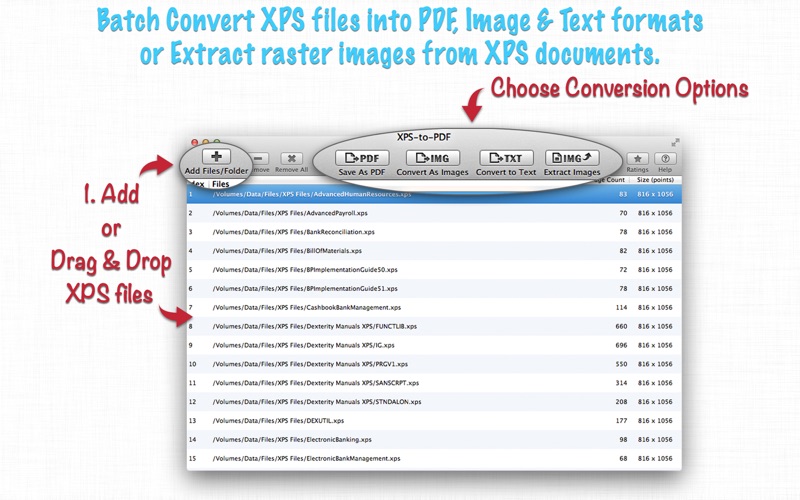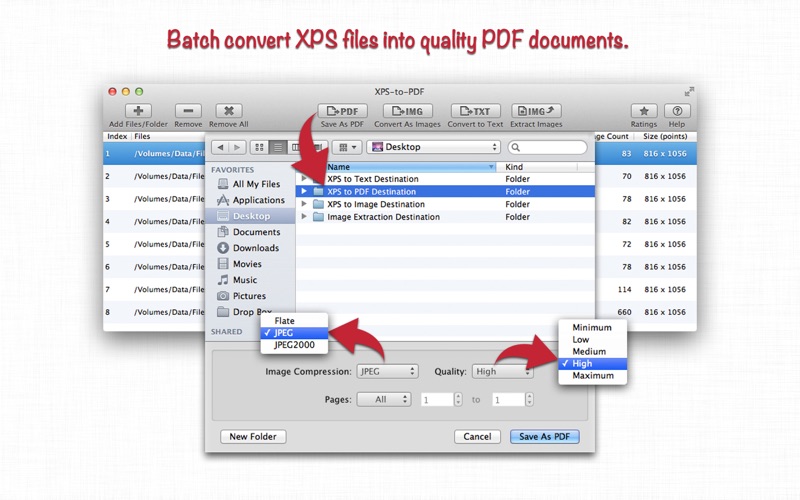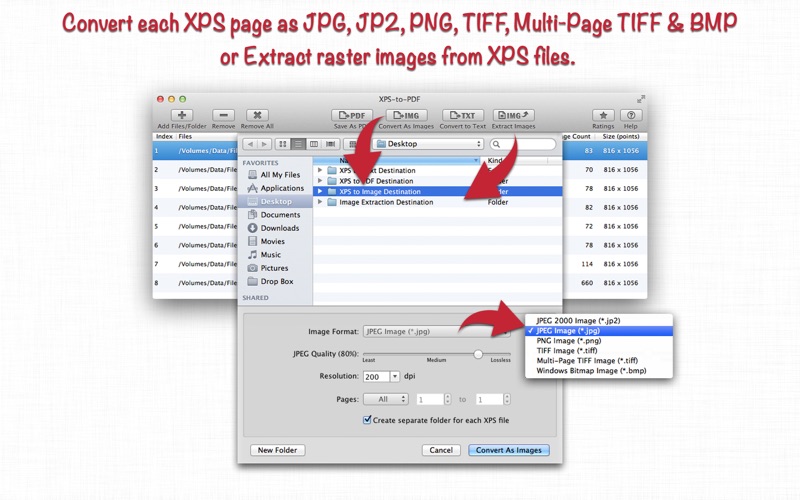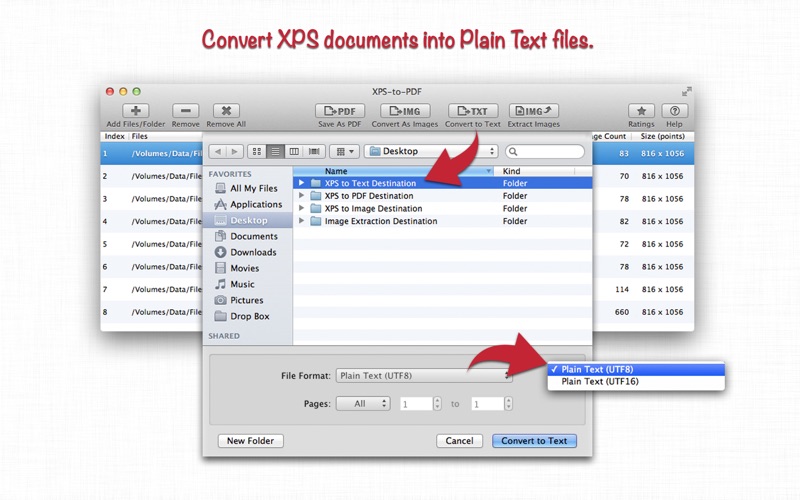- 15.0LEGITIMACY SCORE
- 17.5SAFETY SCORE
- 4+CONTENT RATING
- FreePRICE
What is XPS-to-PDF? Description of XPS-to-PDF 3271 chars
XPS-to-PDF is a simple, fast and perfect way to batch convert XMLPaper Specification (XPS, *.xps) and Open XML Paper Specification(OXPS, *.oxps) documents into PDF.
In addition XPS-to-PDF offers XPS/OXPS file conversion into JPG, PNG, TIFF, Multi-Page TIFF, BMP and Plain Text formats. Also support to extracts raster images from XPS/OXPS documents. XPS-to-PDF supports JPEG, JPEG2000 and Flate image compression types along with output quality for PDF conversion.
* * * XPS-to-PDF for iOS ( iPad, iPhone and iPod ) is available on the iTunes App Store. * * *
KEY FEATURES:
- Converts XPS/OXPS files into PDF, JPG, JPEG2000, PNG, TIFF, BMP and Plain Text formats.
- Extracts raster images from XPS files as JPG, JPEG2000, PNG, TIFF, BMP.
- Batch conversion at lightning fast speed.
- XPS to Multi-Page TIFF conversion support.
XPS/OXPS to PDF CONVERSION FEATURES:
- Converts XPS to fully vector-PDF documents. Preserves text, vector graphics and raster images as editable PDF contents.
- Preserves Bookmarks (Outline).
- Preserves XPS internal and external topic hyperlinks into PDF. It automatically maintains XPS topic and page navigation links into PDF compatible annotations.
- Supports PDF conversion using JPEG, JPEG2000 and Flate image compression methods. Can set compression quality.
- Preserves metadata properties.
- Simply drag and drop out XPS file paths from conversion list in applications like Finder, Preview and other applications to start conversion. XPS-to-PDF will convert dragged XPS files into PDF at dropped destination.
XPS/OXPS to IMAGE CONVERSION/EXTRACTION FEATURES:
- Options to choose from Destination Image Types, JPEG image Quality, Image Resolution and Page Range.
- JPEG quality control. Set JPEG quality from lossless to least for JPEG and JPEG2000 image format. It allows you to control output image size and viewing quality.
- Option to convert to specified image resolution. Resolution supported for XPS to Image conversion only. Extracted images preserves original resolution of XPS documents.
SUPPORTED DESTINATION IMAGE FORMATS:
- JPEG 2000 Image (*.jp2)
- JPEG Image (*.jpg)
- PNG Image (*.png)
- TIFF Image (*.tiff)
- Multi-Page TIFF Image (*.tiff)
- Windows Bitmap Image(*.bmp)
XPS/OXPS to TEXT CONVERSION FEATURES:
- Plain text conversion option to choose from UTF8 and UTF16.
OTHER FEATURES:
- Very flexible options to add XPS files into conversion list. Simply Drag & Drop into list or Right click Open With in Finder or Drop on XPS-to-PDF application to add files for export beside direct Add File/Folder buttons.
- Add XPS files recursively from subfolders into conversion list.
- An advance option to maintain source directory hierarchy at destination with converted files in respective folders. While conversion XPS-to-PDF automatically creates intermediate directories of input XPS path in target folder with converted images.
Note: XPS-to-PDF is a standalone application running natively to convert documents securely on your computer.
You can refer User Manual from menu "Help -> XPS-to-PDF Help" for any assistance Or Contact Support.
Privacy Policy: http://rootrisetech.com/xps-to-pdf-privacy-policy
Terms of Use(EULA): https://www.apple.com/legal/internet-services/itunes/dev/stdeula/
- XPS-to-PDF App User Reviews
- XPS-to-PDF Pros
- XPS-to-PDF Cons
- Is XPS-to-PDF legit?
- Should I download XPS-to-PDF?
- XPS-to-PDF Screenshots
- Product details of XPS-to-PDF
XPS-to-PDF App User Reviews
What do you think about XPS-to-PDF app? Ask the appsupports.co community a question about XPS-to-PDF!
Please wait! Facebook XPS-to-PDF app comments loading...
XPS-to-PDF Pros
✓ Perfect AppI have this installed on my iMac, to quickly convert "xps" files from Windows users. xps files are converted to PDF in a second- just drag and drop. D.Version: 5.0.2
✓ Stress reliefConverter my xps file in a folder and all the subfolders. Easy!.Version: 2.4
✓ XPS-to-PDF Positive ReviewsXPS-to-PDF Cons
✗ Does not work with High SierraPurchased based on reviews. Does not work with High Sierra after trying to launch program. Asking for refund now..Version: 2.4
✗ IT DOESNT LOAD THE FILES!I WANT MY MONEY BACK! I CANT GET THE FILES TO LOAD TO CONVERT THEM!!!! COMPLETE WASTE OF MONEY!!!!!.Version: 2.2
✗ XPS-to-PDF Negative ReviewsIs XPS-to-PDF legit?
XPS-to-PDF scam ~ legit report is not ready. Please check back later.
Is XPS-to-PDF safe?
XPS-to-PDF safe report is not ready. Please check back later.
Should I download XPS-to-PDF?
XPS-to-PDF download report is not ready. Please check back later.
XPS-to-PDF Screenshots
Product details of XPS-to-PDF
- App Name:
- XPS-to-PDF
- App Version:
- 5.0.2
- Developer:
- RootRise Technologies Pvt. Ltd.
- Legitimacy Score:
- 15.0/100
- Safety Score:
- 17.5/100
- Content Rating:
- 4+ Contains no objectionable material!
- Category:
- Productivity, Business
- Language:
- EN
- App Size:
- 5.68 MB
- Price:
- Free
- Bundle Id:
- com.RootRiseTechnologies.XPS-to-PDF
- Relase Date:
- 09 April 2013, Tuesday
- Last Update:
- 02 July 2023, Sunday - 18:38
- Compatibility:
- IOS 10.14 or later
• Minor bug fixes and other improvements. Thank you all users for your feedback :).