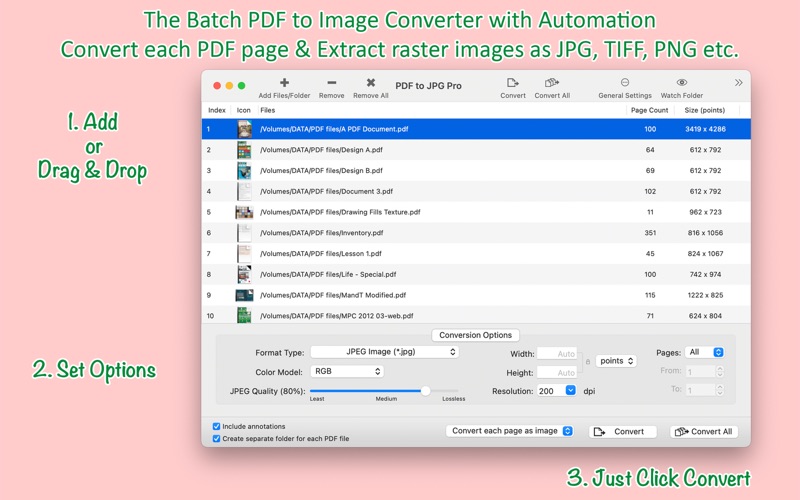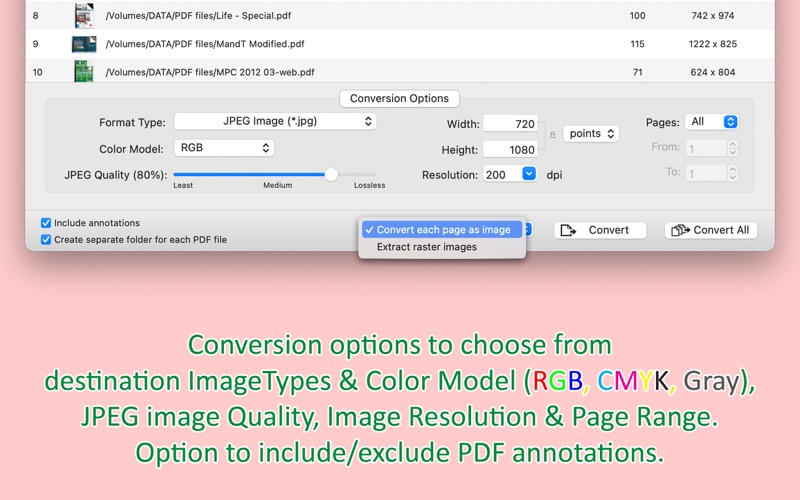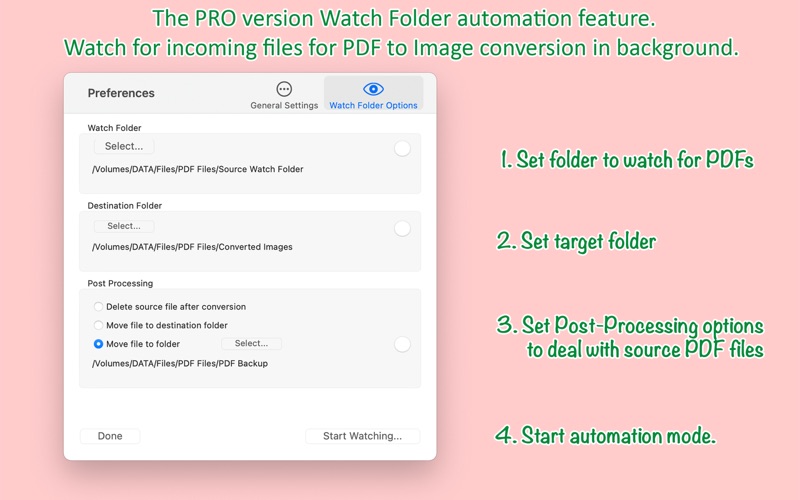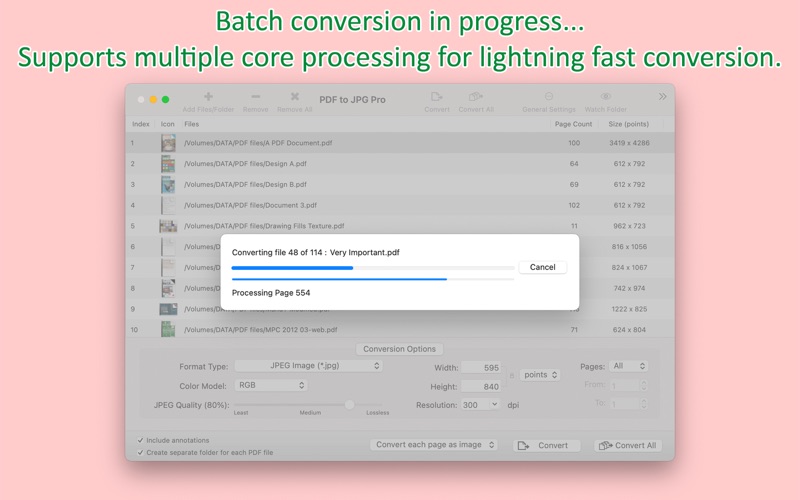- 15.0LEGITIMACY SCORE
- 17.5SAFETY SCORE
- 4+CONTENT RATING
- $4.99PRICE
What is PDF to JPG Pro? Description of PDF to JPG Pro 3889 chars
PDF to JPG Pro is as simple as effective conversion tool for fastest ways to batch convert PDF documents into best quality images. PDF to JPG Pro has advance feature to set watch folder, where any incoming PDF documents will convert into images automatically in background. PDF to JPG Pro converts each PDF page as image and support to extract out raster images from PDF document. Supported image formats are JPEG, JPEG2000, PNG, TIFF, GIF and BMP and others.
* * * PDF to JPG for iOS is also available on the iOS App Store. * * *
WATCH FOLDER: A Pro version automation feature.
Individuals, business or organizations are challenged to perform repetitive task like PDF to Image conversion. PDF to JPG Pro solves it with powerful, time saver watch folder automation feature. Set watch folder options and conversion settings. Where any incoming PDF files into assigned watched folder invokes PDF to image conversion in background and automatically gets converted as images into target folder.
- Very simple to use, Its a time saver. Set Watch Folder options once and run application in automation mode forever.
FEATURES:
- Batch conversion of hundreds of PDF files at lightning fast speed. Multi-core processing support.
- Option to extract images out of PDF documents. (PRO FEATURE)
- Add PDF files recursively from sub-folders into conversion list.
- An advance option to maintain source directory hierarchy at destination with converted images in respective folders. While conversion PDF to JPG automatically creates intermediate directories of input PDF path in target folder with converted images.
- Conversion options to choose from Destination Image Types, Color Model, JPEG image Quality, Image Resolution and Page Range.
- Smart Color Model option. Convert PDF into images using RGB, CMYK and Gray color model.
- JPEG quality control. Set JPEG quality from lossless to least for JPEG and JPEG2000 image format. It allows you to control output image size and viewing quality.
- Image Resolution option supported for JPEG, PSD, PNG, TIFF and BMP image formats.
- Output Image size options in Width and Height. Convert each page image exact fit into provided Width and Height values (PRO Feature). Keep Width and Height field empty for automatic conversion only using provided Resolution.
- Convert each PDF page as images exactly fit into provided Width and Height values. Keep Width and Height field empty for automatic image size based on PDF page size and provided Resolution dpi value. Supports Pixels, Points, Inches, cm and mm unit types.
- Support to convert password protected PDF documents using correct password.
- Simply drag and drop out PDF file paths from conversion list in applications like Finder, Preview and other applications to start conversion. PDF to JPG Pro will convert dragged PDF files into selected destination images format at dropped destination.
- Very flexible options to add PDF files. Simply Drag & Drop into list or Right click Open With in Finder or Drop on "PDF to JPG" application to add files for conversion beside direct Add File/Folder buttons.
- Option to include or exclude annotations from PDF page into converted image.
- Option to create separate folder for each PDF file in target to store converted output images.
SUPPORTED DESTINATION IMAGE FORMATS:
- Adobe Photoshop document (*.psd)
- GIF Image (*.gif)
- JPEG 2000 Image (*.jp2)
- JPEG Image (*.jpg)
- OpenEXR Image (*.exr)
- Mac OS icon image (*.icns)
- PNG Image (*.png)
- Portable Document Format (*.pdf)
- TGA Image (*.tga)
- TIFF Image (*.tiff)
- Multi-page TIFF Image (*.tiff)
- Windows Bitmap Image(*.bmp)
You can refer User Manual from menu "Help -> PDF to JPG Pro Help" for any assistance Or Contact Support.
Note: "PDF to JPG Pro" is standalone application running natively to convert PDF documents into each page images securely on your computer.
- PDF to JPG Pro App User Reviews
- PDF to JPG Pro Pros
- PDF to JPG Pro Cons
- Is PDF to JPG Pro legit?
- Should I download PDF to JPG Pro?
- PDF to JPG Pro Screenshots
- Product details of PDF to JPG Pro
PDF to JPG Pro App User Reviews
What do you think about PDF to JPG Pro app? Ask the appsupports.co community a question about PDF to JPG Pro!
Please wait! Facebook PDF to JPG Pro app comments loading...
PDF to JPG Pro Pros
✓ Worked, but no drag-n-drop supportIt processed a 110 page PDF. Speed was good, output quality is good. I know it's just a $2 app and called PDF->JPG; but options to save as png or other formats would certainly be welcome. Drag-n-drop support is needed. This is a mac after all..Version: 2.3
✓ BrilliantJust converted a 450 page pd. Done in moments, great quality. Easyer thansetting up a photoshop batch process and acrobat..Version: 4.0
✓ PDF to JPG Pro Positive ReviewsPDF to JPG Pro Cons
✗ Good app but...Conversions worked flawlessly, but “Delete source file after conversion” setting did not work. Actually all post processing features did not work for me. Fix this and this app is worth a 5 star rating..Version: 4.0.1
✗ This doesn’t work in el capitanThis was the best free converter and I go the pro version because the free was so good. since el capitan , I can not use. it just hangs on the opening of pdf and churns all night long. fix it please or sned me my money back . I found a free app that converted in seconds - jusy like this did before.Version: 4.0
✗ PDF to JPG Pro Negative ReviewsIs PDF to JPG Pro legit?
PDF to JPG Pro scam ~ legit report is not ready. Please check back later.
Is PDF to JPG Pro safe?
PDF to JPG Pro safe report is not ready. Please check back later.
Should I download PDF to JPG Pro?
PDF to JPG Pro download report is not ready. Please check back later.
PDF to JPG Pro Screenshots
Product details of PDF to JPG Pro
- App Name:
- PDF to JPG Pro
- App Version:
- 7.1
- Developer:
- RootRise Technologies Pvt. Ltd.
- Legitimacy Score:
- 15.0/100
- Safety Score:
- 17.5/100
- Content Rating:
- 4+ Contains no objectionable material!
- Category:
- Business, Graphics & Design
- Language:
- EN
- App Size:
- 3.13 MB
- Price:
- $4.99
- Bundle Id:
- com.SuperAppsDeveloper.Super-PDF-to-JPEG-Converter
- Relase Date:
- 02 May 2012, Wednesday
- Last Update:
- 17 May 2023, Wednesday - 19:32
- Compatibility:
- IOS 10.15 or later
- New refined icon to streamline with latest macOS. - Minor bug fixes and other improvements. We are thankful to all users for their valuable feedback :).