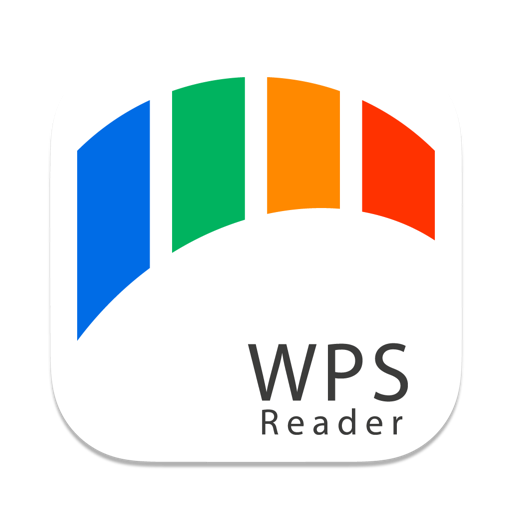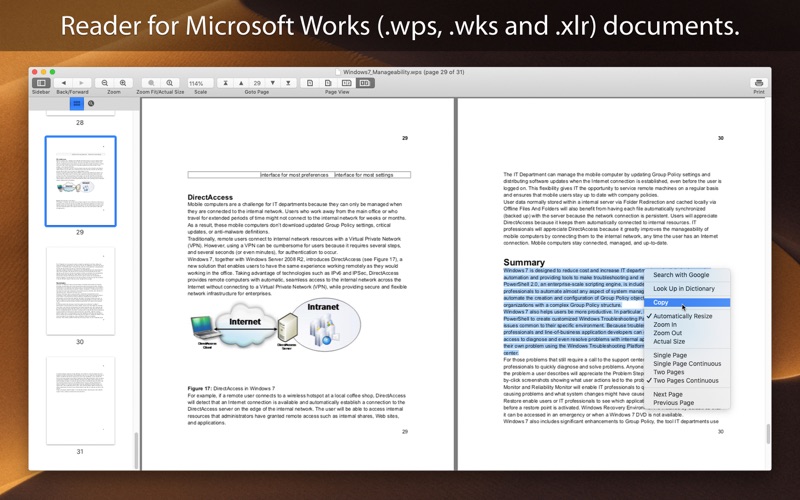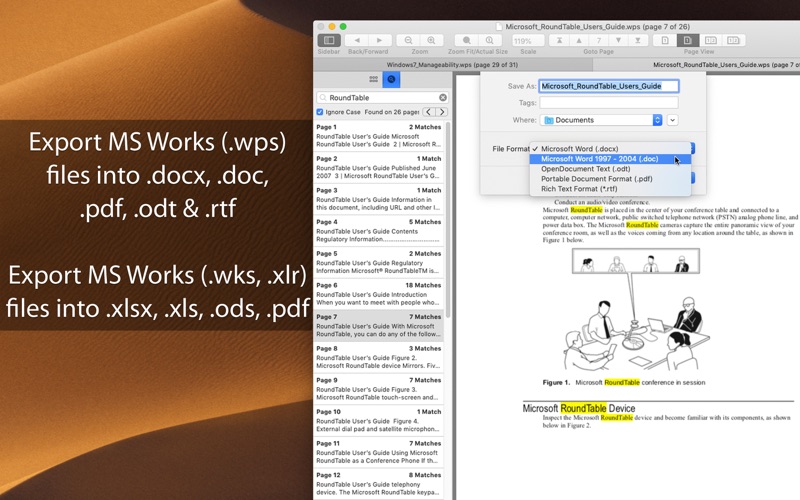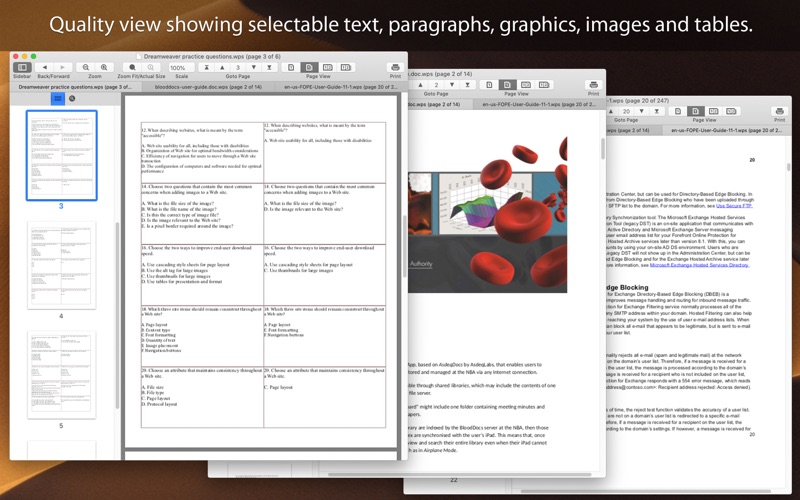- 19.0LEGITIMACY SCORE
- 19.5SAFETY SCORE
- 4+CONTENT RATING
- $4.99PRICE
What is WPS Reader : for MS Works? Description of WPS Reader : for MS Works 2343 chars
WPS Reader allows you to open and read Microsoft Works documents (.wps, .wks & .xlr).
* * * WPS Reader for iOS (iPad, iPhone and iPod) is available on the iTunes App Store. * * *
Do you receive Microsoft® Works documents (.wps, .wks & .xlr) as email attachments on you mac? Are you switched from Windows to Mac and have plenty of Micosoft Works files that no decent viewer available to open and read on your Mac? The easiest way to circumvent these problems is WPS Reader.
WPS Reader offers you fantastic reading experience using different page reading styles with sidebar consisting page thumbnail and search pane. In addition, bookmark management, viewing scale, page navigation, reading history and full screen view support makes WPS Reader easy-to-use and complete Works document viewing solution.
WPS Reader supports file format conversion from Microsoft Works Word processor documents (.wps) into Microsoft Word documents (.docx and .doc), OpenOffice document (.odt), PDF and RTF and Works Spreadsheet documents (.wks & .xlr) into Microsoft Excel documents (.xlsx and .xls), OpenOffice document (.ods) and PDF format. Converts every Works page into an equivalent page in the resulting Microsoft Office, OpenOffice document, PDF and rich text conversion into RTF.
Converts the text, text characteristics, paragraphs, text frames linking, text frame columns, tables, graphics and other MS Works objects and properties to the matching Microsoft Office and OpenOffice document format objects and properties by preserving layout.
KEY FEATURES:
- Fantastic tab view to open multiple XPS/OXPS files in single window.
- Sidebar with Thumbnails and Search panel.
- Easy reading page view options. Single page and double page view with optional continuous reading.
- Fully selectable and searchable text contents. Can copy text to clipboard.
- Bigger and smaller page view using ZoomIn, ZoomOut, Actual Size and Fit to Zoom controls.
- Add and manage bookmarks for future reading.
- Grouped by files, Group by tags and recent bookmark list for easy and faster access in future.
- Maintains reading history. Go to Back and Forward reading page.
- Very flexible page navigation controls for easy traverse into open document.
- Print Works document.
- Bookshelf Collections to manage set of recently open and added Works files.
- WPS Reader : for MS Works App User Reviews
- WPS Reader : for MS Works Pros
- WPS Reader : for MS Works Cons
- Is WPS Reader : for MS Works legit?
- Should I download WPS Reader : for MS Works?
- WPS Reader : for MS Works Screenshots
- Product details of WPS Reader : for MS Works
WPS Reader : for MS Works App User Reviews
What do you think about WPS Reader : for MS Works app? Ask the appsupports.co community a question about WPS Reader : for MS Works!
Please wait! Facebook WPS Reader : for MS Works app comments loading...
WPS Reader : for MS Works Pros
✓ Very UsefulI found some old .WPS files and had no idea what was in them. I needed an app that could read the documents and then save them as .DOCX files. I saw that even though this app is catering for a really old file extension, the app had been updated recently for Big Sur so it's good that the developer is still active. This app did the job perfectly. One of the documents had been written by my Dad way back in 97 so it was great to see that again after all this time..Version: 2.1
✓ Opened old .wks filesEnabled me to export and save files as PDFs.Version: 3.0
✓ WPS Reader : for MS Works Positive ReviewsWPS Reader : for MS Works Cons
✗ Word ReaderBought this to open Word files sent to me - Does NOT open them - Waste of money , not opened a single file for me. Contacted Vendor - No reply whatsoever nothing - DO NOT BUY..Version: 1.0
✗ Doesn’t Work ProperlyI just bought a new iMac with OSX El Capitan in December, 2015. Transferred a couple of .WPS 3-across labels documents over from my PC, opened them up with “Works Reader”. First thing I noticed…the graphics representing the labels are gone, so all you see is the text. As well, the text is not centered on the page. It is shifted over to the right side. I didn’t realize that you cannot Edit with this App…only Read, so for me…a complete waste of money..Version: 1.0
✗ WPS Reader : for MS Works Negative ReviewsIs WPS Reader : for MS Works legit?
WPS Reader : for MS Works scam ~ legit report is not ready. Please check back later.
Is WPS Reader : for MS Works safe?
WPS Reader : for MS Works safe report is not ready. Please check back later.
Should I download WPS Reader : for MS Works?
WPS Reader : for MS Works download report is not ready. Please check back later.
WPS Reader : for MS Works Screenshots
Product details of WPS Reader : for MS Works
- App Name:
- WPS Reader : for MS Works
- App Version:
- 3.1
- Developer:
- RootRise Technologies Pvt. Ltd.
- Legitimacy Score:
- 19.0/100
- Safety Score:
- 19.5/100
- Content Rating:
- 4+ Contains no objectionable material!
- Language:
- EN
- App Size:
- 151.57 MB
- Price:
- $4.99
- Bundle Id:
- com.RootRiseTechnologies.Works-Reader
- Relase Date:
- 12 December 2015, Saturday
- Last Update:
- 03 June 2023, Saturday - 13:39
- Compatibility:
- IOS 10.15 or later
- Refined icon. - Minor bug fixes and other improvements. Thank you all users for your feedback :).