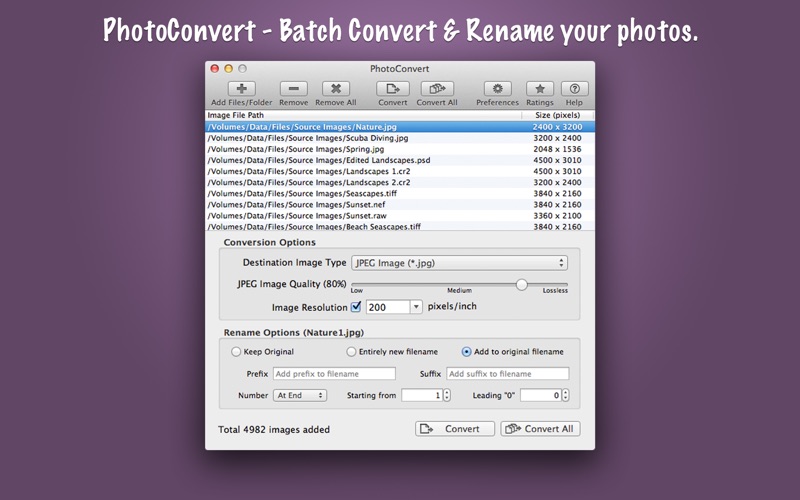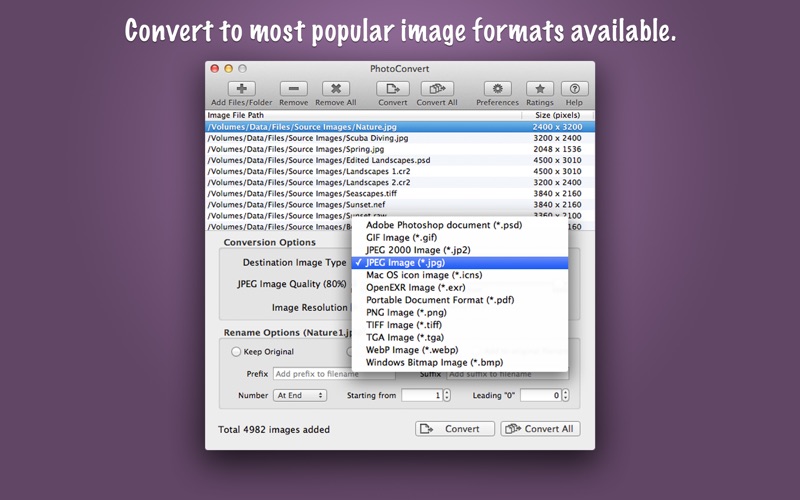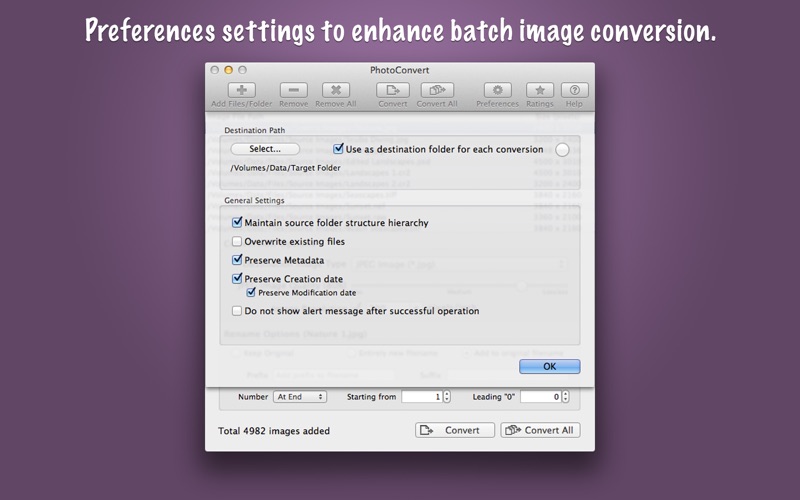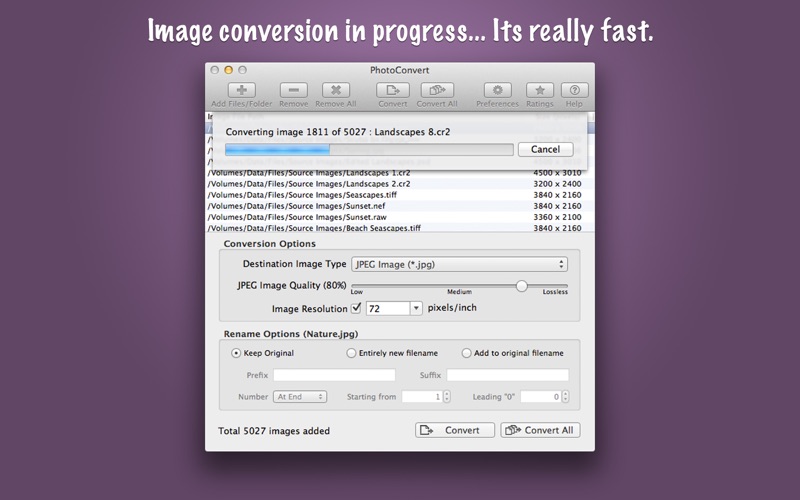- 16.0LEGITIMACY SCORE
- 18.0SAFETY SCORE
- 4+CONTENT RATING
- $7.99PRICE
What is PhotoConvert? Description of PhotoConvert 2260 chars
PhotoConvert is fantastic tool to convert and rename thousands of images and photos at lightning fast speed. It offers features like image format conversion between JPEG, JPEG2000, TIFF, PNG, GIF, BMP, WebP and more formats. Supports conversion for RAW images types of all DSLR cameras. Rename set of images by adding prefix, suffix and number sequence. In addition PhotoConvert preserves metadata properties (EXIF, RAW, TIFF, etc.), Creation and modification date and time. It also maintains file-folder structural hierarchy in target folder.
KEY FEATURES:
◆ Simple and easy-to-use user interface.
◆ BATCH PROCESSING: Easy steps to resize hundreds & thousands of images/photos at lightning fast speed
1) Add or Drop images/folders.
2) Select desire options.
3) Choose target folder and Convert/Convert All.
◆ CONVERSION: Image format conversion from most of all supported source image types into JPEG, JPEG2000, PNG, TIFF, WebP, PDF, PSD, GIF, TGA, EXR, WebP and BMP. You can adjust quality for JPEG and JPEG2000 images. Lower the quality for higher image compression to get smaller file size.
◆ RENAME: Give new names to your photos. Rename by giving entire new filename or add prefix-suffix to the original filenames. Flexible choice allows adding number sequence at start or end of the filename, varying starting digit and number of leading zeros.
◆ Finder like sorting of images into the list. Click on Image File Path or Size(Pixel) column header to sort respectively.
◆ Direct drag and drop out selected items from file list into target folder in Finder to get your resized images.
◆ Preferences option to maintain source folder structure hierarchy at destination.
◆ Preserves source image metadata properties like, EXIF, TIFF, GPS, RAW etc.
◆ Preferences option preserve source image Creation and Modification date.
◆ Preferences option to set destination folder. It set forever.. even after relaunch.
◆ Source image formats supported are JPEG, PNG, TIFF, WebP, BMP, JP2, GIF, PSD, ICNS, TGA, EXR, ICO, XBM, SGI, PNTG, and RAW image types (like .raw, .nef, .cr2 etc.) from most of all DSLR cameras are also supported.
You can refer User Manual from menu "Help -> PhotoConvert Help" for any assistance, Contact Support.
- PhotoConvert App User Reviews
- PhotoConvert Pros
- PhotoConvert Cons
- Is PhotoConvert legit?
- Should I download PhotoConvert?
- PhotoConvert Screenshots
- Product details of PhotoConvert
PhotoConvert App User Reviews
What do you think about PhotoConvert app? Ask the appsupports.co community a question about PhotoConvert!
Please wait! Facebook PhotoConvert app comments loading...
PhotoConvert Pros
✓ Just what the doctor ordered!I was in a pinch for a quick convertion of my .jpg to .pdf and quickly found this app on the store, bought it, and within minutes had downloaded-converted-emailed the needed file for an important project. I am so happy with this app! Much love for a simple and quality program, thank you so much guys!!!.Version: 2.1
✓ Simple and does as it saysA very easy app to use and a logical step by step process to convert files either singularly or in a batch. Couldn't ask more for .69p..Version: 2.7
✓ PhotoConvert Positive ReviewsPhotoConvert Cons
✗ A buck wastedI downloaded the application twice. Each time, I tried to convert a bmp file to a jpg. I selected a bmp image, selected a destination, hit "convert" and absolutely nothing happens..Version: 2.7
✗ DoesnBought a couple other apps from these guys. All are great. But they would not open the raw images form my Lumix camera. So I bought the convert app. It was cheap enough. But it does not open the raw images either. Ugh. Would be nice if the advertisement for this app listed which raw images or camera models that it supports. Other than that, I suspect that its a good ap. It just doesn't do what I need it too..Version: 2.7
✗ PhotoConvert Negative ReviewsIs PhotoConvert legit?
PhotoConvert scam ~ legit report is not ready. Please check back later.
Is PhotoConvert safe?
PhotoConvert safe report is not ready. Please check back later.
Should I download PhotoConvert?
PhotoConvert download report is not ready. Please check back later.
PhotoConvert Screenshots
Product details of PhotoConvert
- App Name:
- PhotoConvert
- App Version:
- 3.5
- Developer:
- RootRise Technologies Pvt. Ltd.
- Legitimacy Score:
- 16.0/100
- Safety Score:
- 18.0/100
- Content Rating:
- 4+ Contains no objectionable material!
- Category:
- Photo & Video, Graphics & Design
- Language:
- EN
- App Size:
- 3.97 MB
- Price:
- $7.99
- Bundle Id:
- com.SuperAppsDeveloper.Super-Image-Converter
- Relase Date:
- 06 January 2012, Friday
- Last Update:
- 31 May 2023, Wednesday - 19:30
- Compatibility:
- IOS 10.15 or later
- Full support for animated WebP to GIF and GIF to WebP image format conversion. - Conversion of animated GIF and WebP into multi page single PDF. - Conversion of each frame of animated WebP and GIF into separate images of other selected format. - Co....