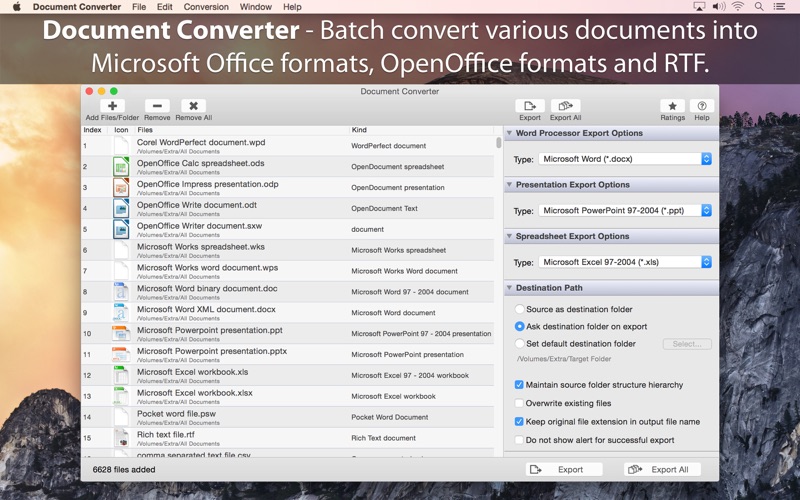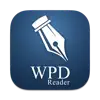- 11.0LEGITIMACY SCORE
- 15.5SAFETY SCORE
- 4+CONTENT RATING
- $14.99PRICE
What is Document Converter? Description of Document Converter 3385 chars
Document Converter offers to batch convert various document file formats into Microsoft Office formats, OpenOffice formats and RTF. Easy to use and robust Document Converter is very helpful to convert old or unsupported document formats on Mac OS into newer well known supported document formats.
Do you receive old or unsupported documents as email attachments on you mac? Are you switched from Windows to Mac and found plenty of files not opening on your Mac? Do you have lots of old format files and wants to migrate all to newer formats? The easiest way to circumvent these problems is to convert all such files to either Microsoft Office documents (.doc, .docx, .ppt, .pptx, xls, xlsx), OpenOffice documents (.odt, .odp, .ods) or RTF files using Document Converter.
FEATURES
• Converts following word processor document formats into Microsoft Word document (.doc, .docx), OpenOffice document (.odt) and RTF.
- Microsoft Word Document (.doc, .docx)
- Microsoft Works Word (.wps)
- OpenOffice Write Document (.odt, .ott, .fodt, .sxw, .stw, .sxg)
- Plain text files (.txt, .text, .log, .xml, to name a few)
- Source code files (.m, .mm, .c, .cpp, .h, .java, to name a few)
- Script code text files (.sh, csh, .py, .php, to name a few)
- Rich Text Format (.rtf)
- WordPerfect 1-11 (.wpd, .wp)
- Lotus Word document
- ClarisWorks/AppleWorks document (.cwk)
- AbiWord document
- Hangul 97 word processor document
- HanMac Word-K/J
- LightWayText for Mac 4.5
- WriteNow document and more
• Converts following presentation formats into Microsoft PowerPoint presentation (.ppt, .pptx) and OpenOffice Impress presentation (.odp)
- Microsoft PowerPoint Presentation (.ppt, .pptx)
- OpenOffice Impress Presentation (.odp, .otp, . fodp, .sdd, .sti, .sxi) and more
• Converts following spreadsheet formats into Microsoft Excel workbook (.xls, .xlsx) and OpenOffice Calc worksheet (.odt).
- Microsoft Excel Workbook (.xls, .xlsx)
- OpenOffice Calc Spreadsheet (.ods, .ots, .sxc, .stc, .uos)
- Lotus 1-2-3 Worksheet file (.wk1, .wk2, .123)
- Microsoft Works Spreadsheet (.wks)
- Quattro Pro 6
- OpenOffice Formula file (.odf)
- ClarisWorks/AppleWorks spreadsheet and database document (.cwk)
- Comma Separated Values text file (.csv) and more
• Retains complete layout, images and graphics into converted target format.
• Very flexible options to add files into conversion list. Simply Drag & Drop into list or Right click Open With in Finder or Drop on "Document Converter" application to add files for export beside direct Add File/Folder buttons.
• An advance option to maintain source directory hierarchy at destination with converted files in respective folders. While conversion Document Converter automatically creates intermediate directories of source file path in target folder with converted formats.
• Source as destination folder to output documents beside original document in same folder on your computer.
• Options to keep original file creation and modification date in converted files.
Note: The “Document Converter" is a standalone application running natively to convert documents into targeted format securely right on your computer, you don’t need internet connection or to install any third party application or plugin to convert a document.
- Document Converter App User Reviews
- Document Converter Pros
- Document Converter Cons
- Is Document Converter legit?
- Should I download Document Converter?
- Document Converter Screenshots
- Product details of Document Converter
Document Converter App User Reviews
What do you think about Document Converter app? Ask the appsupports.co community a question about Document Converter!
Please wait! Facebook Document Converter app comments loading...
Document Converter Pros
✓ Fast and AccurateDocument Converter was a lifesaver when converting hundreds of files from my previous word processor to the one I now use. It converted everything accurately and faster than I thought possible. I am impressed!.Version: 1.2
✓ Does exactly what I wanted it to doI highly recommend this app. I converted 646 old Appleworks files in less than 10 minutes. Here’s how: 1. Locate all .cwk files using Spotlight. 2. Choose the export options in the software (.doc, .xls, etc.,) I set the destination path to be the same as the source, and chose to maintain creation and modification dates. 3. Drag and drop the Spotlight search findings into the software and click Export All. In a couple of minutes it was finished. I dug deep into some random folder structures, and there sat a .doc or .xls file next to the .cwk file with the same date - every time. The only hangup I had was .docx files were not able to be read due to an xml error. I don’t know if that’s because I’m on an old machine or if it’s a software glitch..Version: 1.2
✓ Document Converter Positive ReviewsDocument Converter Cons
✗ Not good on old AppleWorks draw files!You can keep the 15 bucks… but I am NOT using this program because it scrambles old AppleWorks draw files…. My IMAC is now at the point that Microsoft keeps telling me to upgrade my OS… but I am running 10.13.6…. We need programs like this that WORK!! I have taken screenshots of the before and after… (car wreck.) Andy Harper..Version: 3.2
✗ Doesn’t convert Hangul Word Processing DocsI bought this because it said it would convert (Korean) Hangul Word Processing Docs. I attempted to convert some and the and the App simply, and repeatedly crashes..Version: 1.0
✗ Document Converter Negative ReviewsIs Document Converter legit?
Document Converter scam ~ legit report is not ready. Please check back later.
Is Document Converter safe?
Document Converter safe report is not ready. Please check back later.
Should I download Document Converter?
Document Converter download report is not ready. Please check back later.
Document Converter Screenshots
Product details of Document Converter
- App Name:
- Document Converter
- App Version:
- 3.3
- Developer:
- RootRise Technologies Pvt. Ltd.
- Legitimacy Score:
- 11.0/100
- Safety Score:
- 15.5/100
- Content Rating:
- 4+ Contains no objectionable material!
- Language:
- EN
- App Size:
- 152.09 MB
- Price:
- $14.99
- Bundle Id:
- com.RootRiseTechnologies.Document-Converter
- Relase Date:
- 27 February 2015, Friday
- Last Update:
- 26 May 2023, Friday - 21:37
- Compatibility:
- IOS 10.15 or later
- New icon to streamline with latest macOS. - Minor bug fixes and other improvements. Thank you all users for your feedback :).