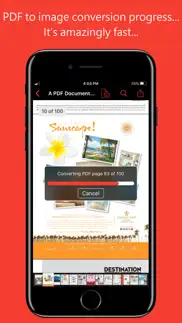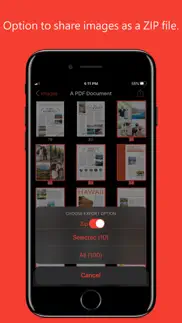- 87.2LEGITIMACY SCORE
- 91.2SAFETY SCORE
- 4+CONTENT RATING
- $2.99PRICE
What is PDF to JPG - Converter? Description of PDF to JPG - Converter 3352 chars
PDF to JPG is an intuitive app to convert PDF documents into best quality JPG, PNG and TIFF images on iPhones and iPads. PDF to JPG converts each PDF page as image and make it available for any application for reuse.
* * * "PDF to JPG" and "PDF to JPG Pro" for macOS are also available on the Mac App Store. * * *
Easy to access PDF files stored in folders on your device or stored remotely on cloud storages using integrated iOS Files browser. In addition, PDF documents in another app (For Example Mail, DropBox or SkyDrive etc.) that uses the share action button, use Copy to... action to open the PDF document in PDF to JPG. You can also transfer PDF documents from your desktop computer via iTunes into PDF to JPG application on your iPhone or iPad.
CONVERSION OPTIONS
◆ IMAGE FORMATS : JPEG, PNG and TIFF are supported.
◆ QUALITY: The quality control only available for JPEG image format. The quality value allowed between 0 to 100 percent. You can use quality stepper control to increase and decrease quality value. Lower the quality percentage can convert low quality image but results into smaller file size due to high compression. Whereas higher quality percent can convert into excellent quality image but results into larger file size due to low compression.
◆ RESOLUTION: Enter resolution to scale PDF page proportionally for conversion into image. 72 ppi is equals 1x scale. Higher the resolution, bigger the output image. You can use resolution stepper control to increase and decrease quality value.
◆ COLOR MODEL: RGB or Gray to specify output image color space model. Conversion using Gray color model can create smaller file size images with only grayscale colors.
◆ INCLUDE ANNOTATIONS: Switch on to enable display of all types of annotations from PDF pages into respective converted images.
KEY FEATURES:
- Password protected PDF documents supported for conversion using correct password.
- Option to share PDF files and converted images as a ZIP (*.zip) file.
- Allows converted images to Copy, Save to Albums, Save to Files, Copy to… in another application, Mail, Message, Print, share PDFs to nearby iOS devices via AirDrop and many more standard share actions.
- Use Copy to iTunes to save and share converted images on your desktop computer.
PDF VIEWER:
- Inbuilt PDF viewer with fully selectable and searchable text contents. Select and copy text to clipboard for further use.
- Pinch out and Pinch in to ZoomIn and ZoomOut view.
- Built in search feature to find a character, word or sentence any where in the PDF document.
- Scroll through your document by thumbnail view or Go to page feature.
IMAGE THUMBNAIL BROWSER:
◆ Inbuilt image thumbnail browser view to for easy to see, select and share converted images.
◆ Single tap on thumbnail to select image.
◆ Double tap on thumbnail to open full screen image view. Pinch and double tap gestures on image viewer to Zoom in - Zoom out image view. Swipe left right to navigate to previous and next converted image.
◆ Long press on thumbnail to popup easy selection menu options for range selection or select/deselect all images.
Note: PDF to JPG is standalone application running natively to convert PDF documents into images securely on your iOS device.
You can refer inbuilt User Manual for any assistance Or Contact Support.
- PDF to JPG - Converter App User Reviews
- PDF to JPG - Converter Pros
- PDF to JPG - Converter Cons
- Is PDF to JPG - Converter legit?
- Should I download PDF to JPG - Converter?
- PDF to JPG - Converter Screenshots
- Product details of PDF to JPG - Converter
PDF to JPG - Converter App User Reviews
What do you think about PDF to JPG - Converter app? Ask the appsupports.co community a question about PDF to JPG - Converter!
Please wait! Facebook PDF to JPG - Converter app comments loading...
PDF to JPG - Converter Pros
✓ Quick and efficientI am having printer memory issues while air printing pdf files from my iPad. So I looked at a few options to convert pdfs to smaller printable format, and since this was one of the least expensive I tried out. Clean and Simple UI, figured out how to import, convert, print and delete files without reading the provided instructions. It did crash on two occasions while importing but worked on the second attempt. Conversion takes less than 10 seconds for the 15 pages I typically need to print. You can control the jpg image quality to make the file size even smaller and you can select individual, non-sequential pages to print like 2,5,9,10,14 etc. this is a very quick and useful app! Fix the random crash issue and I will give it 5 stars..Version: 1.2
✓ I HAVE TESTED 20 PDF to Image Apps and this is the winner!Thank you Root Rise!.Version: 2.1
✓ PDF to JPG - Converter Positive ReviewsPDF to JPG - Converter Cons
✗ Terrible productI paid for this app. Followed the directions. It didn’t work. I write the help desk for a refund within 30 mins of purchase. They resent the product instructions which I followed that didn’t work. I get very annoyed by some app developers. I’m happy to pay for a product that works. This one didn’t . No refund ..Version: 2.0
✗ Search doesn't work. Can't visually select pages to convert.You can select a range of pages by page number, or a single page by page number, but there's no way to search for a page by text and then convert it to an image or images, which is what I needed..Version: 2.0
✗ PDF to JPG - Converter Negative ReviewsIs PDF to JPG - Converter legit?
✅ Yes. PDF to JPG - Converter is 100% legit to us. This conclusion was arrived at by running over 209 PDF to JPG - Converter user reviews through our NLP machine learning process to determine if users believe the app is legitimate or not. Based on this, AppSupports Legitimacy Score for PDF to JPG - Converter is 87.2/100.
Is PDF to JPG - Converter safe?
✅ Yes. PDF to JPG - Converter is quiet safe to use. This is based on our NLP analysis of over 209 user reviews sourced from the IOS appstore and the appstore cumulative rating of 4.7/5. AppSupports Safety Score for PDF to JPG - Converter is 91.2/100.
Should I download PDF to JPG - Converter?
✅ There have been no security reports that makes PDF to JPG - Converter a dangerous app to use on your smartphone right now.
PDF to JPG - Converter Screenshots
Product details of PDF to JPG - Converter
- App Name:
- PDF to JPG - Converter
- App Version:
- 5.2
- Developer:
- RootRise Technologies Pvt. Ltd.
- Legitimacy Score:
- 87.2/100
- Safety Score:
- 91.2/100
- Content Rating:
- 4+ Contains no objectionable material!
- Category:
- Productivity, Business
- Language:
- EN
- App Size:
- 13.43 MB
- Price:
- $2.99
- Bundle Id:
- com.RootRiseTechnologies.Pvt.Ltd.PDF-to-JPG
- Relase Date:
- 06 August 2014, Wednesday
- Last Update:
- 15 July 2023, Saturday - 11:34
- Compatibility:
- IOS 12.0 or later
- Refined icon. - Minor bug fixes and other improvements. Thank you all users for your feedback :).