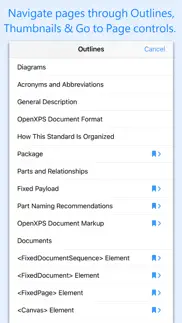- 86.8LEGITIMACY SCORE
- 90.8SAFETY SCORE
- 4+CONTENT RATING
- FreePRICE
What is XPSView? Description of XPSView 2525 chars
XPSView allows you to open and read XPS (XML Paper Specification, *.xps) and OpenXPS (*.oxps) documents on iOS device. It offers you fantastic reading experience using document outlines, page thumbnails and text search features. In addition, XPSView allows you to convert XPS and OXPS documents into PDF and make it available for any PDF viewing application.
Are you having plenty of XPS/OXPS files that no decent viewer available to open on your iPhone and iPad? Do you receive XPS/OXPS documents as email attachments on your iPhone and iPad? The easiest way to circumvent these problems is this XPSView app.
* * * XPSView is also available for macOS on the Mac App Store * * *
READING FEATURES:
- Fully selectable and searchable text contents. Select and copy text to clipboard for further use.
- Pinch out and Pinch in to ZoomIn and ZoomOut view.
- Navigate through topics by document outlines, if exist.
- Search text feature to find a character, word or sentence any where in a document.
- Scroll through your document by Page Thumbnails or Go to page feature.
XPS/OXPS to PDF CONVERSION FEATURES:
- Converts XPS/OXPS to fully vector-PDF documents. Preserves text, vector graphics and raster images as editable PDF contents.
- Preserves Bookmarks (Outline).
- Preserves XPS internal and external topic hyperlinks into PDF. It automatically maintains XPS topic and page navigation links into PDF compatible annotations.
- Preserves metadata properties.
DOCUMENT MANAGEMENT
- The inbuilt document browse view automatically gives you the option to share documents using the Share button or a drag-and-drop action. It also provides a standard interface for browsing and managing documents.
- Automatically handles access to iCloud for you within the app. It also provides access to documents managed by third-party storage service extensions installed on your device.
- Browse, find and sort documents to help you locate the document you want. Tap the file that you want to open.
- You can move, delete, duplicate and rename a document with document manager in browser view.
- In the document manager, you can group related documents into folders so they’re easy to find.
Note: XPSView is standalone application running natively to convert XPS and OXPS to PDF securely on your device.
You can refer User Manual for any assistance Or Contact Support.
Privacy Policy: http://rootrisetech.com/xpsview-privacy-policy
Terms of Use(EULA): https://www.apple.com/legal/internet-services/itunes/dev/stdeula/
- XPSView App User Reviews
- XPSView Pros
- XPSView Cons
- Is XPSView legit?
- Should I download XPSView?
- XPSView Screenshots
- Product details of XPSView
XPSView App User Reviews
What do you think about XPSView app? Ask the appsupports.co community a question about XPSView!
Please wait! Facebook XPSView app comments loading...
XPSView Pros
✓ Bundle boughtAbsolutely brilliant. Just what I needed!!!!.Version: 1.3
✓ This app works greatIf you need to read an XPS file or convert it to PDF this app works perfectly. Good share sheets allow you to open an XPS file from mail, from iCloud, from Dropbox, etc I originally bought this program to convert XPS files to PDF (which it does well) and then realized I didn’t really need to. It reads XPS files whenever I need to so no point converting and opening in a PDF reader. Highly recommend.Version: 1.3
✓ XPSView Positive ReviewsXPSView Cons
✗ Didn't open as promisedCouldn't convert anything as promised..Version: 1.0.1
✗ Crush when I open itI spend 5 dollars on this app and I Cannot use it ! Always crush when I try to open it. So sad.Version: 1.0.1
✗ XPSView Negative ReviewsIs XPSView legit?
✅ Yes. XPSView is 100% legit to us. This conclusion was arrived at by running over 130 XPSView user reviews through our NLP machine learning process to determine if users believe the app is legitimate or not. Based on this, AppSupports Legitimacy Score for XPSView is 86.8/100.
Is XPSView safe?
✅ Yes. XPSView is quiet safe to use. This is based on our NLP analysis of over 130 user reviews sourced from the IOS appstore and the appstore cumulative rating of 4.7/5. AppSupports Safety Score for XPSView is 90.8/100.
Should I download XPSView?
✅ There have been no security reports that makes XPSView a dangerous app to use on your smartphone right now.
XPSView Screenshots
Product details of XPSView
- App Name:
- XPSView
- App Version:
- 3.1
- Developer:
- RootRise Technologies Pvt. Ltd.
- Legitimacy Score:
- 86.8/100
- Safety Score:
- 90.8/100
- Content Rating:
- 4+ Contains no objectionable material!
- Category:
- Productivity, Business
- Language:
- EN
- App Size:
- 3.59 MB
- Price:
- Free
- Bundle Id:
- com.RootRiseTechnologies.Pvt.Ltd.XPSView
- Relase Date:
- 23 March 2014, Sunday
- Last Update:
- 23 May 2023, Tuesday - 13:03
- Compatibility:
- IOS 12.0 or later
- Minor Bug Fixes - Printing issue resolved - Zoom related issue resolved Whats new in version 3.0 • New icon and UI improvements to streamline with latest iOS. • Now download the app for free and start reading and converting your XPS and OXPS doc....