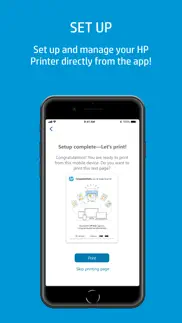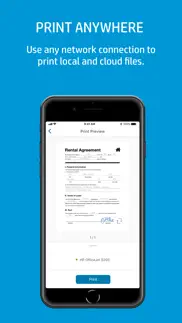- 91.2LEGITIMACY SCORE
- 93.2SAFETY SCORE
- 4+CONTENT RATING
- FreePRICE
What is HP Smart? Description of HP Smart 1381 chars
Print, scan, and share files by using HP Smart with your HP Printer. HP Smart makes it easy to get started and keeps you going with features like Print Anywhere or Mobile Fax!
· Start with a hassle-free set up, then print, scan, copy, and share files directly from your mobile device to your friends, co-workers, or a linked cloud account
· Manage or print to your printer using any network connection
· Order supplies, get support, and manage your HP account straight from the app
· Create high-quality scans with your mobile device’s camera or import existing files, then preview, edit, and save them as PDFs and JPEGs or send them in your favorite cloud storage account
· Edit and enhance your photos by adding filters and text, cropping, and adjusting the saturation, contrast, or brightness
· It’s easy to send secure faxes from the app with Mobile Fax
· Be more productive with customizable one-touch Shortcuts (formally Smart Tasks)
· Access hundreds of printable crafts, cards, and learning activities for free with Printables! Get involved and get your family creating together!
Some HP Smart features require a network connection and an HP account for full functionality. Certain features/software are available in English language only. For a full list of supported printers, visit: https://support.hp.com/document/ish_2843711-2427128-16?openCLC=true?
- HP Smart App User Reviews
- HP Smart Pros
- HP Smart Cons
- Is HP Smart legit?
- Should I download HP Smart?
- HP Smart Screenshots
- Product details of HP Smart
HP Smart App User Reviews
What do you think about HP Smart app? Ask the appsupports.co community a question about HP Smart!
Please wait! Facebook HP Smart app comments loading...
HP Smart Pros
✓ Nilofar Customer Service Rep OutstandingMs. Nilofar was very efficient, knowledgeable and capable. She patiently walked us trough setting up our new printer. She is a credit to HP!!! She was careful to ensure we were comfortable with her connecting to our phone and and its camera. Excellent support. Thank you!.Version: 17.5.1
✓ Doing amazing jobA must have app if you have a wireless HP printer.Version: 5.5
✓ HP Smart Positive ReviewsHP Smart Cons
✗ If it is business critical, get an Epsom.If you need a reliable printer that is business critical, return the hp while you can. Cute for home or casual college use but if you need it to be reliable for critical tasks, do not risk this product line. The app should clearly be called hpStupid, not hpSmart. I laugh at that welcome screen. I had just enough time to scan one very important, business critical document before work that was 15 pages long. Not too complicated of a task. So I scanned it with just seconds to spare before my ride to work. I first tapped share and save 15 images to phone so they would be safe. POOF. ALL GONE. The app went back to the main menu and my document was GONE. Well, at least it saved pictures of my .pdf to my photos so it's SOMEWHERE, that's why I clicked that option first below saving it to a.pdf. NOPE! It randomly threw the first three introductory pages in there that I DIDN'T need as much, but the important stuff: DEFINITELY NOT THERE. GONE. No time to rescan it all now, I'm at work without it using their epsom printer to get the job done right and on my lunch break I'll be shopping for a new epsom printer and tonight I'll be returning that crappy hp system..Version: 5.6
✗ HP Smart Tank 7300I have had HP Printer before upgrading and loved it. This one not so much. The printout will say I’m connected but go to print and it tells me I’m Offline. If I could take it back I would. Not happy at all. Even when I had it working, I had to sign in to HP site to be able to Scan. Whatever happened to plug and play. Wishing I had never bought it - thinking it doesn’t like my Mac and all the information seems to want to take you to information for Windows.Version: 9.7.2
✗ HP Smart Negative ReviewsIs HP Smart legit?
✅ Yes. HP Smart is 100% legit to us. This conclusion was arrived at by running over 3,249,758 HP Smart user reviews through our NLP machine learning process to determine if users believe the app is legitimate or not. Based on this, AppSupports Legitimacy Score for HP Smart is 91.2/100.
Is HP Smart safe?
✅ Yes. HP Smart is quiet safe to use. This is based on our NLP analysis of over 3,249,758 user reviews sourced from the IOS appstore and the appstore cumulative rating of 4.7/5. AppSupports Safety Score for HP Smart is 93.2/100.
Should I download HP Smart?
✅ There have been no security reports that makes HP Smart a dangerous app to use on your smartphone right now.
HP Smart Screenshots
Product details of HP Smart
- App Name:
- HP Smart
- App Version:
- 17.5.1
- Developer:
- HP Inc.
- Legitimacy Score:
- 91.2/100
- Safety Score:
- 93.2/100
- Content Rating:
- 4+ Contains no objectionable material!
- Category:
- Productivity, Business
- Language:
- BG HR CS DA NL EN ET FI FR DE EL HU IT JA KO LV LT NB PL PT RO RU ZH SK SL ES SV ZH TR
- App Size:
- 272.68 MB
- Price:
- Free
- Bundle Id:
- com.hp.printer.control
- Relase Date:
- 19 October 2011, Wednesday
- Last Update:
- 06 March 2024, Wednesday - 19:51
- Compatibility:
- IOS 15.0 or later
Minor enhancements and bug fixes..