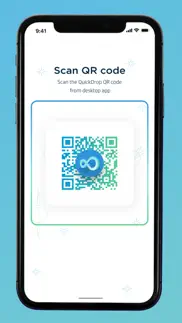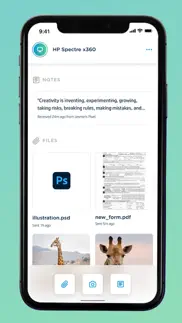- 94.0LEGITIMACY SCORE
- 94.5SAFETY SCORE
- 4+CONTENT RATING
- FreePRICE
What is HP QuickDrop? Description of HP QuickDrop 1984 chars
Quickly and securely transfer photos, videos, music files, documents, URLs, and more between your HP PC and iPhone or iPad with the push of a button. Pair multiple devices at once to share between all of your devices. View and respond to SMS notifications with Quick Reply.
Forget the hassle of emailing photos, compressing videos, or waiting around for your cloud files to update. HP QuickDrop transfers media and text in a flash, giving you more time to focus on what matters. No need for cables or Bluetooth, you can transfer files between your devices no matter the distance.
NOT compatible with HP Orbit. Requires HP QuickDrop PC companion app installed on a HP PC (available on the Microsoft Store). Please make sure you have the NEW HP QuickDrop application downloaded on your HP PC. The old HP Orbit application on your HP PC will not pair with HP QuickDrop.
Instructions:
1. Download this app for your mobile device
2. Download & install or open the HP QuickDrop application on your HP PC (available on the Microsoft Store).
3. Please ensure you are using HP QuickDrop on your PC and not HP Orbit
4. Launch HP QuickDrop and follow the pairing directions on your mobile device
Features:
• Share across OS ecosystems (Windows and iOS)
• Send photos, videos, notes, files, PDFs, URLs, and more
• View and respond to SMS notification using Quick Reply
• Easy, one-time pairing
• Pair multiple devices and switch between them easily
• Quick and secure transfers, even of large files
• Enter a message to share notes, URLs, or addresses to your device
• Share photos directly to QuickDrop or browse your files to send
• Quickly share to social media without leaving the app
Requirements:
• Not compatible with HP Orbit
• Requires a 2017 or newer HP PC
• Requires HP QuickDrop PC companion app installed
• Windows 10 Home edition, 19H1 or higher
• iOS 13.0 or higher
Questions? Visit https://support.hp.com/us-en/document/c06535756 for support.
- HP QuickDrop App User Reviews
- HP QuickDrop Pros
- HP QuickDrop Cons
- Is HP QuickDrop legit?
- Should I download HP QuickDrop?
- HP QuickDrop Screenshots
- Product details of HP QuickDrop
HP QuickDrop App User Reviews
What do you think about HP QuickDrop app? Ask the appsupports.co community a question about HP QuickDrop!
Please wait! Facebook HP QuickDrop app comments loading...
HP QuickDrop Pros
✓ Great app, But takes up MASSIVE storageThis is an awesome app. I love it, it works great most of the time and is easy to use. Can’t argue with that. My only gripe is that after using it for a while, the app takes up a boatload of iphone storage with god knows what. It currently takes up 18gb with its documents on my phone with no option in the app to clear that data. The app itself is only like 57MB so no clue where that GB is coming from. Only way to fix it is reinstall the app after the storage goes way too high..Version: 1.8.1 (991)
✓ Good appThis app is so great it saved me 50 dollars on a USB adapter to lighting, now I can send files to and from my PC..Version: 1.8.1 (991)
✓ HP QuickDrop Positive ReviewsHP QuickDrop Cons
✗ Doesn’t workThis app can’t be downloaded on my HP laptop so how can I transfer files between my iPhone and laptop?.Version: 1.0.1
✗ No longer workingAs much as I love the app it’s been very frustrating the past few weeks and I can’t seem to get help on your hard to use website or even when I tweeted support for help over a week ago. I can’t share from the app. I used to be able to share to WhatsApp or anywhere but as soon as I click share it force closes. Tried several times. There’s also no outstanding update to update..Version: 1.8.2
✗ HP QuickDrop Negative ReviewsIs HP QuickDrop legit?
✅ Yes. HP QuickDrop is 100% legit to us. This conclusion was arrived at by running over 6,845 HP QuickDrop user reviews through our NLP machine learning process to determine if users believe the app is legitimate or not. Based on this, AppSupports Legitimacy Score for HP QuickDrop is 94.0/100.
Is HP QuickDrop safe?
✅ Yes. HP QuickDrop is quiet safe to use. This is based on our NLP analysis of over 6,845 user reviews sourced from the IOS appstore and the appstore cumulative rating of 4.7/5. AppSupports Safety Score for HP QuickDrop is 94.5/100.
Should I download HP QuickDrop?
✅ There have been no security reports that makes HP QuickDrop a dangerous app to use on your smartphone right now.
HP QuickDrop Screenshots
Product details of HP QuickDrop
- App Name:
- HP QuickDrop
- App Version:
- 1.8.2
- Developer:
- HP Inc.
- Legitimacy Score:
- 94.0/100
- Safety Score:
- 94.5/100
- Content Rating:
- 4+ Contains no objectionable material!
- Category:
- Utilities
- Language:
- EN FR DE IT JA PT RU ZH ES SV ZH
- App Size:
- 54.62 MB
- Price:
- Free
- Bundle Id:
- com.hp.quickdrop
- Relase Date:
- 09 April 2020, Thursday
- Last Update:
- 01 June 2023, Thursday - 21:05
- Compatibility:
- IOS 13.0 or later
i. Added support for having multiple devices paired to your PC ii. Updated visual design with light and dark mode iii. Bug fixes.