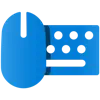- 94.0LEGITIMACY SCORE
- 94.5SAFETY SCORE
- 4+CONTENT RATING
- FreePRICE
HP QuickDrop App Complaints & User Negative Comments 2024
HP QuickDrop app received 34 complaints, negative comments and reviews by users. Have you ever had a bad experience using HP QuickDrop? Can you share your negative thoughts about hp quickdrop?
Please wait! HP QuickDrop Facebook comments loading...
HP QuickDrop for Negative User Reviews
✓ Good app but laggyI like the idea of being able to transfer photos/files across platforms. This app is great for transferring photos from iPhone to pc. But while browsing through photos on iPhone, it lagged and froze sometimes. It also auto-selected a few photos which I didn’t select and transfer to pc..Version: 1.2.2(483)
✓ Keeps disconnectingReally annoying that I have to unpair and then pair it again nearly every time I use it.Version: 1.5.0 (689)
✓ Captain SlowSo slow that it’s not usable for photo transfers.Version: 1.3.2 (598)
✓ It keeps freezing and I have to restart computer and phoneIt’s so frustrating to upload a few things, one at a time otherwise it turns into a brick, and then eventually one of those things you try to upload also cause it to brick and nothing happens. So then I have to restart my phone and computer to be able to upload a handful of single pictures or videos, and then it bricks again..Version: 1.8.2
✓ Great idea but technically awful.Constantly disconnects and so it’s a painful process which just negates the purpose it’s there for..Version: 1.8.1 (991)
✓ Not working anymoreUsed to work great! But now it needs to be updated because i cannot access the app. I have a iphone 13 with most recent iOS update.Version: 1.8.1 (991)
✓ Pictures selected one at a timeThe app seems to work quite well, but unfortunately you have to select the pictures one at a time and if you want to transfer 1000 pictures it’s very tedious. Better to try some other method if you have lots of pictures..Version: 1.8.1 (991)
✓ Reconnection required every time I use it!Always have to unpair my laptop and rescan at code to pair again. Why can’t this just stay connected?.Version: 1.8.1 (991)
✓ BugsSeems to be some sort of bug or glitch in the app, I cannot un-pair my phone to my laptop. My phone recognises that I’m paired but my laptop doesn’t. Needs fixing as I cannot transfer anything.Version: 1.6.0 (756)
✓ Very slowTime taking a lot for small data also.Version: 1.8.1 (991)
✓ Not a bad appGood idea but needs to continue transferring when it self minimizes..Version: 1.4.0 (623)
✓ MessengerI am not happy with this app! I was able to download pictures but I cannot open messenger. All it does is says that it is connecting. I think that this is a waste of money. I have contacted the company but have not heard from them after two days. I want to enjoy the app but I cannot do that without someone contacting me. Please do that now!.Version: 1.8.1 (991)
✓ InconsistentThis app works when it wants. It always reads connected or connecting and you can see all the previous files sent from the same device paired but the thing still doesn’t work. It seems you have to set it up all over each time you want to use it. It’s inconvenient and defeats the purpose of simply airdropping. I shouldn’t have to repair everytime I want to use the app..Version: 1.5.2 (724)
✓ Doesn’t workThis app can’t be downloaded on my HP laptop so how can I transfer files between my iPhone and laptop?.Version: 1.0.1
✓ The concept it’s cool but the app…It’s a bugged out mess. The app crashes when trying to save videos to the device and now it’s started crashing when just trying to play the video. I got the app to be able to view my gameplay clips on my phone and share them, however that’s hard to do when the app hardly works properly..Version: 1.8.2
✓ No longer workingAs much as I love the app it’s been very frustrating the past few weeks and I can’t seem to get help on your hard to use website or even when I tweeted support for help over a week ago. I can’t share from the app. I used to be able to share to WhatsApp or anywhere but as soon as I click share it force closes. Tried several times. There’s also no outstanding update to update..Version: 1.8.2
✓ Keeps crashingApp no longer works on iPhone..Version: 1.8.2
✓ Sound issuesSound never links on videos.Version: 1.4.2 (641)
✓ HP QuickDrop - Unreliable and slowI recently purchased a 14” HP Envy that I am very pleased with. However the free HP app that is offered for speedy exchange of images and files between the HP and my iPhone, is quite a disappointment. Compared with the Apple airdrop app, it does not come close for functionality. I have not yet managed to send files to or from the laptop without it taking ages to connect with the iPhone, with no progress indication, or if the transfer has even started, much less how long it will take. Despite the majority of files being under 2 Mb and nearly all under 1Mb, when I do manage to get the two devices talking to each other, it takes up to 30 secs sometimes to execute the transfer. HP would do well to examine how easily and quickly Apple manages the job..Version: 1.8.0 (880)
✓ RubbishWon’t upload video unless you pay to upgrade.Version: 1.5.2 (724)
✓ Not organisedDoesn’t download photos in order.Version: 1.5.1 (696)
✓ Not again!Why do I have to unpair and re pair the link between my laptop and iPhone each and every time I open the program in these two devices. It shows the link on the ‘transmitter’ so why doesn’t it get linked up? They are both on the same home network!.Version: 1.8.1 (991)
✓ Love the app but…This is a great concept and is wonderful when it works. A lot of times it won’t connect with my laptop and now the app on my phone crashes as soon as i open it making it unusable. I would love to know a fix for this as I used to use the app daily but now have to result in slower methods for file transfer.Version: 1.8.1 (991)
✓ SlowPainfully slow transfer.Version: 1.8.0 (880)
✓ Great App but messages constantly shows “connecting”After reading on Reddit that HP Quickdrop works with reading and sending iMessages, i was in joy. Downloaded and installed on my HP laptop, paired easily to my IPhone 11, but when it came to the message module on my laptop, it prompts to pair again and needs approval for viewing contacts on my iphone; it does not pair. I tried rebooting IPhone, repair application, and everything works great except the messages. It might be a Windows 11 issue but it is fully updated to the latest patches, but i am at the end of troubleshooting and it does the same thing to my IPhone 7 as well..Version: 1.8.1 (991)
✓ PopPop.Version: 1.8.1 (991)
✓ When I need to use the app it turns itself offBeen using for two months has been really great but recently every time I need to use it open the app and it causes it self it’s really frustrating.Version: 1.8.1 (991)
✓ Great transferring to PC - not so much going from PC to iPhoneThe app works great transferring photos from iPhone to PC. However, when transferring photos from PC to iPhone, there is a distortion problem where the app distorts the image to fit in a square frame. When opening the photo with HP Quick Drop feed, it opens with the correct dimensions, however when saving the image anywhere, it only saves the distorted square. This needs to be fixed to be fully useful..Version: 1.4.2 (641)
✓ App was working now won’t openApp was working fine but now I it opens then shuts down about 5 seconds later! Very frustrating!!.Version: 1.8.1 (991)
✓ Constantly crashes.This app constantly crashes on me. I’m having to delete and reinstall.Version: 1.8.2
✓ Piece ofJunkI’ve tried to share pictures on my camera to my pc and after 2 hours I’m giving up and deleting the quick drop from my phone and pc. It’s too frustrating to try to get it to work. I can’t connect the two together and there are no decent instructions to find out how to set it up. Another reason to stay away from extra add ons that are useless!.Version: 1.5.2 (724)
✓ Quick - until it’s notWhen this app works, it’s brilliant. A really quick way to transfer photos from your phone to your laptop. However, every time I return to the app, it crashes. The only way to resolve it is to delete the app, reinstall it and pair my laptop again - which makes it not-so-quick-drop..Version: 1.8.2
✓ Needs more workDoesn’t always send all the items required?.Version: 1.8.2
✓ Slow?Seems very slow. Not sure I can see the benefits over sending by email but haven’t used it a lot as yet.Version: 1.2.0(458)
🙂 HP QuickDrop Positive Reviews
HP QuickDrop works most of the time. If it is not working for you, we recommend you excersise some patience and retry later or contact HP QuickDrop.
⛔ HP QuickDrop Problems