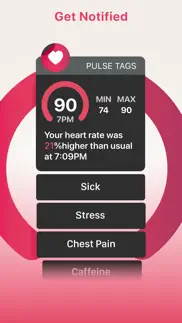- 86.1LEGITIMACY SCORE
- 86.6SAFETY SCORE
- 4+CONTENT RATING
- FreePRICE
What is Pulse Tags? Description of Pulse Tags 1712 chars
Pulse Tags is a simple yet powerful Apple Watch app to track changes in your daily heart rate.
In many cases changes in heart rate can be caused by things like stress, caffeine or flu/other diseases. In such cases you can choose to tag the specific heart rate event and use Pulse Tags to keep track of how often for example stress has caused your heart rate to elevate.
Pulse Tags requires an Apple Watch with watchOS 9 or later. Pulse Tags integrates with the Health app and uses data stored in the Health app.
Key features:
-See how your hourly heart rate (bpm) averages compare to your seven day hourly averages.
-Use the Digital Crown on your Apple Watch to scroll between different values.
-See detailed heart rate values recorded within the selected hour.
-Add Pulse Tags as complications on your Apple Watch faces to see updated heart rate data directly on your watch faces.
-Get notified if your hourly heart rate average is significantly higher or lower than usual. Please note that notifications and complication updates can get delayed or even blocked. Keep Pulse Tags as a complication on your active watch face to ensure better notification performance.
-Tag heart rate changes with a possible cause or symptom. You can also tag heart rate changes directly from the notification.
-Browse full history of tagged heart rate values.
-Add and edit notes to tagged heart rate values.
-Privacy: Information read by Pulse Tags is only used locally on your Apple Watch and iPhone while relevant data is synced to your personal iCloud. This data can not be accessed by anyone else but you.
-Tutorial and in-app purchases on iPhone.
If you have any questions we will happily help you:
[email protected]
- Pulse Tags App User Reviews
- Pulse Tags Pros
- Pulse Tags Cons
- Is Pulse Tags legit?
- Should I download Pulse Tags?
- Pulse Tags Screenshots
- Product details of Pulse Tags
Pulse Tags App User Reviews
What do you think about Pulse Tags app? Ask the appsupports.co community a question about Pulse Tags!
Please wait! Facebook Pulse Tags app comments loading...
Pulse Tags Cons
✗ Love the idea but it won’t workI downloaded this and it worked great until i paid the $2 for continued use and now it is stuck showing the same time and heart rate for 2 days, none of the hourly stamps will show up either.Version: 1.6
✗ Pulse Tags Negative ReviewsIs Pulse Tags legit?
✅ Yes. Pulse Tags is 100% legit to us. This conclusion was arrived at by running over 26 Pulse Tags user reviews through our NLP machine learning process to determine if users believe the app is legitimate or not. Based on this, AppSupports Legitimacy Score for Pulse Tags is 86.1/100.
Is Pulse Tags safe?
✅ Yes. Pulse Tags is quiet safe to use. This is based on our NLP analysis of over 26 user reviews sourced from the IOS appstore and the appstore cumulative rating of 4.3/5. AppSupports Safety Score for Pulse Tags is 86.6/100.
Should I download Pulse Tags?
✅ There have been no security reports that makes Pulse Tags a dangerous app to use on your smartphone right now.
Pulse Tags Screenshots
Product details of Pulse Tags
- App Name:
- Pulse Tags
- App Version:
- 2.0
- Developer:
- Sydvesti Oy
- Legitimacy Score:
- 86.1/100
- Safety Score:
- 86.6/100
- Content Rating:
- 4+ Contains no objectionable material!
- Category:
- Health & Fitness
- Language:
- EN
- App Size:
- 4.76 MB
- Price:
- Free
- Bundle Id:
- Sydvesti.Pulse-Tags
- Relase Date:
- 22 December 2021, Wednesday
- Last Update:
- 30 November 2023, Thursday - 14:50
- Compatibility:
- IOS 16.0 or later
Thank you for using Pulse Tags. This update focuses in updating the Pulse Tags Apple Watch app for watchOS 10: -Support for watchOS 10 Smart Stack -New trend chart complication for Apple Watch -Other minor improvements and bug fixes If you have any....