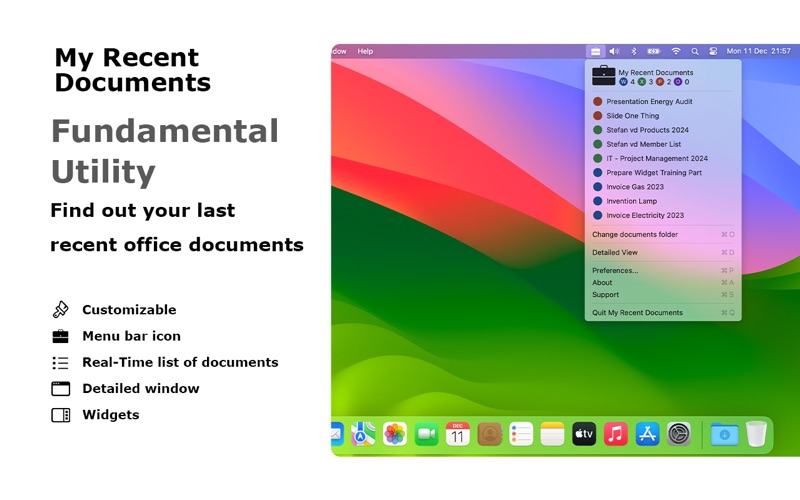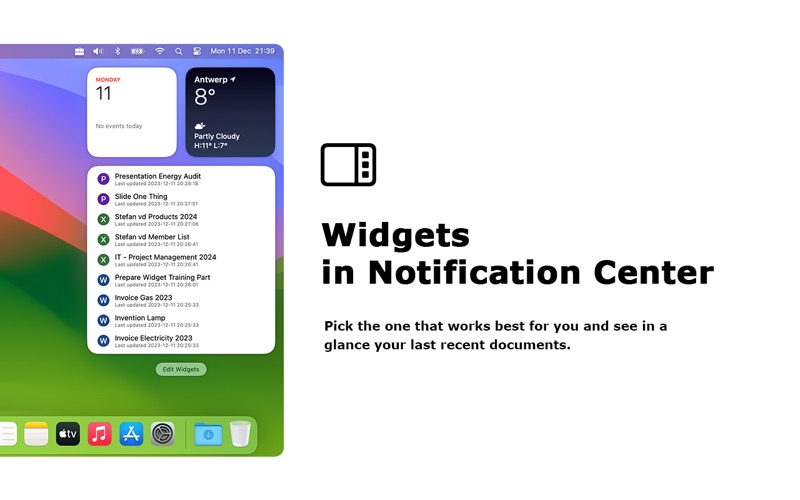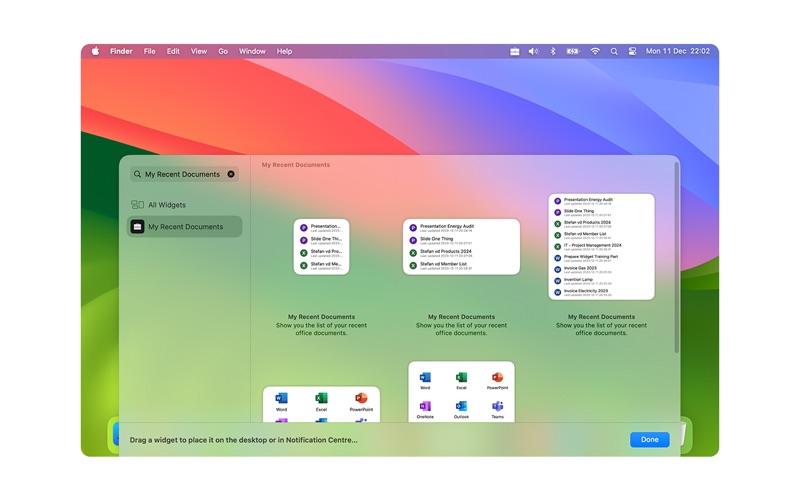- 19.0LEGITIMACY SCORE
- 19.5SAFETY SCORE
- 4+CONTENT RATING
- $1.99PRICE
What is My Recent Documents? Description of My Recent Documents 2203 chars
Want to see your last saved office documents on your computer? Instantly view your documents at a glance from your Apple menu bar, app window, or with the help of a simple widget. The My Recent Documents app is a handy and informative tool, and the widget supports all multiple sizes, including small, medium, and large. Additionally, it supports both Light Mode and Dark Mode.
Get fast access to your favorite Microsoft Office applications. Now you open with one-click the application from your Notification Center. This Notification Center widget is for any Microsoft Office suite. That from Microsoft 365 Family, Microsoft 365 Personal, and Microsoft Office Home & Student 2021.
You can open from the Notification Center the following apps: Microsoft Word, Microsoft Excel, Microsoft PowerPoint, Microsoft OneNote, Microsoft Outlook, Microsoft Teams, Microsoft OneDrive, Microsoft ToDo, and Microsoft Planner. The app is designed for students and professionals who want to check their personal office documents on their devices. So what are you waiting for? Get it Now!
What you can do with this application:
◆ Open your favorite Microsoft Office app
◆ Show you the 10 most recently saved documents on your Mac. Such as Word, Excel, PowerPoint, and OneNote
◆ Add widgets on your desktop and Notification Center, to get fast access to your Microsoft Office apps
◆ Show your recent documents in the pie chart sorted by file type
◆ Option to show the path or file type label in the table
◆ Option to show you the 10 most recent documents in your Apple menu bar
This supports the following software:
◆ Microsoft 365 for Mac
◆ Microsoft Office 2021 for Mac
◆ Microsoft Office 2019 for Mac
◆ Microsoft Office 2016 for Mac
◆ Microsoft Office 2011 for Mac
◆ Microsoft Office 2008 for Mac
The following high-quality widgets are available in this widget bundle:
◆ Shows your last recent office documents in the list (in small, medium, and large size)
◆ The shortcut panel to open your Microsoft Office application (in medium, and large sizes)
Microsoft Office is either a registered trademark or a trademark of Microsoft Corporation in the United States and/or other countries.
- My Recent Documents App User Reviews
- My Recent Documents Pros
- My Recent Documents Cons
- Is My Recent Documents legit?
- Should I download My Recent Documents?
- My Recent Documents Screenshots
- Product details of My Recent Documents
My Recent Documents App User Reviews
What do you think about My Recent Documents app? Ask the appsupports.co community a question about My Recent Documents!
Please wait! Facebook My Recent Documents app comments loading...
My Recent Documents Pros
The pros of the My Recent Documents application were not found.
✓ My Recent Documents Positive ReviewsMy Recent Documents Cons
The cons of the My Recent Documents application were not found.
✗ My Recent Documents Negative ReviewsIs My Recent Documents legit?
My Recent Documents scam ~ legit report is not ready. Please check back later.
Is My Recent Documents safe?
My Recent Documents safe report is not ready. Please check back later.
Should I download My Recent Documents?
My Recent Documents download report is not ready. Please check back later.
My Recent Documents Screenshots
Product details of My Recent Documents
- App Name:
- My Recent Documents
- App Version:
- 1.2.2
- Developer:
- Stefan Van Damme
- Legitimacy Score:
- 19.0/100
- Safety Score:
- 19.5/100
- Content Rating:
- 4+ Contains no objectionable material!
- Language:
- EN
- App Size:
- 1.59 MB
- Price:
- $1.99
- Bundle Id:
- com.stefanvd.Office-Tools
- Relase Date:
- 05 September 2017, Tuesday
- Last Update:
- 28 December 2023, Thursday - 19:50
- Compatibility:
- IOS 12.0 or later
+ Improvement macOS Sonoma widgets + Fixed double open dialog when choosing the document folder location To learn more about the My Recent Documents app or do you have any questions go to https://www.stefanvd.net/support.