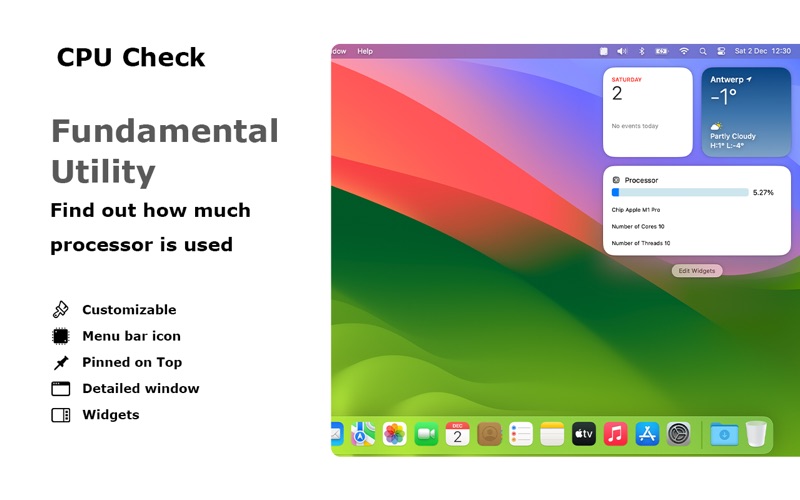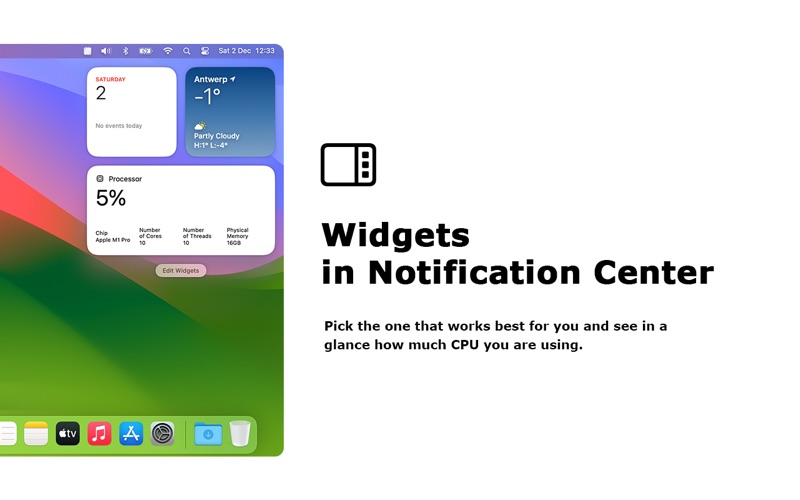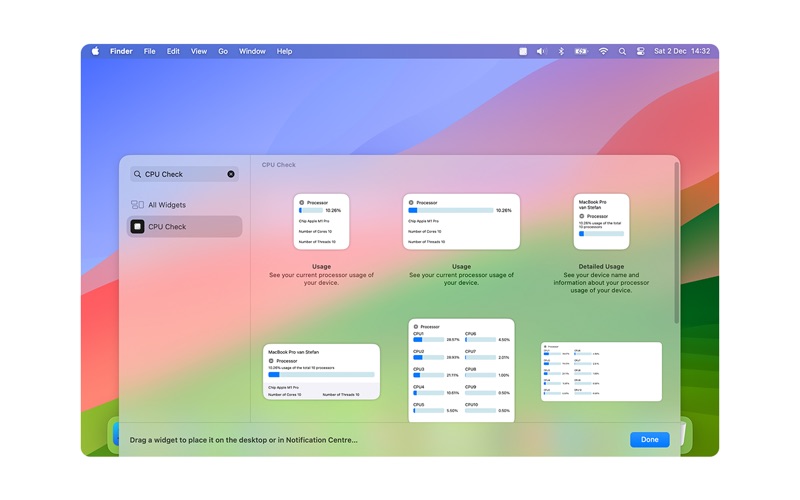- 19.0LEGITIMACY SCORE
- 19.5SAFETY SCORE
- 4+CONTENT RATING
- $4.99PRICE
What is CPU Check - Monitor CPU Usage? Description of CPU Check - Monitor CPU Usage 2667 chars
See your total CPU usage at a glance. Now you can see your total CPU usage in the application and also as a widget in your notification panel. The CPU Check app is a handy and informative tool to monitor live all your processors. The widget supports multiple sizes including small, medium, and large. And it supports Light Mode and Dark Mode.
How to check CPU usage on Mac? You can choose up to the 9 best widgets you want to see on your screen. From the total processor percentage, a total progress bar, or each processor separately in a progress bar. That is built for MacBook, MacBook Air, MacBook Pro, iMac, iMac Pro, Mac Pro, Mac mini, and Mac Studio. It is the ideal tool for ultimate professionals, photo editors such as Adobe Photoshop or Affinity Photo, musical composition, Logic Pro X producers, 3D designers, industry engineers that do fluid dynamics and aerodynamics analysis with NASA TetrUSS, heavy video editors, Maxon Cinema 4D, Hollywood’s professional editing with Blackmagic DaVinci Resolve Studio, and Final Cut Pro. That uses the latest generation high-end CPUs such as Intel Core i9, Intel Core i7, Intel Core i5, Intel Core i3, and Intel Xeon W processors. And the Apple Silicon Chip which is designed by Apple Inc. that uses the ARM architecture. Such as the Apple M1 chip, Apple M1 Pro chip, Apple M1 Max, and Apple M1 Ultra chip. And also the Apple next-generation System on a Chip (SoC) M2, M3 chip. That gives you incredible performance for pro applications. So what are you waiting for? Get it Now!
Mac app features:
◆ See your CPU core (Single-Core, Dual-Core, Quad-Core, 6-Core, 8-Core, 10-Core, 12-Core, 14-Core, 16-Core, 18-Core, 20-Core, 24-Core, 28-Core, 32-Core)
◆ Information about your Mac model type
◆ Get the total memory used in GB
◆ See your current CPU model and frequency
◆ Get the number of performance cores and efficiency cores
◆ Get the number of cores and threads of the processor
◆ Get the startup time in hours, minutes, and seconds
◆ Optional CPU meter (static, process bar, and percentage value) in the Apple menu bar
◆ Option to pin the window on top of your desktop
◆ Option to change the refresh rate
◆ Add widgets on your desktop and Notification Center
◆ Support for Dark Mode
The following high-quality widgets are available in this widget bundle:
◆ Shows the progress bar and the label core and threads (in small, and medium sizes)
◆ Detailed Usage of your total processor with the device name on top (in small, medium, large, and extra large sizes)
◆ Percentage number of your all processors (in small, and medium sizes)
◆ Gauge of your total processor (in small size)
- CPU Check - Monitor CPU Usage App User Reviews
- CPU Check - Monitor CPU Usage Pros
- CPU Check - Monitor CPU Usage Cons
- Is CPU Check - Monitor CPU Usage legit?
- Should I download CPU Check - Monitor CPU Usage?
- CPU Check - Monitor CPU Usage Screenshots
- Product details of CPU Check - Monitor CPU Usage
CPU Check - Monitor CPU Usage App User Reviews
What do you think about CPU Check - Monitor CPU Usage app? Ask the appsupports.co community a question about CPU Check - Monitor CPU Usage!
Please wait! Facebook CPU Check - Monitor CPU Usage app comments loading...
CPU Check - Monitor CPU Usage Pros
✓ OkayThe app no longer works in the notification center as of OS 11. Also, the app lacks the ability to show processor frequency. iStat Menus integrated support for Intel Power Gadget to show processor frequency values, which is vastly more useful to me than processor use percentage alone. Otherwise, everything else is marvelous..Version: 1.0.10
✓ A Great App! Love It.This app is so useful with the CPU percentage in the top toolbar you can see how your mac cpu is doing. The support has also been exceptional. Highly recommend app..Version: 1.0.7
✓ CPU Check - Monitor CPU Usage Positive ReviewsCPU Check - Monitor CPU Usage Cons
The cons of the CPU Check - Monitor CPU Usage application were not found.
✗ CPU Check - Monitor CPU Usage Negative ReviewsIs CPU Check - Monitor CPU Usage legit?
CPU Check - Monitor CPU Usage scam ~ legit report is not ready. Please check back later.
Is CPU Check - Monitor CPU Usage safe?
CPU Check - Monitor CPU Usage safe report is not ready. Please check back later.
Should I download CPU Check - Monitor CPU Usage?
CPU Check - Monitor CPU Usage download report is not ready. Please check back later.
CPU Check - Monitor CPU Usage Screenshots
Product details of CPU Check - Monitor CPU Usage
- App Name:
- CPU Check - Monitor CPU Usage
- App Version:
- 1.0.23
- Developer:
- Stefan Van Damme
- Legitimacy Score:
- 19.0/100
- Safety Score:
- 19.5/100
- Content Rating:
- 4+ Contains no objectionable material!
- Category:
- Utilities, Developer Tools
- Language:
- EN
- App Size:
- 862.42 KB
- Price:
- $4.99
- Bundle Id:
- com.stefanvd.CPU-Check
- Relase Date:
- 20 October 2015, Tuesday
- Last Update:
- 31 December 2023, Sunday - 02:34
- Compatibility:
- IOS 11.0 or later
+ Fixed incorrect label for CPU performance cores and efficiency cores + Improvement performance To learn more about the CPU Check app or do you have any questions go to https://www.stefanvd.net/support.